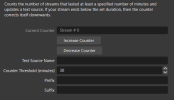K_STYER's Dynamic Stream Count
Description: "K_STYER's Dynamic Stream Count" is a Lua script for OBS (Open Broadcaster Software) that counts the number of streams lasting at least a specified number of minutes and updates a text source accordingly. This script is ideal for streamers who want to track their streaming history or inform viewers about their number of streams.Features:
- Stream Counter: Counts streams that exceed a set duration.
- Automatic Update: Updates an OBS text source with the current count.
- Customizable Threshold: Set the minimum stream duration threshold (default: 30 minutes).
- Manual Adjustment: Manually increase or decrease the counter.
- Prefix and Suffix: Add custom text before and after the counter value.
- Intelligent Adjustment: Automatically corrects the count if a stream falls short of the threshold.
- Installation: Copy the script to the OBS script folder.
- Loading the Script: Go to Tools -> Scripts in OBS and load the script.
- Settings:
- Text Source Name: Name of the text source to update.
- Counter Threshold: Minimum duration of a stream in minutes to be counted.
- Prefix and Suffix: Text to display before and after the counter value.
- Manual Adjustment: Use buttons to manually increase or decrease the counter.
- Text Source Name: StreamCounter
- Counter Threshold: 30
- Prefix: Stream #
- Suffix: live
- The script checks every 60 seconds if the stream duration meets the set threshold.
- The counter increases only if the stream duration exceeds the threshold.
- If a stream is shorter than the set threshold, the counter is intelligently corrected.
----------- GERMAN ---------------
K_STYER's Dynamic Stream Count
Beschreibung: "K_STYER's Dynamic Stream Count" ist ein Lua-Skript für OBS (Open Broadcaster Software), das die Anzahl der Streams zählt, die mindestens eine festgelegte Anzahl von Minuten dauern, und eine Textquelle entsprechend aktualisiert. Dieses Skript ist ideal für Streamer, die ihre Streaming-Historie verfolgen oder Zuschauer über ihre Anzahl an Streams informieren möchten.Funktionen:
- Stream-Zähler: Zählt Streams, die eine festgelegte Dauer überschreiten.
- Automatische Aktualisierung: Aktualisiert eine OBS-Textquelle mit dem aktuellen Zählerstand.
- Anpassbare Schwelle: Legen Sie die Mindeststreamdauer fest (Standard: 30 Minuten).
- Manuelle Anpassung: Zähler manuell erhöhen oder verringern.
- Präfix und Suffix: Fügen Sie Text vor und nach dem Zählerwert hinzu.
- Intelligente Anpassung: Korrigiert den Zähler automatisch, wenn ein Stream die Schwelle unterschreitet.
- Installation: Kopiere das Skript in den Skriptordner von OBS.
- Laden des Skripts: Gehe in OBS zu Tools -> Scripts und lade das Skript.
- Einstellungen:
- Textquellenname: Name der Textquelle, die aktualisiert werden soll.
- Zählerschwelle: Mindestdauer eines Streams in Minuten, um gezählt zu werden.
- Präfix und Suffix: Text, der vor und nach dem Zählerwert angezeigt wird.
- Manuelle Anpassung: Verwende die Schaltflächen, um den Zähler manuell zu erhöhen oder zu verringern.
- Textquellenname: StreamCounter
- Zählerschwelle: 30
- Präfix: Stream #
- Suffix: live
- Das Skript überprüft alle 60 Sekunden, ob die Streaming-Dauer die festgelegte Schwelle erreicht.
- Der Zähler erhöht sich nur, wenn die Streaming-Dauer die Schwelle überschreitet.
- Wenn ein Stream kürzer als die festgelegte Schwelle ist, wird der Zähler intelligent korrigiert.