Game Capture Source
Game Capture
| Windows | macOS | Linux |
|---|---|---|
✅ Available |
❌ Use macOS Screen Capture or Display Capture |
❌ Use Window Capture |
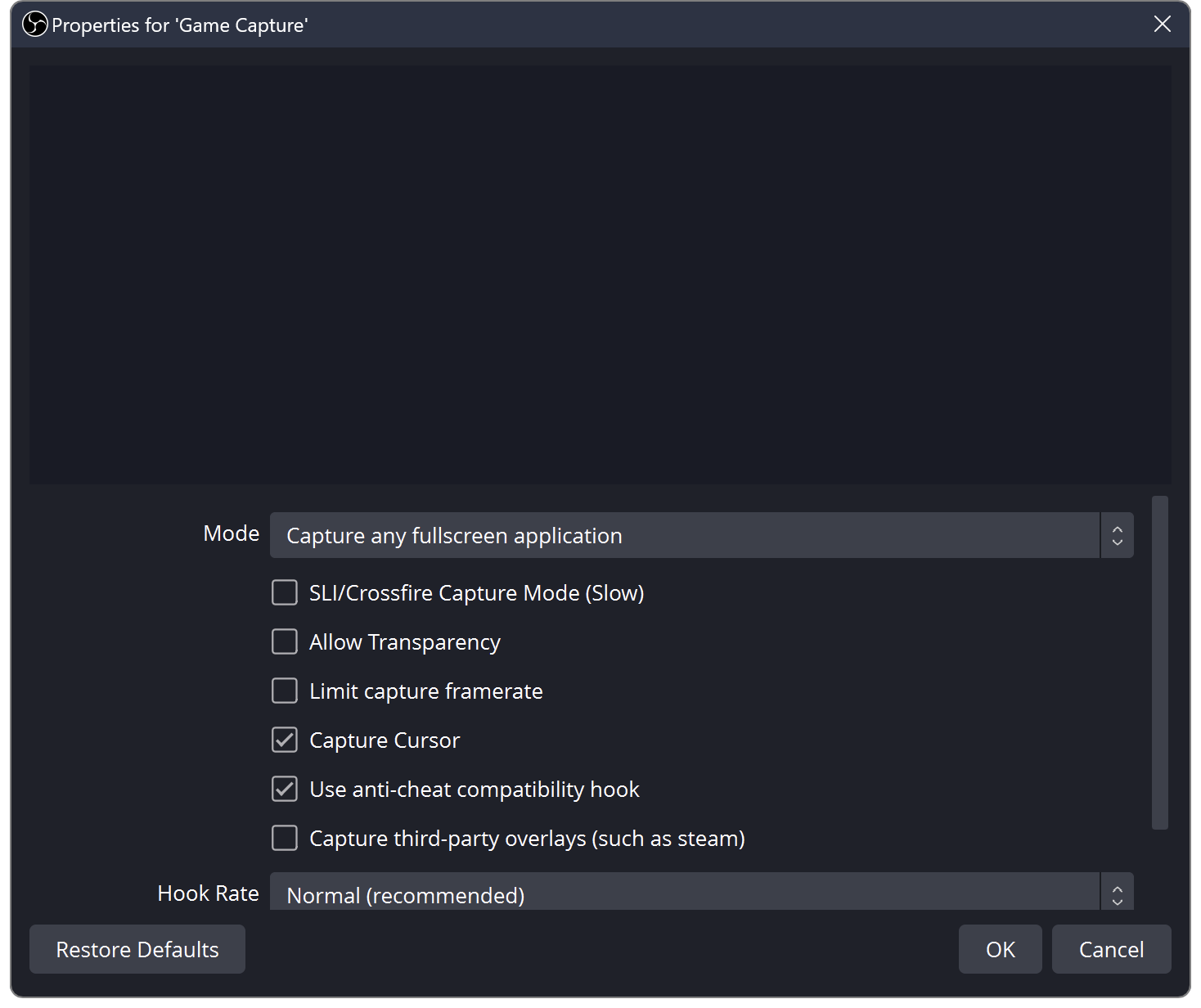
Description
This source directly captures the DirectX or OpenGL game you are playing. Game Capture is the most efficient way you can add your games to OBS Studio and should always be tried first.
Modes
| Mode | Description | Notes |
|---|---|---|
Capture any fullscreen application |
Automatically detects and captures any game running fullscreen on your primary monitor. If you play your games fullscreen, this is the option you should choose |
If you only have a single monitor, switching out of the game to check OBS Studio will cause the game to stop rendering so you won't see it show up in the OBS Studio preview |
Capture specific window |
Captures the selected window |
This is not suitable for non-game window capture. In that case, use Window Capture |
Capture foreground window with hotkey |
Uses a keyboard hotkey (defined in OBS Settings → Hotkeys) to tell Game Capture to capture the frontmost game window |
This is useful if you change games during a session and don't want to open the Game Capture properties window every time to select a game |
Properties
| Property | Description | Default |
|---|---|---|
| SLI/Crossfire Capture Mode (Slow) | Change the capture method from shared texture capture to memory capture. Memory capture is less efficient than shared texture capture, and this option should only be enabled if you have no other options | Off |
| Allow Transparency | For games and 3D programs with transparency, sets the source to not show an opaque black background | Off |
| Limit capture framerate | Prevents capturing at a frame rate higher than OBS Studio is set to use | Off |
| Capture Cursor | Sets whether or not to capture the mouse cursor. This does not apply to mouse cursors rendered in the game itself which are always captured | On |
| Use anti-cheat compatibility hook | On | |
| Capture third-party overlays (such as steam) | Allows capturing a game's overlay if it does not conflict with Game Capture | Off |
Notes
There are a very small number of games that do not work with Game Capture. For more detailed information, and common troubleshooting for game capture issues, see the Game Capture Guide.