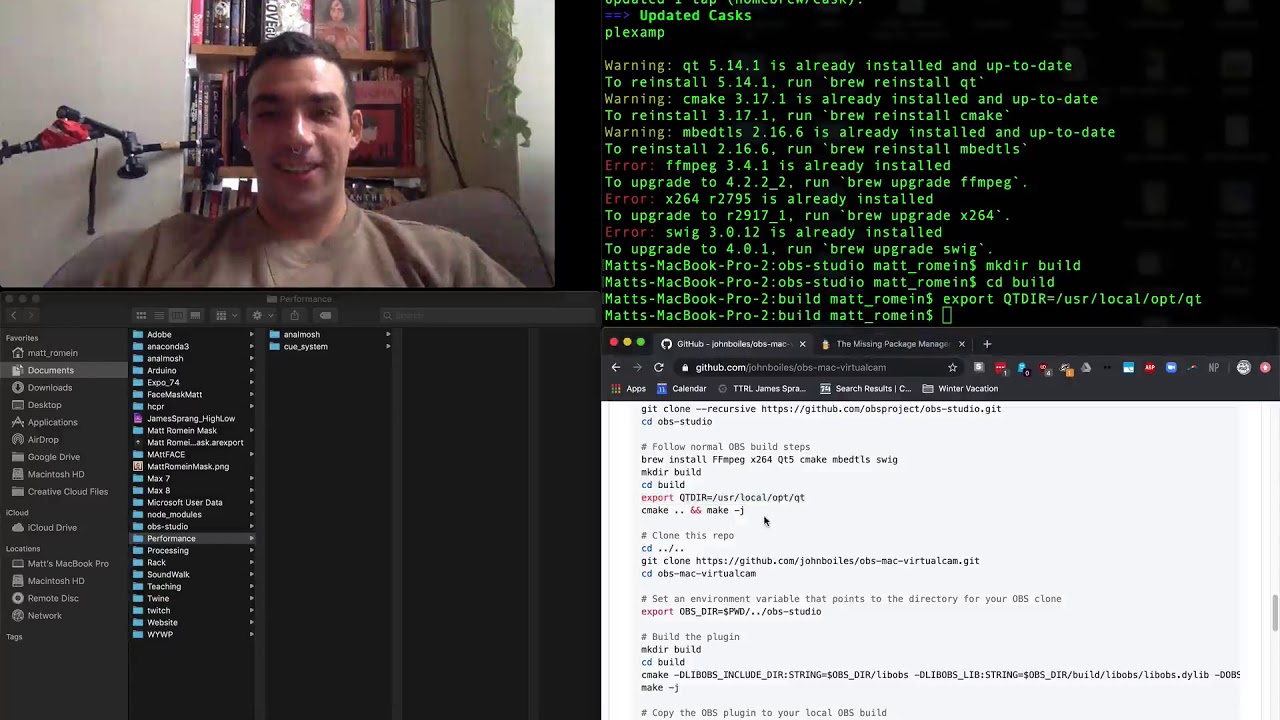Hey everyone, I am new to both, this forum and OBS. I have the same issue discribed in this thread. I wanna send the OBS-output to a video conferencing software. This is zoom in my case. I would use CamTwist as a "Syphon Bridge" to accomplish that. The problem seems to be a closed loophole that was used by syphon to transmit video streams. I am a bit confused about that justification because I am using a syphon client on my Mac to grab my Canon Camera live view with the App "Camera Live" and sent it via syphon to CamTwist. It is also possible to grab the Camera Live Syphon-Output in OBS as a source. It works on both my new 16" MacBook with Catalina Version 10.15.2 and on my old MacBook with Sierra 10.12.. Thus streaming video from one app to another through a syphon client is possible. Shouldn't then OBS be able to do this, too? And if not, what is the difference to Camera Live outputting a Syphon-Video-Stream? Thanks for help!