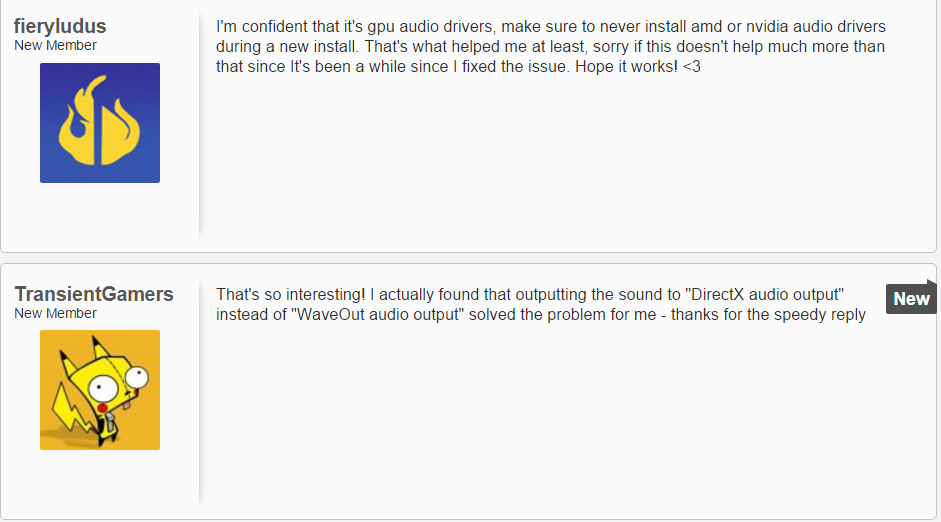fieryludus
New Member
This issue has been going on now for around 5 days now; Every single time I preview my stream or start streaming my obs in volume mixer is set to a very low volume level. Everytime I put the volume up after an hour or so it lowers back down to the previous value and I have no idea why. I have gone to sound settings > Communications > and set it to do nothing, around 5 months now it has been at that setting and I have had no issue with obs until recently. Is there anything anyone can do to help me? Thanks for a response ahead of time.