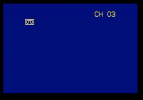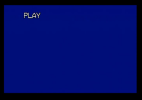Hi folks,
I've been trying to convert my old VHS tapes to an mp4 format using an AV to USB type of thing. There are movies in there as well as home videos. However, I seem to capture the audio only. The screen is blue at the beginning and I see the PLAY on the screen when I press it, but after that I only record the audio and the screen is black. I've tried changing computers, changing the VHS machine, changing the VHS tape of course, updating OBS, changing the AV to USB stick... Nothing works. Help? Here is the log file: https://obsproject.com/logs/1LHVOqS2h26gVdOZ
I've been trying to convert my old VHS tapes to an mp4 format using an AV to USB type of thing. There are movies in there as well as home videos. However, I seem to capture the audio only. The screen is blue at the beginning and I see the PLAY on the screen when I press it, but after that I only record the audio and the screen is black. I've tried changing computers, changing the VHS machine, changing the VHS tape of course, updating OBS, changing the AV to USB stick... Nothing works. Help? Here is the log file: https://obsproject.com/logs/1LHVOqS2h26gVdOZ