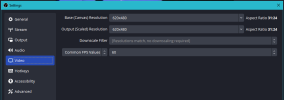CaseyStelken
New Member
Hey gang. I'm digitizing VHS tapes played on a JVC VCR through Elgato Video Capture via OBS 30.1.2 on Windows 10 Home.
I've noticed that enabling Yadif 2x deinterlacing, I see a lot of dropped frames, resulting in "stuttering" video, especially when a camera is panning left-to-right.
Here is a sample video showing a short clip with deinterlacing off, and then with deinterlacing on... it repeats both examples once more for your convenience:
I've read all sorts of other posts about this issue and have tried lots of adjustments, but no luck.
Also of note - it's not always consistent. On occasion, one of the camera pans that you see in the video sample are BUTTERY SMOOTH with Yadif 2x Deinterlacing enabled... but most of the time there are one or several dropped frames.
I don't *think* it's a PC performance issue... I went under my Windows "Graphics performance preference" in Graphics Settings and set OBS Studio to High Performance. When I'm recording video, my CPU usage in the lower-right screen of OBS rarely goes above 1%.
Any suggestions? And what other information and/or screenshots can I provide to help diagnose the problem?
Log file here
Thank you!
Attached are screenshots of my current settings.
I've noticed that enabling Yadif 2x deinterlacing, I see a lot of dropped frames, resulting in "stuttering" video, especially when a camera is panning left-to-right.
Here is a sample video showing a short clip with deinterlacing off, and then with deinterlacing on... it repeats both examples once more for your convenience:
I've read all sorts of other posts about this issue and have tried lots of adjustments, but no luck.
Also of note - it's not always consistent. On occasion, one of the camera pans that you see in the video sample are BUTTERY SMOOTH with Yadif 2x Deinterlacing enabled... but most of the time there are one or several dropped frames.
I don't *think* it's a PC performance issue... I went under my Windows "Graphics performance preference" in Graphics Settings and set OBS Studio to High Performance. When I'm recording video, my CPU usage in the lower-right screen of OBS rarely goes above 1%.
Any suggestions? And what other information and/or screenshots can I provide to help diagnose the problem?
Log file here
Thank you!
Attached are screenshots of my current settings.