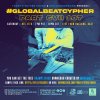OP UPDATE: A couple weeks ago, I updated to Ventura on the Mac Studio. I do at least two, approx two-hour live-streams per week using, of course, OBS. All good after the upgrade to Ventura. After a week I tried updating OBS from 27.2.4 to 28.1.2 and that did not go so well. I use NDI quite a bit and was not able to get it working on 28, so I uninstalled that and went back to 27.2.4, no problems. Will stick to it until I read here in the Forums or on Discord (or Reddit) that NDI is working reliably on v28. Thanks to all above for the guidance.
You are using an out of date browser. It may not display this or other websites correctly.
You should upgrade or use an alternative browser.
You should upgrade or use an alternative browser.
VENTURA
- Thread starter TFE
- Start date
proactivematter
New Member
I managed to resolve my previous error by removing ACE, which is audio routing software made by Rogue Amoeba (Used by Discord and a few others). It was the definitive culprit in my case (tested multiple times) despite Rogue Amoeba claiming full Ventura support.Arrived here before upgrading from Monterey 12.6 to Ventura 13.0.1... sounds like most of you aren't having any issues after restarting / tweaking a little bit but I think I'm going to wait just a little longer. Any thoughts now that it's December and you've been on Ventura for a month?
todaysfuturesound
New Member
Hi all,
I am sad to report I was having issues with my MacBook pro on Mojave and then I thought I updated to Big Sur, but then Apple apparently updated me to the Monterey, and after it was crashing when I was running OBS and Zoom (I used screen capture for Zoom and a camera for myself) I updated to Ventura, which has been an absolute nightmare. I added a second computer where I ran Zoom and then used an El Gato 60 X to capture the screen (running my Canon m50 as a webcam) which led to much smoother video and less processing power on my primary MacBook Pro (2017, 2tb, 3.1Ghz Quad Core intel, 16 GB RAM) and thought I would be all good and no---frequent crashing of OBS, and Zoom sometimes, even my computer with the "restart by pressing any button" at least every 10 minutes if not less.
I updated OBS to 28 when I installed Monterey, heck, even updated Stream Labs and tried that but they both crash.
I do a weekly live stream called #GlobalBeatCypher for my nonprofit Therapeutic Beat Making org called Today's Future Sound, which we have done every week pretty much since COVID lockdown in 2020 and it's connected so many of us Hip Hop heads and beat maker's around the world---we put out a free beat tape/album every week, multistream to youtube, twitch, twitter, facebook and this has really ruined what's been a beautiful thing. I did record the Zoom and plan to for our stream tomorrow night, but I would be SO GRATEFUL if anyone could help me figure out how to get this working for tomorrow's 7pm PST/10pm EST stream. Flyer is attached below.
youtube.com/todaysfuturesound to see our streams and also what we do.
IG: todaysfuturesound for DM's
email: info at todays future sound . org
here is what we do at the nonprofit, obviously, any shares, likes and positive comments appreciated, we are a small humble, grassroots nonprofit and I do almost all the admin and all of the livestream operation by myself, as well as a hosting it.
Peace,
Phillipdrummond aka Dr. Elliot Gann
TFS 2022-23 Year End Annual Fundraiser youtube:
https://youtu.be/Xa8gFcst0yQ
TEAMbeats Mexico volunteer projects:
https://youtu.be/uI5AeUtWdZY
I am sad to report I was having issues with my MacBook pro on Mojave and then I thought I updated to Big Sur, but then Apple apparently updated me to the Monterey, and after it was crashing when I was running OBS and Zoom (I used screen capture for Zoom and a camera for myself) I updated to Ventura, which has been an absolute nightmare. I added a second computer where I ran Zoom and then used an El Gato 60 X to capture the screen (running my Canon m50 as a webcam) which led to much smoother video and less processing power on my primary MacBook Pro (2017, 2tb, 3.1Ghz Quad Core intel, 16 GB RAM) and thought I would be all good and no---frequent crashing of OBS, and Zoom sometimes, even my computer with the "restart by pressing any button" at least every 10 minutes if not less.
I updated OBS to 28 when I installed Monterey, heck, even updated Stream Labs and tried that but they both crash.
I do a weekly live stream called #GlobalBeatCypher for my nonprofit Therapeutic Beat Making org called Today's Future Sound, which we have done every week pretty much since COVID lockdown in 2020 and it's connected so many of us Hip Hop heads and beat maker's around the world---we put out a free beat tape/album every week, multistream to youtube, twitch, twitter, facebook and this has really ruined what's been a beautiful thing. I did record the Zoom and plan to for our stream tomorrow night, but I would be SO GRATEFUL if anyone could help me figure out how to get this working for tomorrow's 7pm PST/10pm EST stream. Flyer is attached below.
youtube.com/todaysfuturesound to see our streams and also what we do.
IG: todaysfuturesound for DM's
email: info at todays future sound . org
here is what we do at the nonprofit, obviously, any shares, likes and positive comments appreciated, we are a small humble, grassroots nonprofit and I do almost all the admin and all of the livestream operation by myself, as well as a hosting it.
Peace,
Phillipdrummond aka Dr. Elliot Gann
TFS 2022-23 Year End Annual Fundraiser youtube:
https://youtu.be/Xa8gFcst0yQ
TEAMbeats Mexico volunteer projects:
https://youtu.be/uI5AeUtWdZY
Attachments
Want To Learn
Member
I would wait for an expert to help you, but I would consider updating Ram, but first open activity monitor to see if in fact you are using too much CPU. Do you have other apps going at the same time? Or. it could be that your software is conflicting. Maybe do an apple reset. A clean install of OBS? Good luck!Hi all,
I am sad to report I was having issues with my MacBook pro on Mojave and then I thought I updated to Big Sur, but then Apple apparently updated me to the Monterey, and after it was crashing when I was running OBS and Zoom (I used screen capture for Zoom and a camera for myself) I updated to Ventura, which has been an absolute nightmare. I added a second computer where I ran Zoom and then used an El Gato 60 X to capture the screen (running my Canon m50 as a webcam) which led to much smoother video and less processing power on my primary MacBook Pro (2017, 2tb, 3.1Ghz Quad Core intel, 16 GB RAM) and thought I would be all good and no---frequent crashing of OBS, and Zoom sometimes, even my computer with the "restart by pressing any button" at least every 10 minutes if not less.
I updated OBS to 28 when I installed Monterey, heck, even updated Stream Labs and tried that but they both crash.
I do a weekly live stream called #GlobalBeatCypher for my nonprofit Therapeutic Beat Making org called Today's Future Sound, which we have done every week pretty much since COVID lockdown in 2020 and it's connected so many of us Hip Hop heads and beat maker's around the world---we put out a free beat tape/album every week, multistream to youtube, twitch, twitter, facebook and this has really ruined what's been a beautiful thing. I did record the Zoom and plan to for our stream tomorrow night, but I would be SO GRATEFUL if anyone could help me figure out how to get this working for tomorrow's 7pm PST/10pm EST stream. Flyer is attached below.
youtube.com/todaysfuturesound to see our streams and also what we do.
IG: todaysfuturesound for DM's
email: info at todays future sound . org
here is what we do at the nonprofit, obviously, any shares, likes and positive comments appreciated, we are a small humble, grassroots nonprofit and I do almost all the admin and all of the livestream operation by myself, as well as a hosting it.
Peace,
Phillipdrummond aka Dr. Elliot Gann
TFS 2022-23 Year End Annual Fundraiser youtube:
https://youtu.be/Xa8gFcst0yQ
TEAMbeats Mexico volunteer projects:
https://youtu.be/uI5AeUtWdZY
todaysfuturesound
New Member
Thanks for your reply! What I've found is that it was using a max of about 8 gigs of the 16 when I was running it, so it shouldn't be a RAM issue. I reversed the use of my two computers so that I was running Zoom on my main computer running Ventura (MacBook Pro 15 inch 3.3 GHZ Quad core intel i7, 16GB RAM) into my smaller macbook pro (13" which is 3.3 GHZ dual core intel i5, 16 GB RAM) which is running Big Sur. Using the HD 60X capture device to capture the Zoom window from the big macbook. My little macbook clearly doesn't have the same computing power and at 4500K video rate (I gigabit ethernet connection hooked up to it) it was stuttering/very choppy as you can see below. I also had a phasing/delay issue with sound since I had to route from one interface to another:I would wait for an expert to help you, but I would consider updating Ram, but first open activity monitor to see if in fact you are using too much CPU. Do you have other apps going at the same time? Or. it could be that your software is conflicting. Maybe do an apple reset. A clean install of OBS? Good luck!
This past saturday's stream with two computers:
https://www.youtube.com/watch?v=0H_NT3MqFos&t=224s
Previous stream with just one computer before my computer started crashing constantly, here I had Mojave, much smooth audio and video (lower video quality settings):
https://www.youtube.com/watch?v=Bi_zZtHUH24
Again, any help greatly appreciated. I'm considering switching to using the restream.io web-based studio at this point to avoid putting strain on my computers so I can use just my powerful macbook and have better audio, video and lack of crashes, but I would rather stick with OBS if possible.
Want To Learn
Member
Thanks for your reply! What I've found is that it was using a max of about 8 gigs of the 16 when I was running it, so it shouldn't be a RAM issue. I reversed the use of my two computers so that I was running Zoom on my main computer running Ventura (MacBook Pro 15 inch 3.3 GHZ Quad core intel i7, 16GB RAM) into my smaller macbook pro (13" which is 3.3 GHZ dual core intel i5, 16 GB RAM) which is running Big Sur. Using the HD 60X capture device to capture the Zoom window from the big macbook. My little macbook clearly doesn't have the same computing power and at 4500K video rate (I gigabit ethernet connection hooked up to it) it was stuttering/very choppy as you can see below. I also had a phasing/delay issue with sound since I had to route from one interface to another:
This past saturday's stream with two computers:
https://www.youtube.com/watch?v=0H_NT3MqFos&t=224s
Previous stream with just one computer before my computer started crashing constantly, here I had Mojave, much smooth audio and video (lower video quality settings):
https://www.youtube.com/watch?v=Bi_zZtHUH24
Again, any help greatly appreciated. I'm considering switching to using the restream.io web-based studio at this point to avoid putting strain on my computers so I can use just my powerful macbook and have better audio, video and lack of crashes, but I would rather stick with OBS if possible.
todaysfuturesound Pretty neat! I am not a streamer so what you showed me was something I never had seen before. Right now I am just getting comfortable and playing around with OBS. The plan is to eventually make videos for my teaching and stuff. So it does work on Ventura, correct? I'm hesitant to upgrade, but may over the break now that you said you did. Sorry I couldn't help.
And all is smooth? You are happy running OBS on Ventura (relative to Monterey?) thanksI managed to resolve my previous error by removing ACE, which is audio routing software made by Rogue Amoeba (Used by Discord and a few others). It was the definitive culprit in my case (tested multiple times) despite Rogue Amoeba claiming full Ventura support.