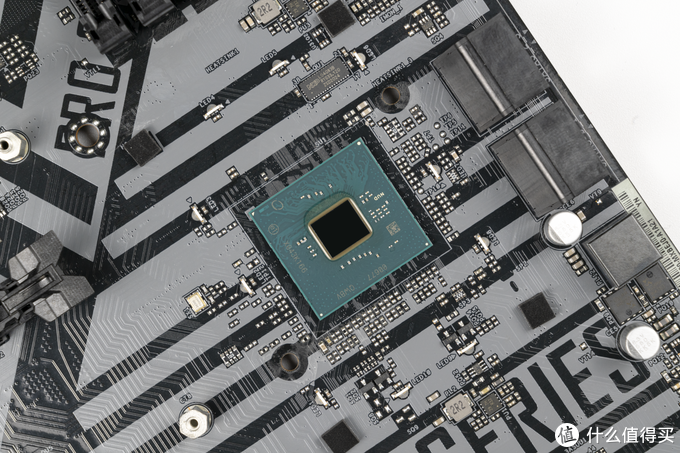Rinma
New Member
Hello everyone,
I have the following problem: As soon as I start OBS, my USB devices, espacilly my mouse, start to stutter. I can observe this at best at my mouse. Every few seconds the mouse stops working for like a second. My Webcam starts to flicker in OBS at around the same time as the mouse stops working and on my USB headset I hear crackling noises. I think that other USB devices are also stop working at this time, but it is harder to observe. As soon as I stop OBS everything goes back to normal without problems.
Hardware:
- Ryzen 7 5800X
- Gigabyte RTX 3070
- 32 GB DDR4 Ram
- Elgato HD60S (not used, but HDMI connected)
USB Devices:
- Keyboard / Mouse
- Webcam (4k)
- IR Tracker
- Eye Tracker
- Wireless USB Headset (Transmitter)
Software:
- Windows 10 (21H1 19043.1052, 64bit)
- Nvidia Driver Game Ready 466.63
- OBS 27.0.0 (64bit)
Log file is attached.
What should I also provide to better support me?
Best regards,
Marvin
I have the following problem: As soon as I start OBS, my USB devices, espacilly my mouse, start to stutter. I can observe this at best at my mouse. Every few seconds the mouse stops working for like a second. My Webcam starts to flicker in OBS at around the same time as the mouse stops working and on my USB headset I hear crackling noises. I think that other USB devices are also stop working at this time, but it is harder to observe. As soon as I stop OBS everything goes back to normal without problems.
Hardware:
- Ryzen 7 5800X
- Gigabyte RTX 3070
- 32 GB DDR4 Ram
- Elgato HD60S (not used, but HDMI connected)
USB Devices:
- Keyboard / Mouse
- Webcam (4k)
- IR Tracker
- Eye Tracker
- Wireless USB Headset (Transmitter)
Software:
- Windows 10 (21H1 19043.1052, 64bit)
- Nvidia Driver Game Ready 466.63
- OBS 27.0.0 (64bit)
Log file is attached.
What should I also provide to better support me?
Best regards,
Marvin