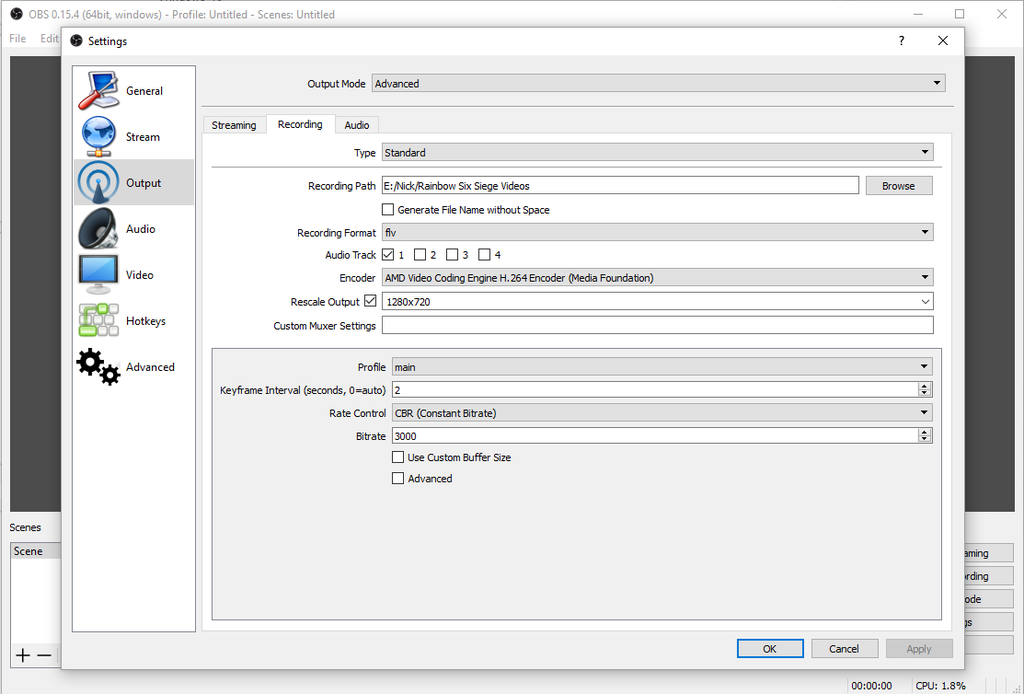XxSwiftyxX
New Member
Hey everyone new to the boards,
I've spent the last 2 hours to no avail to try and get my computer to record some gameplay locally not streaming, It seems to be fighting me tooth and nail and I have tried going through the stickied threads and messing around with some things but I must not be doing it right or my hardware is just not up to par not sure exactly. I'll post my logs but I seem to be getting a 33 - 55 percent encoder lag and my CPU usage spikes to 98 percent whilst using OBS classic or Studio. At this point I am seeking assistance from fellow members. Logs will be attached to this one in which I managed to get fairly low encoder lag and another with settings adjusted slightly different but higher encoder lag.
Playing Rainbow Six Siege mainly.
I know it's probably been asked way too many times but it's getting late and I may be getting a bit frustrated with the turnout of the night and I really appreciate any kind of help in this matter. Thank you.
http://pastebin.com/VAWLi35S
http://pastebin.com/ZXWcEvXA
Specs
i5-4690k Devils Canyon 3.5ghz
R9 390 8GB
16GB DDR3 Corsair Vengeance
2TB Seagate HDD
128GB ADATA SSD
Windows 10
I've spent the last 2 hours to no avail to try and get my computer to record some gameplay locally not streaming, It seems to be fighting me tooth and nail and I have tried going through the stickied threads and messing around with some things but I must not be doing it right or my hardware is just not up to par not sure exactly. I'll post my logs but I seem to be getting a 33 - 55 percent encoder lag and my CPU usage spikes to 98 percent whilst using OBS classic or Studio. At this point I am seeking assistance from fellow members. Logs will be attached to this one in which I managed to get fairly low encoder lag and another with settings adjusted slightly different but higher encoder lag.
Playing Rainbow Six Siege mainly.
I know it's probably been asked way too many times but it's getting late and I may be getting a bit frustrated with the turnout of the night and I really appreciate any kind of help in this matter. Thank you.
http://pastebin.com/VAWLi35S
http://pastebin.com/ZXWcEvXA
Specs
i5-4690k Devils Canyon 3.5ghz
R9 390 8GB
16GB DDR3 Corsair Vengeance
2TB Seagate HDD
128GB ADATA SSD
Windows 10