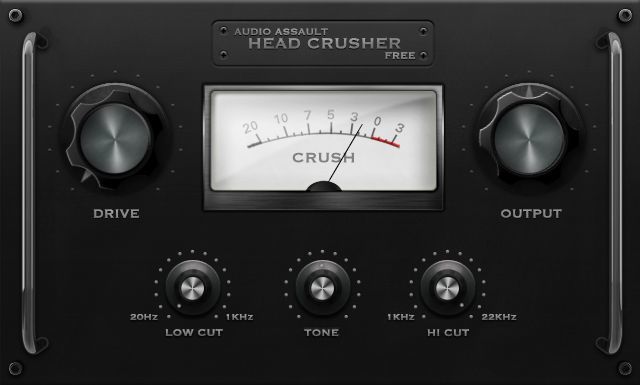Mike Soultanian
New Member
Ricardo, where are you selecting the architecture? When I download it there is no option for 32 or 64bit. When I install I don't see anything there, either..
I just installed the latest version of OBS 18.0 and I add a VST filter to my audio input and it asks me to select a plugin so I select "WaveShell-VST 9.2_x64". I then click the "open plug-in console" button and nothing happens.
Is there a way to specify the location of my VST plugins as I have some others (non waves plugins) that I'd like to use? In Reaper (DAW) I can tell it what folders to look in to find my plugins and then they're accessible as FX to add to tracks. I tried throwing some of those vst plug-ins in the obs-vst folder, but they weren't available in OBS.
I looked on the site and the forum and I didn't see any info on how to work with VST plug-ins - any help would be much appreciated!
Thanks,
Mike
Ricardo, where are you selecting the architecture? When I download it there is no option for 32 or 64bit. When I install I don't see anything there, either..