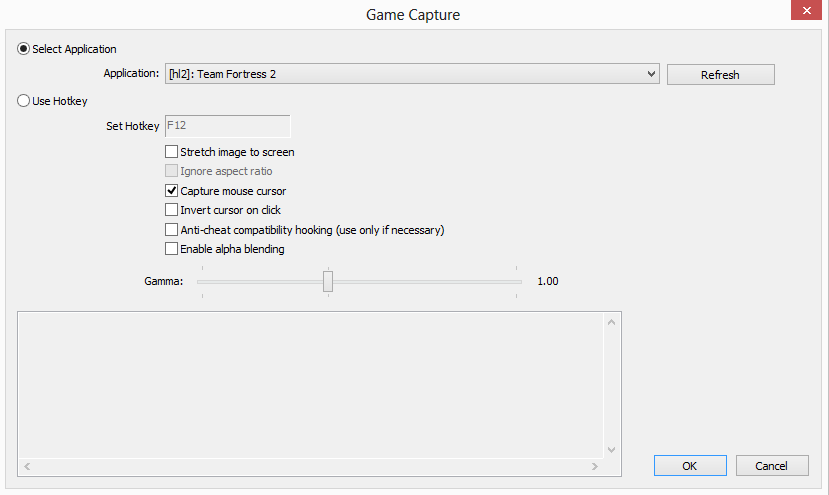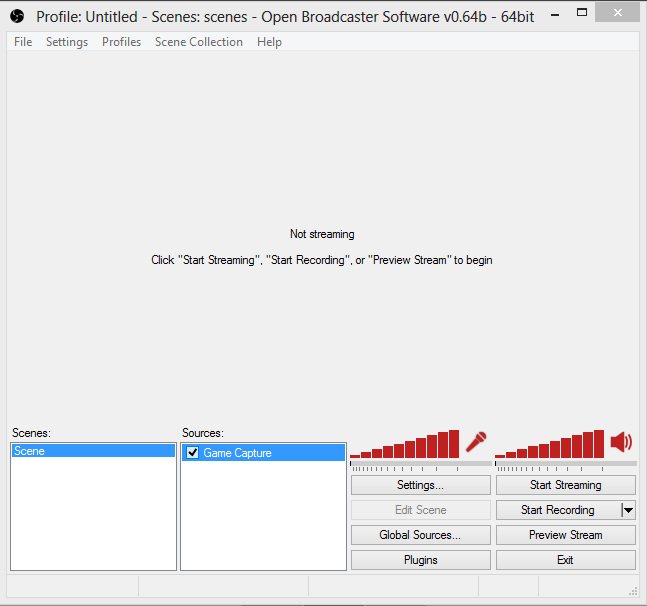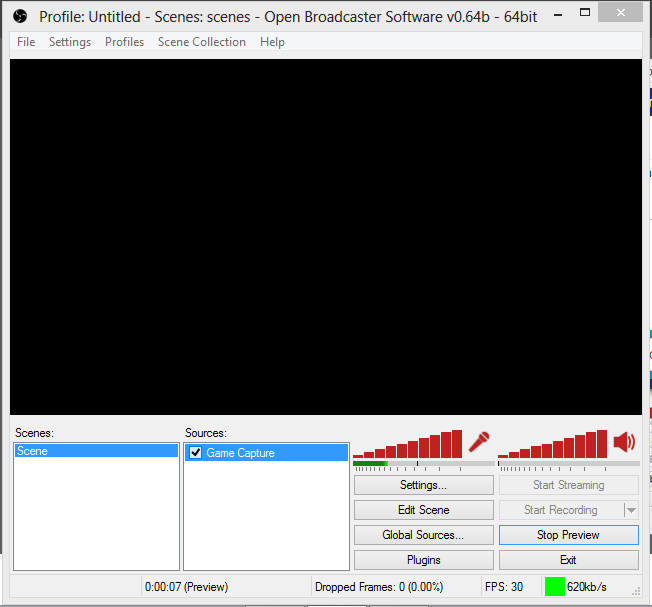So, I've been trying for the last hour or so to get OBS recording, but I'm still receiving nothing but a black screen when I try to record or preview full screen games.
If I Alt+Tab out of these games, OBS works fine, capturing a perfect image of my desktop and the OBS window, plus anything else I have running in the background, but upon Alt+Tabbing back into the game it goes back to recording just a black screen.
I've attempted to change the Video Adapter, but there's only the one option (Intel(R) HD Graphics 4000), and similarly trying to attempt something similar to the advice given for nvidia options yields nothing of any use, or at least there's no useful options in the Intel Control Panel. It also fails to pick up sound from the game.
If there's any second graphics card on my laptop (HP Pavillion g6), I can't find any of the specifics of it in Device Manager or the Intel Control panel, and I can't select the game in "Window Capture" mode, while "Compatibility Mode" is greyed out when trying to use the "Monitor Capture".
When I use the "Analyse Current Log" option, it claims what I'm trying to record isn't a game.
Log Files: https://gist.github.com/f71bf08aaa0ff832c7b1
Game: [hl2]: Team Fortress 2
I don't suppose anyone knows anything else I could try?
EDIT: In case this helps:
If I Alt+Tab out of these games, OBS works fine, capturing a perfect image of my desktop and the OBS window, plus anything else I have running in the background, but upon Alt+Tabbing back into the game it goes back to recording just a black screen.
I've attempted to change the Video Adapter, but there's only the one option (Intel(R) HD Graphics 4000), and similarly trying to attempt something similar to the advice given for nvidia options yields nothing of any use, or at least there's no useful options in the Intel Control Panel. It also fails to pick up sound from the game.
If there's any second graphics card on my laptop (HP Pavillion g6), I can't find any of the specifics of it in Device Manager or the Intel Control panel, and I can't select the game in "Window Capture" mode, while "Compatibility Mode" is greyed out when trying to use the "Monitor Capture".
When I use the "Analyse Current Log" option, it claims what I'm trying to record isn't a game.
Log Files: https://gist.github.com/f71bf08aaa0ff832c7b1
Game: [hl2]: Team Fortress 2
I don't suppose anyone knows anything else I could try?
EDIT: In case this helps:
Code:
20:13:50: Open Broadcaster Software v0.64b - 64bit ( ^ω^)
20:13:50: -------------------------------
20:13:50: CPU Name: Intel(R) Core(TM) i5-3210M CPU @ 2.50GHz
20:13:50: CPU Speed: 2494MHz
20:13:50: Physical Memory: 6036MB Total, 2120MB Free
20:13:50: stepping id: 9, model 58, family 6, type 0, extmodel 1, extfamily 0, HTT 1, logical cores 4, total cores 2
20:13:50: monitor 1: pos={0, 0}, size={1366, 768}
20:13:50: Windows Version: 6.2 Build 9200
20:13:50: Aero is Enabled
20:13:50: -------------------------------
20:13:50: OBS Modules:
20:13:50: Base Address Module
20:13:50: 00000000527D0000 OBS.exe
20:13:50: 0000000016540000 OBSApi.dll
20:13:50: 00000000245F0000 DShowPlugin.dll
20:13:50: 00000000245B0000 GraphicsCapture.dll
20:13:50: 0000000024480000 NoiseGate.dll
20:13:50: 0000000024450000 PSVPlugin.dll
20:13:50: ------------------------------------------
20:13:50: Adapter 1
20:13:50: Video Adapter: Intel(R) HD Graphics 4000
20:13:50: Video Adapter Dedicated Video Memory: 33554432
20:13:50: Video Adapter Shared System Memory: 1711276032
20:13:50: Video Adapter Output 1: pos={0, 0}, size={1366, 768}, attached=true
20:13:50: =====Stream Start: 2015-02-04, 20:13:50===============================================
20:13:50: Multithreaded optimizations: On
20:13:50: Base resolution: 1366x768
20:13:50: Output resolution: 1364x768
20:13:50: ------------------------------------------
20:13:50: Loading up D3D10 on Intel(R) HD Graphics 4000 (Adapter 1)...
20:13:52: ------------------------------------------
20:13:52: Audio Format: 48000 Hz
20:13:52: ------------------------------------------
20:13:52: Audio Channels: 2 Ch
20:13:52: Playback device Default
20:13:52: ------------------------------------------
20:13:50: Open Broadcaster Software v0.64b - 64bit ( ^ω^)
20:13:50: -------------------------------
20:13:50: CPU Name: Intel(R) Core(TM) i5-3210M CPU @ 2.50GHz
20:13:50: CPU Speed: 2494MHz
20:13:50: Physical Memory: 6036MB Total, 2120MB Free
20:13:50: stepping id: 9, model 58, family 6, type 0, extmodel 1, extfamily 0, HTT 1, logical cores 4, total cores 2
20:13:50: monitor 1: pos={0, 0}, size={1366, 768}
20:13:50: Windows Version: 6.2 Build 9200
20:13:50: Aero is Enabled
20:13:50: -------------------------------
20:13:50: OBS Modules:
20:13:50: Base Address Module
20:13:50: 00000000527D0000 OBS.exe
20:13:50: 0000000016540000 OBSApi.dll
20:13:50: 00000000245F0000 DShowPlugin.dll
20:13:50: 00000000245B0000 GraphicsCapture.dll
20:13:50: 0000000024480000 NoiseGate.dll
20:13:50: 0000000024450000 PSVPlugin.dll
20:13:50: ------------------------------------------
20:13:50: Adapter 1
20:13:50: Video Adapter: Intel(R) HD Graphics 4000
20:13:50: Video Adapter Dedicated Video Memory: 33554432
20:13:50: Video Adapter Shared System Memory: 1711276032
20:13:50: Video Adapter Output 1: pos={0, 0}, size={1366, 768}, attached=true
20:13:50: =====Stream Start: 2015-02-04, 20:13:50===============================================
20:13:50: Multithreaded optimizations: On
20:13:50: Base resolution: 1366x768
20:13:50: Output resolution: 1364x768
20:13:50: ------------------------------------------
20:13:50: Loading up D3D10 on Intel(R) HD Graphics 4000 (Adapter 1)...
20:13:52: ------------------------------------------
20:13:52: Audio Format: 48000 Hz
20:13:52: ------------------------------------------
20:13:52: Audio Channels: 2 Ch
20:13:52: Playback device Default
20:13:52: ------------------------------------------
20:13:50: Open Broadcaster Software v0.64b - 64bit ( ^ω^)
20:13:50: -------------------------------
20:13:50: CPU Name: Intel(R) Core(TM) i5-3210M CPU @ 2.50GHz
20:13:50: CPU Speed: 2494MHz
20:13:50: Physical Memory: 6036MB Total, 2120MB Free
20:13:50: stepping id: 9, model 58, family 6, type 0, extmodel 1, extfamily 0, HTT 1, logical cores 4, total cores 2
20:13:50: monitor 1: pos={0, 0}, size={1366, 768}
20:13:50: Windows Version: 6.2 Build 9200
20:13:50: Aero is Enabled
20:13:50: -------------------------------
20:13:50: OBS Modules:
20:13:50: Base Address Module
20:13:50: 00000000527D0000 OBS.exe
20:13:50: 0000000016540000 OBSApi.dll
20:13:50: 00000000245F0000 DShowPlugin.dll
20:13:50: 00000000245B0000 GraphicsCapture.dll
20:13:50: 0000000024480000 NoiseGate.dll
20:13:50: 0000000024450000 PSVPlugin.dll
20:13:50: ------------------------------------------
20:13:50: Adapter 1
20:13:50: Video Adapter: Intel(R) HD Graphics 4000
20:13:50: Video Adapter Dedicated Video Memory: 33554432
20:13:50: Video Adapter Shared System Memory: 1711276032
20:13:50: Video Adapter Output 1: pos={0, 0}, size={1366, 768}, attached=true
20:13:50: =====Stream Start: 2015-02-04, 20:13:50===============================================
20:13:50: Multithreaded optimizations: On
20:13:50: Base resolution: 1366x768
20:13:50: Output resolution: 1364x768
20:13:50: ------------------------------------------
20:13:50: Loading up D3D10 on Intel(R) HD Graphics 4000 (Adapter 1)...
20:13:52: ------------------------------------------
20:13:52: Audio Format: 48000 Hz
20:13:52: ------------------------------------------
20:13:52: Audio Channels: 2 Ch
20:13:52: Playback device Default
20:13:52: ------------------------------------------