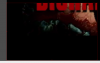You are using an out of date browser. It may not display this or other websites correctly.
You should upgrade or use an alternative browser.
You should upgrade or use an alternative browser.
Question / Help SyphonInject Capturing Partial Screen
- Thread starter digitalim
- Start date
Thanks. Display capture is really choppy with massive audio delay. Here's the log of my last record attempt but I've jacked with so many settings I don't remember what I had set.
08:25:34: OBS 0.8.2 (mac)
08:25:35: CPU Name: Intel(R) Core(TM) i7-3840QM CPU @ 2.80GHz
08:25:35: CPU Speed: 2800MHz
08:25:35: Physical Cores: 4, Logical Cores: 8
08:25:35: Physical Memory: 16384MB Total
08:25:35: OS Name: Mac OS X (NSMACHOperatingSystem)
08:25:35: OS Version: Version 10.9.5 (Build 13F34)
08:25:35: Kernel Version: 13.4.0
08:25:35: audio settings reset:
samples per sec: 44100
speakers: 2
buffering (ms): 3200
08:25:35: video settings reset:
base resolution: 1920x1200
output resolution: 1280x720
fps: 30/1
08:25:36: Failed to load 'en-US' text for module: 'obs-browser.so'
08:25:36: output 'simple_stream' (rtmp_output) created
08:25:36: output 'simple_file_output' (flv_output) created
08:25:36: encoder 'simple_h264' (obs_x264) created
08:25:36: encoder 'simple_aac' (ffmpeg_aac) created
08:25:36: service 'default_service' (rtmp_common) created
08:25:36: coreaudio: device 'Soundflower (2ch)' initialized
08:25:36: source 'Desktop Audio' (coreaudio_output_capture) created
08:25:36: source 'SWLCG' (scene) created
08:25:36: Video Capture Device: Could not initialize device with unique ID '0x1d110000045e00f8'
08:25:36: source 'Video Capture Device' (av_capture_input) created
08:25:36: Logitech: Could not initialize device with unique ID '0x1a120000046d0994'
08:25:36: source 'Logitech' (av_capture_input) created
08:25:36: source 'Black Image' (image_source) created
08:25:36: source 'Logo' (image_source) created
08:25:36: source 'Test' (scene) created
08:25:36: Built In Cam: No device selected
08:25:36: source 'Built In Cam' (av_capture_input) created
08:25:36: source 'Stormtroopers' (image_source) created
08:25:36: source 'Resident Evil Broadcast' (scene) created
08:25:36: source 'Claire' (image_source) created
08:25:36: source 'RE2 Logo' (image_source) created
08:25:36: source 'Game Capture (Syphon)' (syphon-input) created
08:25:34: OBS 0.8.2 (mac)
08:25:35: CPU Name: Intel(R) Core(TM) i7-3840QM CPU @ 2.80GHz
08:25:35: CPU Speed: 2800MHz
08:25:35: Physical Cores: 4, Logical Cores: 8
08:25:35: Physical Memory: 16384MB Total
08:25:35: OS Name: Mac OS X (NSMACHOperatingSystem)
08:25:35: OS Version: Version 10.9.5 (Build 13F34)
08:25:35: Kernel Version: 13.4.0
08:25:35: audio settings reset:
samples per sec: 44100
speakers: 2
buffering (ms): 3200
08:25:35: video settings reset:
base resolution: 1920x1200
output resolution: 1280x720
fps: 30/1
08:25:36: Failed to load 'en-US' text for module: 'obs-browser.so'
08:25:36: output 'simple_stream' (rtmp_output) created
08:25:36: output 'simple_file_output' (flv_output) created
08:25:36: encoder 'simple_h264' (obs_x264) created
08:25:36: encoder 'simple_aac' (ffmpeg_aac) created
08:25:36: service 'default_service' (rtmp_common) created
08:25:36: coreaudio: device 'Soundflower (2ch)' initialized
08:25:36: source 'Desktop Audio' (coreaudio_output_capture) created
08:25:36: source 'SWLCG' (scene) created
08:25:36: Video Capture Device: Could not initialize device with unique ID '0x1d110000045e00f8'
08:25:36: source 'Video Capture Device' (av_capture_input) created
08:25:36: Logitech: Could not initialize device with unique ID '0x1a120000046d0994'
08:25:36: source 'Logitech' (av_capture_input) created
08:25:36: source 'Black Image' (image_source) created
08:25:36: source 'Logo' (image_source) created
08:25:36: source 'Test' (scene) created
08:25:36: Built In Cam: No device selected
08:25:36: source 'Built In Cam' (av_capture_input) created
08:25:36: source 'Stormtroopers' (image_source) created
08:25:36: source 'Resident Evil Broadcast' (scene) created
08:25:36: source 'Claire' (image_source) created
08:25:36: source 'RE2 Logo' (image_source) created
08:25:36: source 'Game Capture (Syphon)' (syphon-input) created
MytesByte
New Member
digitalim, I too, have a similar issue: I like to use OBS and VLC on separate virtual desktops to reduce clutter and to ease CPU, but when I use Syphon on VLC, it only shows the lower left corner of the video:
https://www.dropbox.com/s/ov1tq7rtf6nywc9/OBS_vlc_syphon.png?dl=0
However, when I use Wine to play project64 with syphon, it shows the image correctly:
https://www.dropbox.com/s/ppum7ed7qku455n/OBS_p64_syphon.png?dl=0
The only thing that can work for now is to use display capture and connect your Mac to another monitor and drag the gameplay to that monitor for less clutter?
https://www.dropbox.com/s/ov1tq7rtf6nywc9/OBS_vlc_syphon.png?dl=0
However, when I use Wine to play project64 with syphon, it shows the image correctly:
https://www.dropbox.com/s/ppum7ed7qku455n/OBS_p64_syphon.png?dl=0
The only thing that can work for now is to use display capture and connect your Mac to another monitor and drag the gameplay to that monitor for less clutter?
MytesByte
New Member
You're welcome. I remember developer Jim saying that syphon is not perfect and may not capture all apps.
It's kind of weird that OBS on 'Desktop 1' can capture Wine on 'Desktop 2' but not with VLC.
Especially VLC, when it's quite popular with gamers. I presume the devs' are working at it now, but we just have to be patient.
It's kind of weird that OBS on 'Desktop 1' can capture Wine on 'Desktop 2' but not with VLC.
Especially VLC, when it's quite popular with gamers. I presume the devs' are working at it now, but we just have to be patient.
Zaphod Zoidberg
New Member
Both Dolphin and StarCraft II are working fine here (with Syphon). Are you guys sure you have scaled it properly?
Right click on the Syphon source > Transform > Fit to screen. Otherwise you would have just cropped the 1080p source to whatever resolution you're using.
Right click on the Syphon source > Transform > Fit to screen. Otherwise you would have just cropped the 1080p source to whatever resolution you're using.
@Zaphod, Are you using a normal monitor or a Retina monitor? I wonder it if might have something to do with Retina. I know it doesn't have anything to do with the source being sized wrong -- you can see that the red border goes around the whole picture in both screenshots, which means we can see everything that Syphon is capturing, and resizing it smaller won't show anything new. When I was debugging this before, i even applied a reverse crop to the Syphon source and it still didn't work.
Zaphod Zoidberg
New Member
@dodgepong Hmm, you're right, I didn't spot the red line. I'm using a normal 1080p non-retina monitor.
@Zaphod, Are you using a normal monitor or a Retina monitor? I wonder it if might have something to do with Retina. I know it doesn't have anything to do with the source being sized wrong -- you can see that the red border goes around the whole picture in both screenshots, which means we can see everything that Syphon is capturing, and resizing it smaller won't show anything new. When I was debugging this before, i even applied a reverse crop to the Syphon source and it still didn't work.
Nothing to do with the red line. Syphon only capture the left-bottom of the game.
Retina Macbook Pro 2014 Mid with Core i7@2.8GHz and GT 750M
I mentioned the red line because the fact that the red line surrounds the whole capture source proves that only the corner is getting captured, and it's not an issue where the capture source is stretched outside the main canvas.Nothing to do with the red line. Syphon only capture the left-bottom of the game.
Retina Macbook Pro 2014 Mid with Core i7@2.8GHz and GT 750M
Do you happen to have an external monitor to test on to see if it happens on that monitor?
Maybe several days later. It's Chinese Lunar new year now.I mentioned the red line because the fact that the red line surrounds the whole capture source proves that only the corner is getting captured, and it's not an issue where the capture source is stretched outside the main canvas.
Do you happen to have an external monitor to test on to see if it happens on that monitor?
RaverX3X
New Member
Just Registered to add a comment to this. Tried this on a macbook pro late 2013 using syphon. With the macbook pro's native scaled display Syphon does crop the image to partal screen not the full screen as shown in the images.
If you set the macbook pro's or any mac with a retina screen to absolute display setting eg 1280x800 or use an external screen syphon does in fact capture the entire screen as intended. Also note self compelling from obs Github doesn't exhibit this issue and you can actually use the retina scaled resolutions.
If you set the macbook pro's or any mac with a retina screen to absolute display setting eg 1280x800 or use an external screen syphon does in fact capture the entire screen as intended. Also note self compelling from obs Github doesn't exhibit this issue and you can actually use the retina scaled resolutions.
Hi
Same issue for me with World of Warcraft on a Retina MacBook Pro, only the bottom left quarter of the game is captured.
Fortunately, I found a quick and easy workaround: just launch your game in Low Resolution mode. Select your game app, press Cmd+I (or got to File > Get info) and check the "Open in low resolution" check box as shown below:

Same issue for me with World of Warcraft on a Retina MacBook Pro, only the bottom left quarter of the game is captured.
Fortunately, I found a quick and easy workaround: just launch your game in Low Resolution mode. Select your game app, press Cmd+I (or got to File > Get info) and check the "Open in low resolution" check box as shown below: