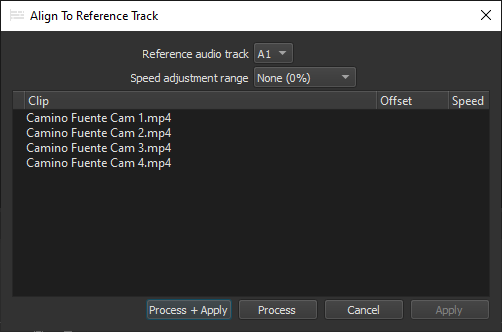Hi there!
I work with two Logitech Mevo cameras via NDI and add them as an NDI source to my scenes.
I also have an external audio interface (Soundcraft Mixer) connected and added as an audio source where I gather the speakers voice from.
The NDI-Standard brings a delay of something up to a second to the video, but the audio interface just a few milliseconds.
This leads to the video and audio not being in sync.
Does anyone have an idea how to sync them. I tried just adding a delay to the audio from the sound interface, but I don't know the exact number how much the NDI-Stream is offset.
Best Regards,
Gerd
I work with two Logitech Mevo cameras via NDI and add them as an NDI source to my scenes.
I also have an external audio interface (Soundcraft Mixer) connected and added as an audio source where I gather the speakers voice from.
The NDI-Standard brings a delay of something up to a second to the video, but the audio interface just a few milliseconds.
This leads to the video and audio not being in sync.
Does anyone have an idea how to sync them. I tried just adding a delay to the audio from the sound interface, but I don't know the exact number how much the NDI-Stream is offset.
Best Regards,
Gerd