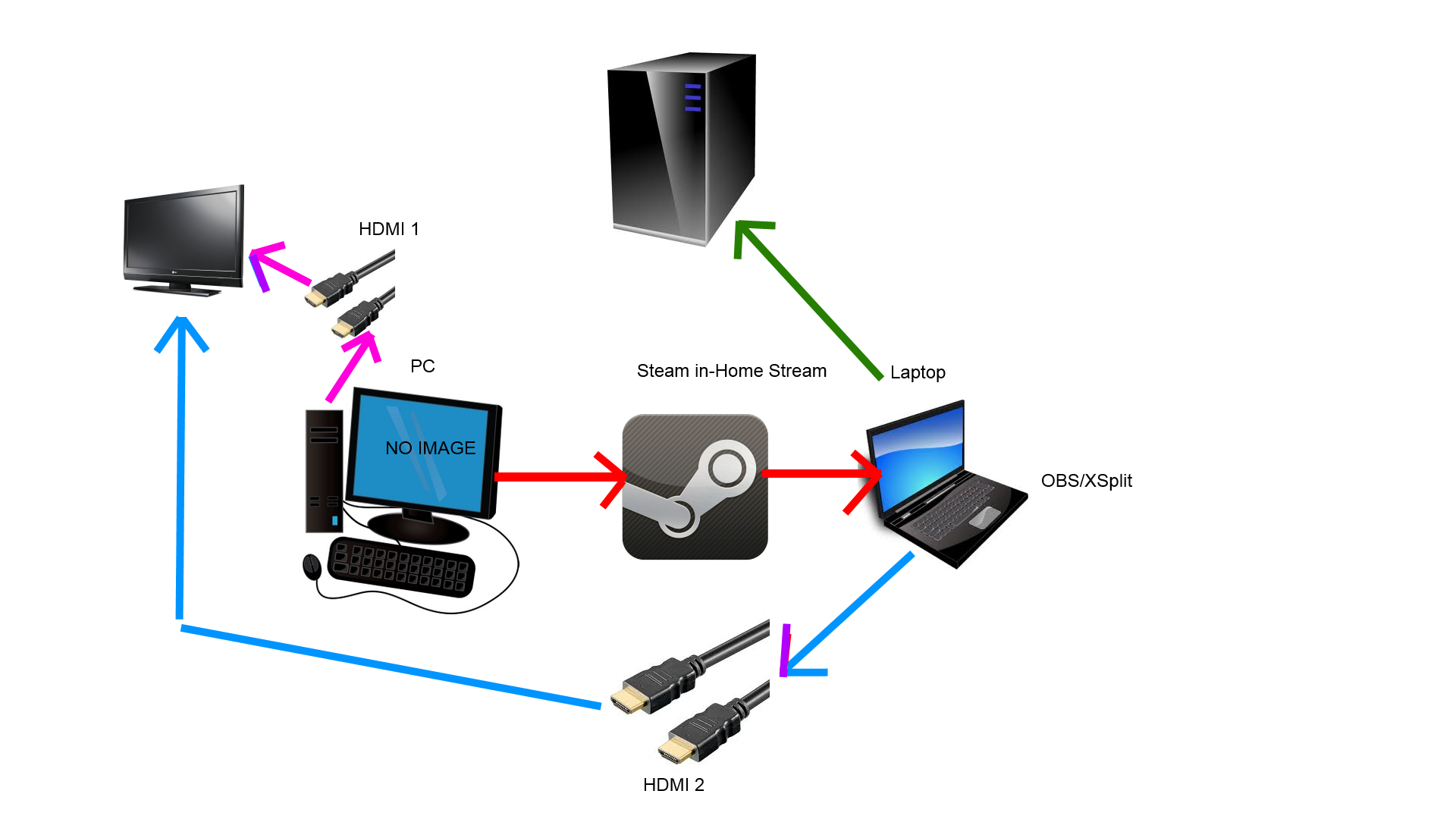SwissSkynet
New Member
Hi,
First here all Specs of Laptop an PC:
And my Internet Speed:

So, it is possible to Gaming with my PC and Stream with my Laptop (Laptop has better CPU) without a Capture Card? Laptop has only a HDMI Out.
Picture what i want:
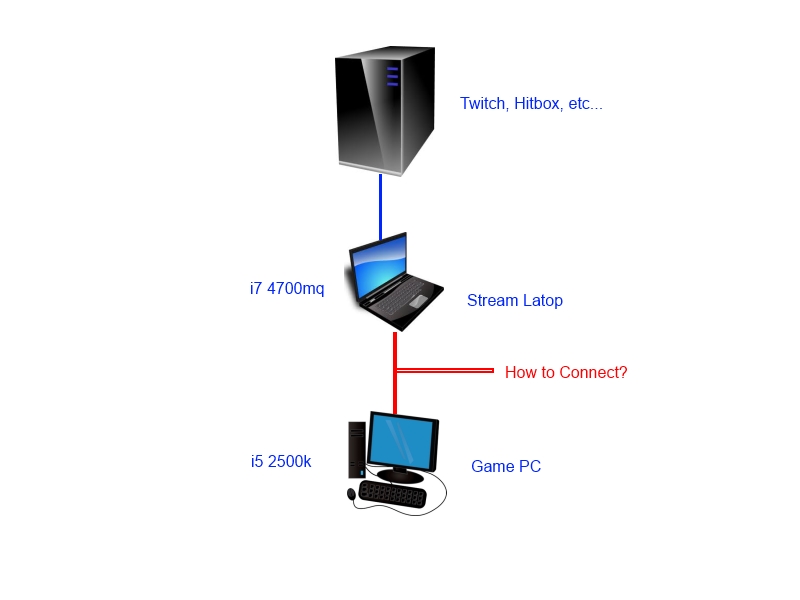
Hope there is a solution :)
First here all Specs of Laptop an PC:
Code:
▷ Motherboard: Asus P8P67 Pro REV 3.1
▷ Processor: Intel i5 2500K @ 4.00 GHz
▷ RAM : 8GB (2x4GB DDR3 1600MHz)
▷ SSD Drive: 128GB Samsung 830 Series (Windows & Drivers)
▷ SSD Drive: 256GB Samsung 830 Series (Games & Software)
▷ Video Card: ASUS nVidia GTX 670
▷ Monitor: Panasonic 3D TV 37"
▷ Power Unit: Thermaltake 750W ↯
▷ Computer Case: CoolerMaster Cosmos 1000
▷ Keyboard: Logitech G710+ Mechanical (Brown Switches)
▷ Mouse: Logitech G700
▷ Mousepad: Roccat Alumic
▷ Headset: Sennheiser PC 320 G4ME
▷ System: Windows 8.1 Pro x64
▷ Internet: 75`000/5`000 Cable SenseLan
Laptop (Mobile System): Hewlett Packard ENVY 15-j068ez
▷ Processor: Intel Core i7-4700MQ
▷ Video Card: NVIDIA GeForce GT 740M
▷ RAM: 8 GB (1x 8 GB) DDR3L (1600 MHz)
▷ HDD Drive: 1.0 TB HDD
▷ System: Windows 8.1 x64And my Internet Speed:

So, it is possible to Gaming with my PC and Stream with my Laptop (Laptop has better CPU) without a Capture Card? Laptop has only a HDMI Out.
Picture what i want:
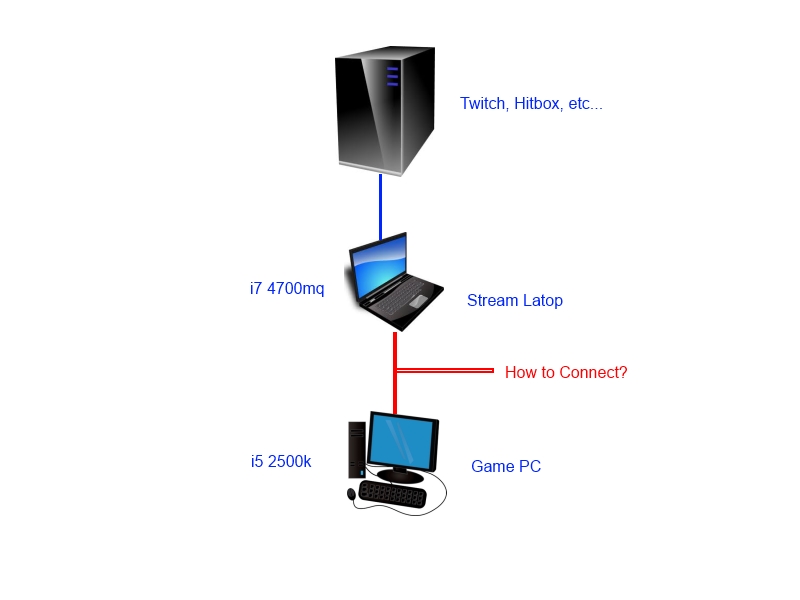
Hope there is a solution :)