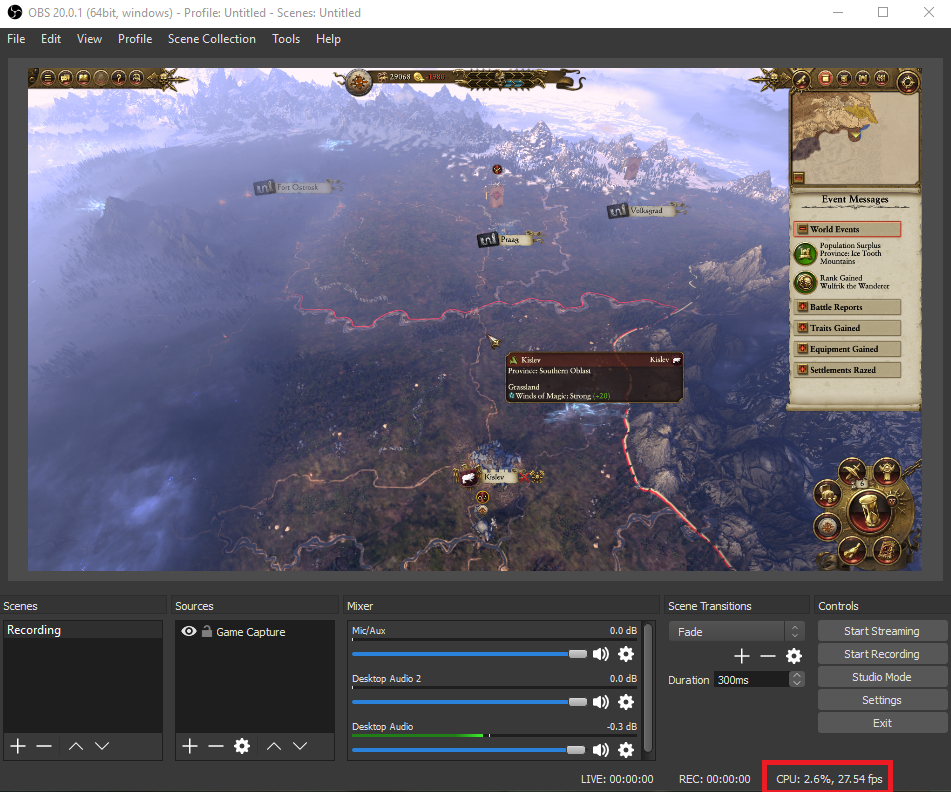vulcanspirit
New Member
Hello everyone,
My issue has started only recently with OBS and is mainly regarding Total War: Warhammer. Basically what happens is my game is running at 60fps but OBS is capturing at about 23 - 30 fps and is visibly choppy. This is both before and after I've started recording. After pressing record my fps is fine in game, but when I run the footage, it shows the lag captured by OBS.
I've tried game capture, window capture and display capture all to the same effect. I've ran the game in both windowed and full screen. I've also tried deleting all scenes and starting from scratch.
The strangest thing is that when I'm clicked off the game and it's still running in windowed fullscreen, the fps on OBS goes up and matches the game. As soon as I click back into the window, it dramatically drops again.
Any ideas?
Wasn't sure a log would help too much but here it is anyway: https://gist.github.com/68067dca4fde974776b30c10caa99362
Thanks in advance!
Here's an example in pictures (I don't usualy run Fraps whilst using OBS, just did in this case for fps counter):
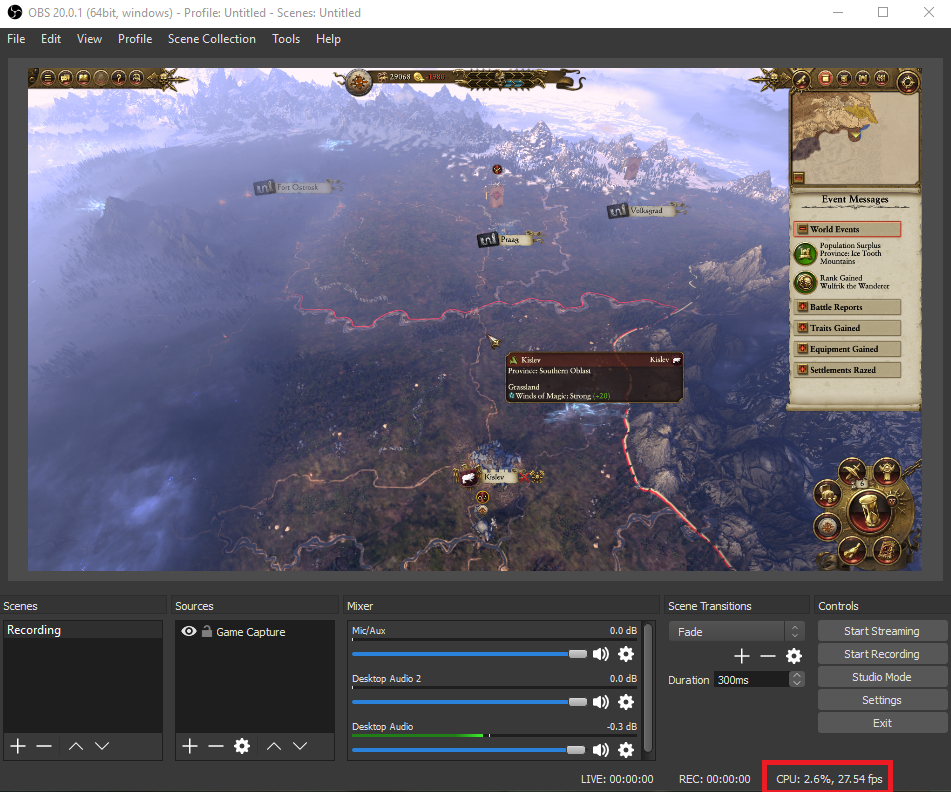

My issue has started only recently with OBS and is mainly regarding Total War: Warhammer. Basically what happens is my game is running at 60fps but OBS is capturing at about 23 - 30 fps and is visibly choppy. This is both before and after I've started recording. After pressing record my fps is fine in game, but when I run the footage, it shows the lag captured by OBS.
I've tried game capture, window capture and display capture all to the same effect. I've ran the game in both windowed and full screen. I've also tried deleting all scenes and starting from scratch.
The strangest thing is that when I'm clicked off the game and it's still running in windowed fullscreen, the fps on OBS goes up and matches the game. As soon as I click back into the window, it dramatically drops again.
Any ideas?
Wasn't sure a log would help too much but here it is anyway: https://gist.github.com/68067dca4fde974776b30c10caa99362
Thanks in advance!
Here's an example in pictures (I don't usualy run Fraps whilst using OBS, just did in this case for fps counter):