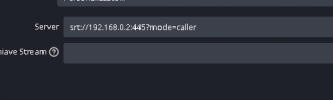Hi Everyone,
As per title i'm not able to make "talk" my Win computer and mac.
Through netstat i found which IP and port have both but once i digiti in OBS it pops that the connection it's not available.
Attached some screen, maybe there's something missing or that i didn't understand.
I tried even teleport but it stacks on Mac and NDI 5 stutters a lot.
Let me know, thanks in advice.
As per title i'm not able to make "talk" my Win computer and mac.
Through netstat i found which IP and port have both but once i digiti in OBS it pops that the connection it's not available.
Attached some screen, maybe there's something missing or that i didn't understand.
I tried even teleport but it stacks on Mac and NDI 5 stutters a lot.
Let me know, thanks in advice.