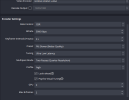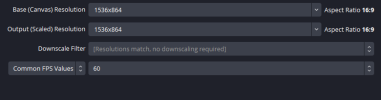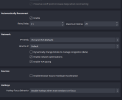so right now I am very okay with the quality of my stream, no pixels no anything, for 864p it looks good imo and I can stream with constant performance and bitrate, but i noticed that the 60fps look a bit like 50fps and i also noticed when opening videostatistics in the VOD (in twitch) that I always skip 2-3 frames per second, is there a setting that I am missing that fixes it?
https://www.twitch.tv/videos/2033609990?filter=archives&sort=time (thats the video)
thats my log:
on the pics down there u can see my settings
or am I wrong and the skipping frames in the twitch videostatistics show the viewer that is skipping these frames, not the streamer for the viewer? what do u think, share ur thoughts (basically two issues, frames go from 65 to 55 every some seconds changing not constant 59 or 60 and i skip frames)
thank you, fellow OBSers
https://www.twitch.tv/videos/2033609990?filter=archives&sort=time (thats the video)
thats my log:
on the pics down there u can see my settings
or am I wrong and the skipping frames in the twitch videostatistics show the viewer that is skipping these frames, not the streamer for the viewer? what do u think, share ur thoughts (basically two issues, frames go from 65 to 55 every some seconds changing not constant 59 or 60 and i skip frames)
thank you, fellow OBSers