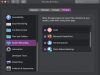I am having the same issue at this moment, tried Privacy settings but it was not there. I had also a problem with the camera that was not in privacy settings, but that resolved in the settings when I saw there were 2 identical options and selected the other cam option.
I tried installing OBS again, it was not resolved, the same settings were there with the same problems.
I just clicked on the source settings of screen recording again and a message came and now I have access to screen recording in the privacy settings. But not all the windows were in the capture list, it seems that the list didn't refresh. After restarting OBS i now can capture the right window. The scale is not right yet but that must be easy to solve.