Hi!
I'm having an problem trying to get OBS to cover all 3 of my monitors. I have 3 screens configured with Nvidia Surround. when I go into the video tab in OBS and manually write 5760x1080 into custom resolution, selecting away causes it to revert to 4096x1080. Selecting Monitor and choosing 1 sort of fixes this issue, it stays as 5760x1080, I click apply, then when I try to record, or when I open settings again it seems to have reverted back to 4096.
I've noticed in Resolution Downscale, None is (4096x1080). When trying to record like that it uses all of my centre monitor, and the two side monitors are split in half. Other recording software does the job fine, but I do prefer OBS.
I've seen one other thread about this issue, I can't remember if it was on here or another forum but I don't recall there being a solution on it.
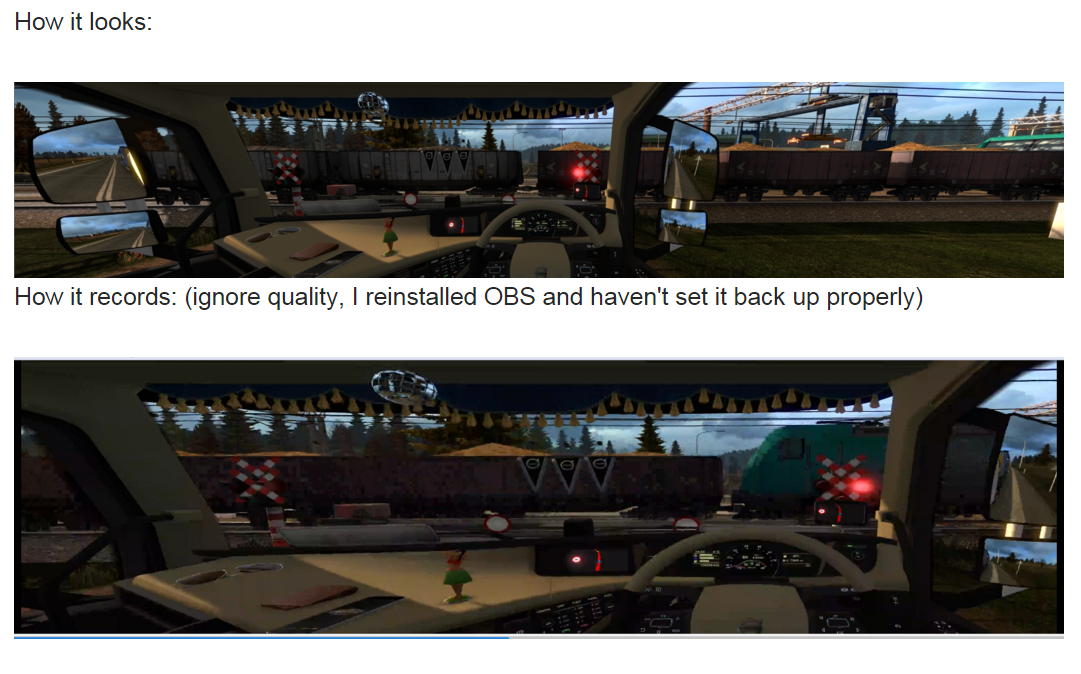
Here's my encoding settings, however these might not be an accurate cause. I had OBS set up based off of a youtube tutorial a while ago, I tried reinstalling OBS to fix the issue which didn't work and since then I haven't set it back up.
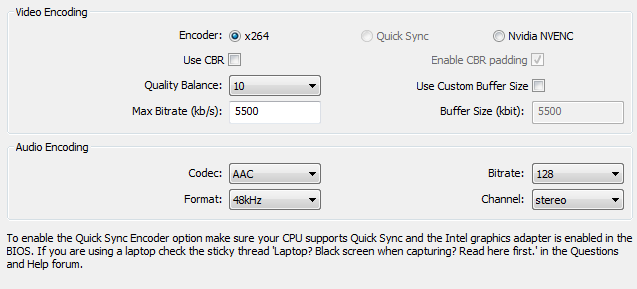
Judging by the fact other software records the resolution fine, I'm assuming this is a problem with my settings. Does anyone have any tips or fixes for this?
Thanks!
Here's a video showing how the settings automatically revert after being applied
https://www.youtube.com/watch?v=0w8G-Ff9qyI
I'm having an problem trying to get OBS to cover all 3 of my monitors. I have 3 screens configured with Nvidia Surround. when I go into the video tab in OBS and manually write 5760x1080 into custom resolution, selecting away causes it to revert to 4096x1080. Selecting Monitor and choosing 1 sort of fixes this issue, it stays as 5760x1080, I click apply, then when I try to record, or when I open settings again it seems to have reverted back to 4096.
I've noticed in Resolution Downscale, None is (4096x1080). When trying to record like that it uses all of my centre monitor, and the two side monitors are split in half. Other recording software does the job fine, but I do prefer OBS.
I've seen one other thread about this issue, I can't remember if it was on here or another forum but I don't recall there being a solution on it.
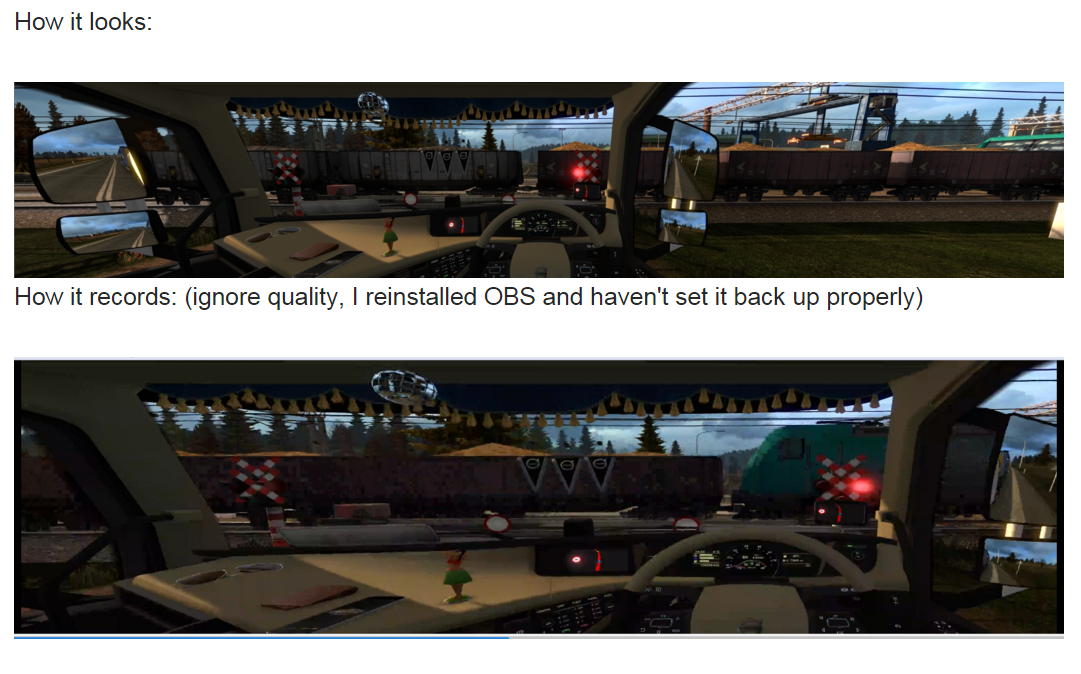
Here's my encoding settings, however these might not be an accurate cause. I had OBS set up based off of a youtube tutorial a while ago, I tried reinstalling OBS to fix the issue which didn't work and since then I haven't set it back up.
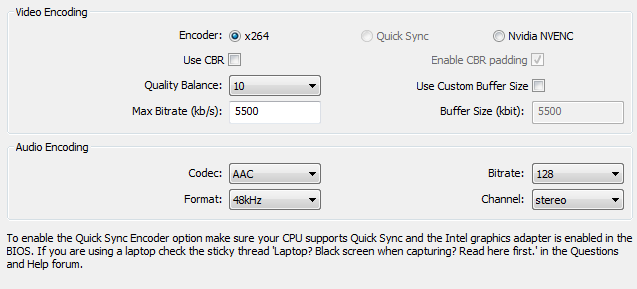
Judging by the fact other software records the resolution fine, I'm assuming this is a problem with my settings. Does anyone have any tips or fixes for this?
Thanks!
Here's a video showing how the settings automatically revert after being applied
https://www.youtube.com/watch?v=0w8G-Ff9qyI