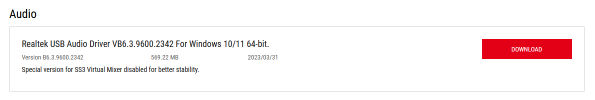Stats from the end of your log. Audio doesn't seem to be lagging too much but it is + 1.0ms slower than the video. The encoder has to wait for the audio arrive. I'm fairly certain this is the source of your stuttering.
10:48:32.005: obs_hotkey_thread(25 ms): min=0.002 ms, median=0.005 ms, max=0.327 ms, 99th percentile=0.069 ms, 100% below 25 ms
10:48:32.005: audio_thread(Audio): min=0.009 ms, median=0.03 ms, max=11.284 ms, 99th percentile=1.487 ms
10:48:32.005: ┗receive_audio: min=0.004 ms, median=0.386 ms, max=11.222 ms, 99th percentile=2.096 ms, 0.318768 calls per parent call
10:48:32.005: ┣buffer_audio: min=0 ms, median=0.001 ms, max=0.015 ms, 99th percentile=0.002 ms
10:48:32.005: ┗do_encode: min=0.011 ms, median=0.383 ms, max=11.217 ms, 99th percentile=2.093 ms
10:48:32.005: ┣encode(Track1): min=0.011 ms, median=0.351 ms, max=3.84 ms, 99th percentile=2.004 ms
10:48:32.005: ┗send_packet: min=0.001 ms, median=0.009 ms, max=10.559 ms, 99th percentile=0.148 ms
10:48:32.005: obs_graphics_thread(16.6667 ms): min=0.04 ms, median=0.149 ms, max=1062.52 ms, 99th percentile=0.373 ms, 99.9293% below 16.667 ms
10:48:32.005: ┣tick_sources: min=0.001 ms, median=0.01 ms, max=1062.45 ms, 99th percentile=0.127 ms
10:48:32.005: ┣output_frame: min=0.036 ms, median=0.077 ms, max=0.246 ms, 99th percentile=0.178 ms
10:48:32.005: ┃ ┗gs_context(video->graphics): min=0.036 ms, median=0.077 ms, max=0.245 ms, 99th percentile=0.178 ms
10:48:32.005: ┃ ┣render_video: min=0.003 ms, median=0.017 ms, max=0.049 ms, 99th percentile=0.031 ms
10:48:32.005: ┃ ┃ ┗render_main_texture: min=0.002 ms, median=0.015 ms, max=0.046 ms, 99th percentile=0.029 ms
10:48:32.005: ┃ ┗gs_flush: min=0.032 ms, median=0.059 ms, max=0.225 ms, 99th percentile=0.152 ms
10:48:32.005: ┗render_displays: min=0 ms, median=0.058 ms, max=1.336 ms, 99th percentile=0.148 ms
10:48:32.005: OBSBasic::ResetVideo: min=11.979 ms, median=0 ms, max=15.194 ms, 99th percentile=15.194 ms
10:48:32.005: obs_graphics_thread(16.6667 ms): min=0.09 ms, median=0.149 ms, max=0.65 ms, 99th percentile=0.316 ms, 100% below 16.667 ms
10:48:32.005: ┣tick_sources: min=0.005 ms, median=0.01 ms, max=0.476 ms, 99th percentile=0.131 ms
10:48:32.005: ┣output_frame: min=0.044 ms, median=0.078 ms, max=0.2 ms, 99th percentile=0.171 ms
10:48:32.005: ┃ ┗gs_context(video->graphics): min=0.044 ms, median=0.078 ms, max=0.199 ms, 99th percentile=0.171 ms
10:48:32.005: ┃ ┣render_video: min=0.009 ms, median=0.017 ms, max=0.076 ms, 99th percentile=0.025 ms
10:48:32.005: ┃ ┃ ┗render_main_texture: min=0.008 ms, median=0.015 ms, max=0.074 ms, 99th percentile=0.023 ms
10:48:32.005: ┃ ┗gs_flush: min=0.035 ms, median=0.061 ms, max=0.178 ms, 99th percentile=0.149 ms
10:48:32.005: ┗render_displays: min=0.036 ms, median=0.057 ms, max=0.164 ms, 99th percentile=0.111 ms
10:48:32.005: obs_graphics_thread(16.6667 ms): min=0.074 ms, median=0.2 ms, max=1.282 ms, 99th percentile=0.531 ms, 100% below 16.667 ms
10:48:32.005: ┣tick_sources: min=0.001 ms, median=0.012 ms, max=0.66 ms, 99th percentile=0.049 ms
10:48:32.005: ┣output_frame: min=0.044 ms, median=0.114 ms, max=1.122 ms, 99th percentile=0.406 ms
10:48:32.005: ┃ ┗gs_context(video->graphics): min=0.043 ms, median=0.113 ms, max=1.121 ms, 99th percentile=0.406 ms
10:48:32.005: ┃ ┣render_video: min=0.004 ms, median=0.023 ms, max=0.533 ms, 99th percentile=0.37 ms
10:48:32.005: ┃ ┃ ┣render_main_texture: min=0.003 ms, median=0.02 ms, max=0.125 ms, 99th percentile=0.034 ms
10:48:32.005: ┃ ┃ ┣render_convert_texture: min=0.006 ms, median=0.01 ms, max=0.071 ms, 99th percentile=0.021 ms, 0.383696 calls per parent call
10:48:32.005: ┃ ┃ ┗output_gpu_encoders: min=0 ms, median=0.026 ms, max=0.179 ms, 99th percentile=0.113 ms, 0.383696 calls per parent call
10:48:32.005: ┃ ┗gs_flush: min=0.003 ms, median=0.057 ms, max=1.091 ms, 99th percentile=0.18 ms
10:48:32.005: ┗render_displays: min=0 ms, median=0.059 ms, max=1.121 ms, 99th percentile=0.132 ms
10:48:32.005: send_packet: min=0.005 ms, median=0.07 ms, max=19.773 ms, 99th percentile=0.205 ms
10:48:32.005: =================================================
10:48:32.005: == Profiler Time Between Calls ==================
10:48:32.005: obs_hotkey_thread(25 ms): min=24.399 ms, median=25.42 ms, max=82.079 ms, 51.9568% within ±2% of 25 ms (0.0117523% lower, 48.0315% higher)
10:48:32.005: obs_graphics_thread(16.6667 ms): min=4.138 ms, median=16.667 ms, max=1062.53 ms, 99.8586% within ±2% of 16.667 ms (0.0707214% lower, 0.0707214% higher)
10:48:32.005: obs_graphics_thread(16.6667 ms): min=16.655 ms, median=16.667 ms, max=16.678 ms, 100% within ±2% of 16.667 ms (0% lower, 0% higher)
10:48:32.005: obs_graphics_thread(16.6667 ms): min=16.424 ms, median=16.667 ms, max=16.908 ms, 100% within ±2% of 16.667 ms (0% lower, 0% higher)
10:48:32.005: =================================================
10:48:32.215: Number of memory leaks: 0