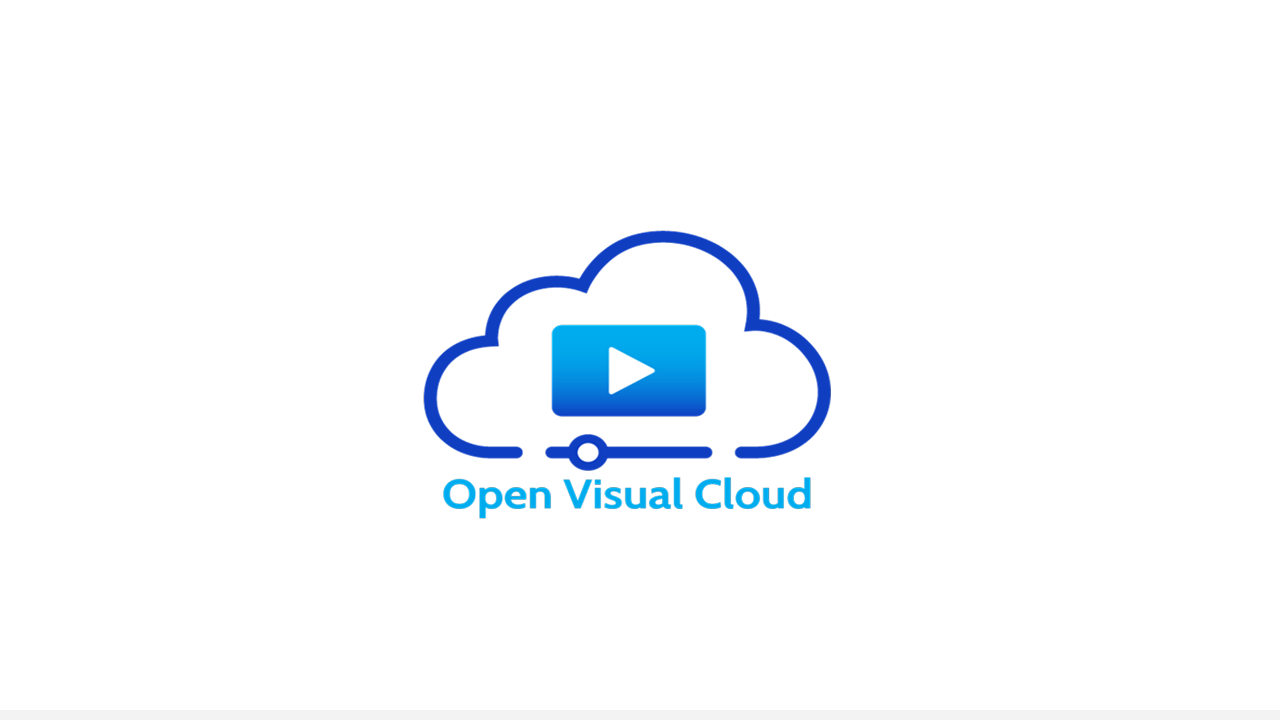rockbottom
Active Member
You could also try disabling Hardware Decoding on all 3 cameras, take that 15% load off the GPU & let the CPU do the work. Not like it's doing much of anything. HWD can get funky with too many instances & generally 3 is the max. Maybe it's less with cameras.

07:37:49.588: [Media Source 'Feeder Cam']: settings:
07:37:49.588: input: rtsp://root:LoveTheWoods365$@10.0.0.31/axis-media/media.amp?streamprofile=Low-Res&overlays=off
07:37:49.588: input_format:
07:37:49.588: speed: 100
07:37:49.588: is_looping: no
07:37:49.588: is_linear_alpha: no
07:37:49.588: is_hw_decoding: yes > no
07:37:49.588: is_clear_on_media_end: yes
07:37:49.588: restart_on_activate: yes
07:37:49.588: close_when_inactive: no
07:37:49.588: full_decode: no
07:37:49.588: ffmpeg_options:
07:37:49.589: [Media Source 'Fountain Cam']: settings:
07:37:49.589: input: rtsp://root:LoveTheWoods365$@10.0.0.32/axis-media/media.amp?streamprofile=Low-Res&overlays=off
07:37:49.589: input_format:
07:37:49.589: speed: 100
07:37:49.589: is_looping: no
07:37:49.589: is_linear_alpha: no
07:37:49.589: is_hw_decoding: yes > no
07:37:49.589: is_clear_on_media_end: yes
07:37:49.589: restart_on_activate: yes
07:37:49.589: close_when_inactive: no
07:37:49.589: full_decode: no
07:37:49.589: ffmpeg_options:
07:37:49.600: [Media Source 'Olive Cam']: settings:
07:37:49.600: input: rtsp://root:LoveTheWoods365$@10.0.0.30/axis-media/media.amp?overlays=off
07:37:49.600: input_format:
07:37:49.600: speed: 100
07:37:49.600: is_looping: no
07:37:49.600: is_linear_alpha: no
07:37:49.600: is_hw_decoding: yes > no
07:37:49.600: is_clear_on_media_end: yes
07:37:49.600: restart_on_activate: yes
07:37:49.600: close_when_inactive: no
07:37:49.600: full_decode: no
07:37:49.600: ffmpeg_options:
07:37:49.588: [Media Source 'Feeder Cam']: settings:
07:37:49.588: input: rtsp://root:LoveTheWoods365$@10.0.0.31/axis-media/media.amp?streamprofile=Low-Res&overlays=off
07:37:49.588: input_format:
07:37:49.588: speed: 100
07:37:49.588: is_looping: no
07:37:49.588: is_linear_alpha: no
07:37:49.588: is_hw_decoding: yes > no
07:37:49.588: is_clear_on_media_end: yes
07:37:49.588: restart_on_activate: yes
07:37:49.588: close_when_inactive: no
07:37:49.588: full_decode: no
07:37:49.588: ffmpeg_options:
07:37:49.589: [Media Source 'Fountain Cam']: settings:
07:37:49.589: input: rtsp://root:LoveTheWoods365$@10.0.0.32/axis-media/media.amp?streamprofile=Low-Res&overlays=off
07:37:49.589: input_format:
07:37:49.589: speed: 100
07:37:49.589: is_looping: no
07:37:49.589: is_linear_alpha: no
07:37:49.589: is_hw_decoding: yes > no
07:37:49.589: is_clear_on_media_end: yes
07:37:49.589: restart_on_activate: yes
07:37:49.589: close_when_inactive: no
07:37:49.589: full_decode: no
07:37:49.589: ffmpeg_options:
07:37:49.600: [Media Source 'Olive Cam']: settings:
07:37:49.600: input: rtsp://root:LoveTheWoods365$@10.0.0.30/axis-media/media.amp?overlays=off
07:37:49.600: input_format:
07:37:49.600: speed: 100
07:37:49.600: is_looping: no
07:37:49.600: is_linear_alpha: no
07:37:49.600: is_hw_decoding: yes > no
07:37:49.600: is_clear_on_media_end: yes
07:37:49.600: restart_on_activate: yes
07:37:49.600: close_when_inactive: no
07:37:49.600: full_decode: no
07:37:49.600: ffmpeg_options: