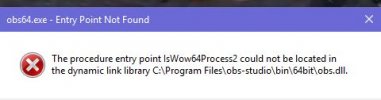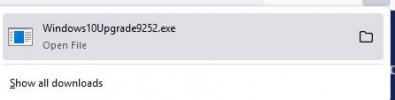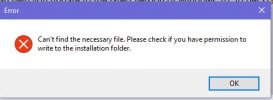You are using an out of date browser. It may not display this or other websites correctly.
You should upgrade or use an alternative browser.
You should upgrade or use an alternative browser.
Procedure entry point IsWow64Process2 could not be located...Obs won't start
- Thread starter HPCamper
- Start date
Make sure Windows is up to date: https://support.microsoft.com/en-us...ssistant-3550dfb2-a015-7765-12ea-fba2ac36fb3f
For reasons I've never been able to figure out my Asus Rog laptop absolutely refused to accept the updates that Windows kept trying to install. It would interrupt my work and not accomplish anything. A few years ago I finally figured out how to stop them trying to force the updates and just let the security features update. I contacted microsoft at the beginning but never got to the bottom of it. Anyway, OBS was working normally for some months until a few days ago when I had problems with SMPlayer and reinstalled. So I'm still looking for a solution to this IsWow64Process2 problem. Thanks.
energizerfellow
New Member
Click the big blue "Update Now" button from the below link to download the Update Assistant for Windows 10. Run the .exe it download and follow the on-screen instructions. This will both update Windows 10 and fix your Update issues.
I have the same problem, but...
My Windows is not updated on purpose. I have updates turned off. I don't want any surprises before the livestream starts.
In newer versions of windows it is getting harder and harder to block the update, so I use the old version of Windows. (good or bad is subjective)
Does not updating windows mean I should stop using OBS? (or go back to version 27 where all plugins work)
Too bad OBS bundles its updates with Windows update.
In addition, since OBS 28, I try to upload a new version on a different computer, I tremble before each launch to see if everything works, and here's a problem with version 29. :-( :-(
Does anyone have an idea how to get around the isWow64process2 error?
My Windows is not updated on purpose. I have updates turned off. I don't want any surprises before the livestream starts.
In newer versions of windows it is getting harder and harder to block the update, so I use the old version of Windows. (good or bad is subjective)
Does not updating windows mean I should stop using OBS? (or go back to version 27 where all plugins work)
Too bad OBS bundles its updates with Windows update.
In addition, since OBS 28, I try to upload a new version on a different computer, I tremble before each launch to see if everything works, and here's a problem with version 29. :-( :-(
Does anyone have an idea how to get around the isWow64process2 error?
So it seems I made my problem worse by installing the latest version?
I clicked the update now but just got an error messageClick the big blue "Update Now" button from the below link to download the Update Assistant for Windows 10. Run the .exe it download and follow the on-screen instructions. This will both update Windows 10 and fix your Update issues.
Attachments
I found a solution.
1. Install any hex editor.
2. Make a copy of (for safety) ....\obs-studio\bin\64bit\obs.dll and name obs_bkp.dll
3. open the file obs.dll in hex-editor.
4. Search for "IsWow64Process2" (search as ASCII, case sensitive)
5. Select the number 2 in IsWow64Process2 and replace it hex 32 with 00

6. Save the obs.dll file
OBS started, but I can't guarantee that everything works.
I have not tested all functions. I only found a solution to get OBS to start.
I am asking the OBS community to look into this issue.
1. Install any hex editor.
2. Make a copy of (for safety) ....\obs-studio\bin\64bit\obs.dll and name obs_bkp.dll
3. open the file obs.dll in hex-editor.
4. Search for "IsWow64Process2" (search as ASCII, case sensitive)
5. Select the number 2 in IsWow64Process2 and replace it hex 32 with 00
6. Save the obs.dll file
OBS started, but I can't guarantee that everything works.
I have not tested all functions. I only found a solution to get OBS to start.
I am asking the OBS community to look into this issue.
My Windows is not updated on purpose.
There is nothing to look into, you know what the problem is.I am asking the OBS community to look into this issue.
I tried uninstalling the latest version and going back to 27.2.4. I was all excited that at least OBS opened instead of that IsWow64 error but when I tried to record I got "Current video card driver does not support this NVENC version". I double checked and it seems I have the latest drivers for my card- NVIDIA GeForce GTX 860M. Driver 23.21.13.8871. My laptop, while some years old, pretty much does all I need it to do so I hope to find a solution for this new OBS problem. Thanks.
koala
Active Member
This is no "fix my PC" or "fix my Windows" forum - it's dedicated to OBS. If your PC/your Windows is having basic issues like not able to update itself to current OS and driver versions, you need to resolve this with your PC vendor. This is simply out of scope for this forum, because there are so many different things that can be broken with the OS. If Windows refused updating from the start, it was broken from the start, either by the vendor or by the persons who first installed the first software on it.
I propose you reinstall fresh. Download the current Windows 10 or 11 windows from Microsoft to an installable USB stick (that functionality is available from the Microsoft website), then boot the stick and install a fresh Windows. In case you're unable to create a USB stick on your machine, go to a friend's PC and let him create it.
I propose you reinstall fresh. Download the current Windows 10 or 11 windows from Microsoft to an installable USB stick (that functionality is available from the Microsoft website), then boot the stick and install a fresh Windows. In case you're unable to create a USB stick on your machine, go to a friend's PC and let him create it.
Quite hard to figure out which driver I needed. It would seem like NVIDIA's website could simply let me enter in my card and go straight to the right driver. Instead , I downloaded one, which failed and then another which also failed. Then I had to install their app to determine what driver I needed. It took it a very long time to install it (while showing ads) but eventually did and now I'm able to press "record" without getting that NVENC message. I see now that the in device manager the driver is 30.0.14.7212. Thanks!When I'm in device manager and click update driver it always says I have the latest driver. I'm going to try to track down this driver you mention (I guess I need to be more specific than " 528.x" ?) . Thanks.
Attachments
I would guess that there would be no problems at all. Something just changed the name to remove the 2, and OBS hasn't caught up yet. Or the 2 was part of someone's testing environment and accidentally got out. Manually editing it to make it look at the correct thing again, fixed it. You're lucky that that's all it was.I found a solution.
1. Install any hex editor.
2. Make a copy of (for safety) ....\obs-studio\bin\64bit\obs.dll and name obs_bkp.dll
3. open the file obs.dll in hex-editor.
4. Search for "IsWow64Process2" (search as ASCII, case sensitive)
5. Select the number 2 in IsWow64Process2 and replace it hex 32 with 00
View attachment 90592
6. Save the obs.dll file
OBS started, but I can't guarantee that everything works.
I have not tested all functions. I only found a solution to get OBS to start.
I am asking the OBS community to look into this issue.
Strings (bits of text like names, labels, human-readable messages, etc.) are stored in programs as a list of character codes, but there needs to be some way to say how long it is, or how many codes there are. Instead of explicitly specifying the length or the end, it simply ends with a NULL character, which has the code 00. The program just continues to read until it finds that. So by changing the '2' at the end to a '\0' (programming syntax for NULL, in C), you effectively just put the cursor there and backspaced. The original NULL is then ignored, but you should leave it there because something else is going to look for the next thing at exactly that many bytes after the start of the file.
Harold
Active Member
device manager's driver database for GPUs is several years out of date and should not be trusted. It is far more commonly recommended to go to GPU manufacturers (nvidia/intel/amd) for drivers.When I'm in device manager and click update driver it always says I have the latest driver. I'm going to try to track down this driver you mention (I guess I need to be more specific than " 528.x" ?) . Thanks.
Suslik V
Active Member
"IsWow64Process2" is used for logging the OS type in OBS, so it is not very important right now (for details see related PR):I would guess that there would be no problems at all. Something just changed the name to remove the 2, and OBS hasn't caught up yet. Or the 2 was part of someone's testing environment and accidentally got out. Manually editing it to make it look at the correct thing again, fixed it. You're lucky that that's all it was.
libobs: Add Windows X64 Emulation on ARM64 and move Rosetta Detection by tommyvct · Pull Request #7609 · obsproject/obs-studio
Description Adds a check that detects if OBS is running on Windows ARM64 emulation and logs the result. Motivation and Context #5644 I messed up #5738, this is the new PR. How Has This Been Te...
The original error message can be read as:
...the instructions for procedure "IsWow64Process2" wasn't found inside the "obs.dll", neither inside the kernel dll of the OS...
Here OBS assumes that the "IsWow64Process2" is standard procedure/function and it exist in all systems where OBS is running, so it wasn't included inside the "obs.dll" file. If function is missing from the OS - OBS refuses to start. By historical reasons many systems shipped with the similar "IsWow64Process" procedure/function (without "2") inside the "kernel32.dll", so mentioned bit-hack works.
AND ME!I've been having no problems using Obs for a while. Recently I had a problem with Smplayer and uninstalled and reinstalled it. After that I get this message. Any suggestions on how I can get Obs running right again. I already reinstalled it but no change. Thanks.View attachment 90482
Did you read the thread?AND ME!