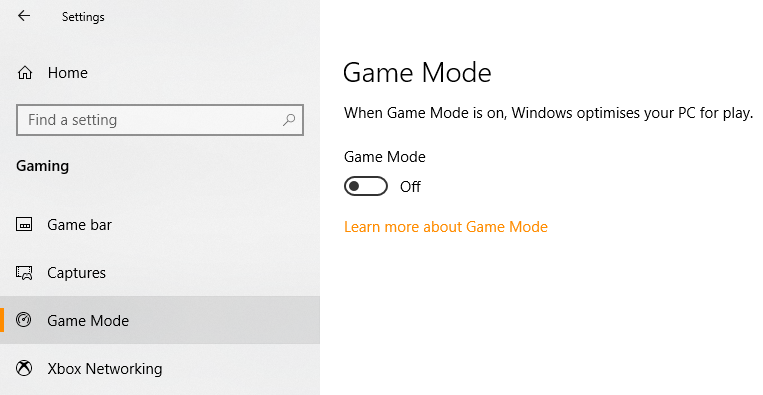Unconquered
Member
I know it's a lot of the same users on here, so I'm very sorry to those of you who have already read my issue. This will be my last thread on this forum, whether anyone is able to help me or not, I assure you. I wanted to re-post as I have a very specific focus I want to address, and am hoping some tech god may happen through here and be able to point me in the right direction. To those of you who have already helped, thank you so much for your time. My last week has been nonstop scouring of the internet, and posting and receiving help on various forums, from these forums, to generalized PC forums, all the way to NVIDIA forums. I just want to be clear that my making a new thread isn't a desperate bid for views on my issue, but to create a succinct thread to not only showcase where I believe the issue may lie, but the multitude of fixes I've tried, to save everyone time.
The Problem
When I have OBS open alongside a game (I haven't noticed it happen in desktop, but it's harder to tell), the preview OCCASIONALLY becomes choppy, as though the framerate has dropped down to 30fps (or lower) from 60. This happens Whether I'm Recording Or Not. These dropped frames are NOT in the actual gameplay. These dropped frames, if I am recording, ARE present in the recording, identically to how they were in the preview. These dropped frames ARE NOT encoding or rendering lag. There are ZERO dropped frames in my log files.
This is not the result of my HDD being unable to keep up - if it were, the frame drops wouldn't occur in the preview when not recording. This is not the result of my CPU/GPU/RAM Bottlenecking, their average utilization are 40%/60%/40% respectively while recording, and even less while not. Temperatures of all of those have also remained low. Something bizarre is happening on my computer, that for some reason is either stealing resources from OBS (of which I should have plenty left to allocate), or choking it out.
I'm not going to include my recording settings at this moment in time, as the preview is lagging independently of the recording. If someone thinks a certain setting may be affecting it, please tell me where it is and I will both change it to what you suggest.
My Computer
CPU: i7-6700k @ 4ghz (Intel Processor Diagnostics Tool - Passed with low temperature)
GPU: ASUS GTX 1070 DUAL OC (Running 416.93, Tried 417.71, Tried 397.93)
RAM: 16 GB (Windows Memory Diagnostic showed no errors, but shouldn't have been issue anyway as games that require high amounts of RAM are consistent 60)
Recording onto HDD (Although again, inconsequential as long as the preview lag when not recording is an issue)
OBS is running off an SSD
Windows 10 - Version 1809 - Build 17763.253
Logitech HD Pro Webcam C920 (Extra bit of info, but it is used in the program so thought I'd include)
What I have tried (not in order)
I am going to include a log file, because I know for a fact someone will request one regardless of my assertion that no frames are being dropped in the logs :P. This particular one I'm including has several recordings, where the issue arose in each. The reason for so many different attempts was I was playing with the affinities of Overwatch between each recording.
I do not feel that this is a hardware issue, and it's not as though my computer is lagging and locking up for 30 seconds anywhere other than OBS. My main suspicion is that something, maybe in a Windows update, maybe in a program, is causing some sort of malfunction of OBS. I am sorry again for making another thread, but this issue is actually far different from what I originally perceived it to be, thinking it was in fact tied to a certain game, but realizing now that it's all games, and not only when I'm recording.
I humbly request any assistance, and appreciate each and every suggestion. If you've already given this a crack for me, thank you, you may very well see your advice in the things I've tried above. I really wanna record some games, been putting off playing Resident Evil 2 because I want my reactions to be authentic when recording.
Thank you so much, hope you all have a lovely weekend.
The Problem
When I have OBS open alongside a game (I haven't noticed it happen in desktop, but it's harder to tell), the preview OCCASIONALLY becomes choppy, as though the framerate has dropped down to 30fps (or lower) from 60. This happens Whether I'm Recording Or Not. These dropped frames are NOT in the actual gameplay. These dropped frames, if I am recording, ARE present in the recording, identically to how they were in the preview. These dropped frames ARE NOT encoding or rendering lag. There are ZERO dropped frames in my log files.
This is not the result of my HDD being unable to keep up - if it were, the frame drops wouldn't occur in the preview when not recording. This is not the result of my CPU/GPU/RAM Bottlenecking, their average utilization are 40%/60%/40% respectively while recording, and even less while not. Temperatures of all of those have also remained low. Something bizarre is happening on my computer, that for some reason is either stealing resources from OBS (of which I should have plenty left to allocate), or choking it out.
I'm not going to include my recording settings at this moment in time, as the preview is lagging independently of the recording. If someone thinks a certain setting may be affecting it, please tell me where it is and I will both change it to what you suggest.
My Computer
CPU: i7-6700k @ 4ghz (Intel Processor Diagnostics Tool - Passed with low temperature)
GPU: ASUS GTX 1070 DUAL OC (Running 416.93, Tried 417.71, Tried 397.93)
RAM: 16 GB (Windows Memory Diagnostic showed no errors, but shouldn't have been issue anyway as games that require high amounts of RAM are consistent 60)
Recording onto HDD (Although again, inconsequential as long as the preview lag when not recording is an issue)
OBS is running off an SSD
Windows 10 - Version 1809 - Build 17763.253
Logitech HD Pro Webcam C920 (Extra bit of info, but it is used in the program so thought I'd include)
What I have tried (not in order)
- Lowering settings in game and OBS (to bare minimums of both, and the problem persisted)
- Changing a wide range of OBS settings one at a time to see if they were the issue, too many to list.
- Changed OBS priority from normal, to above normal, to high
- Full system scans with BitDefender and Malwarebytes
- Setting PC to High Performance (Minimum Processor State 100%, also tried 99% to see if it was a stability issue with turbo)
- Clean re-installation of NVIDIA drivers, using DDU in safe mode
- Clean re-installation of OBS, including profiles and plug-ins.
- Limiting In-game FPS to 60
- Using V-sync in game and NVIDIA control panel
- Running game in Fullscreen, Borderless Window, Window
- Changing affinities of game running to use less CPU cores
- Disabling every potentially slowing background application/process I could think of
- Making an exception for OBS folder/application with Windows Defender
- Tried the OBS Beta with increased Nvenc Functionality
- Running OBS as admin
- Went through event viewer and looked for anything strange at the times I was recording, nothing
I am going to include a log file, because I know for a fact someone will request one regardless of my assertion that no frames are being dropped in the logs :P. This particular one I'm including has several recordings, where the issue arose in each. The reason for so many different attempts was I was playing with the affinities of Overwatch between each recording.
I do not feel that this is a hardware issue, and it's not as though my computer is lagging and locking up for 30 seconds anywhere other than OBS. My main suspicion is that something, maybe in a Windows update, maybe in a program, is causing some sort of malfunction of OBS. I am sorry again for making another thread, but this issue is actually far different from what I originally perceived it to be, thinking it was in fact tied to a certain game, but realizing now that it's all games, and not only when I'm recording.
I humbly request any assistance, and appreciate each and every suggestion. If you've already given this a crack for me, thank you, you may very well see your advice in the things I've tried above. I really wanna record some games, been putting off playing Resident Evil 2 because I want my reactions to be authentic when recording.
Thank you so much, hope you all have a lovely weekend.
Attachments
Last edited: