Tomaae
Member
Tomaae submitted a new resource:
Instant Replay - Customizable Picture-in-Picture Instant Replay
Read more about this resource...
Instant Replay - Customizable Picture-in-Picture Instant Replay
OBS Instant Replay is a script for Open Broadcaster Software which allows you to display Instant Replay as customizable Picture-in-Picture.
Optionally, you can let viewers trigger instant replay using a chat command (Script for Streamlabs Chatbot included).
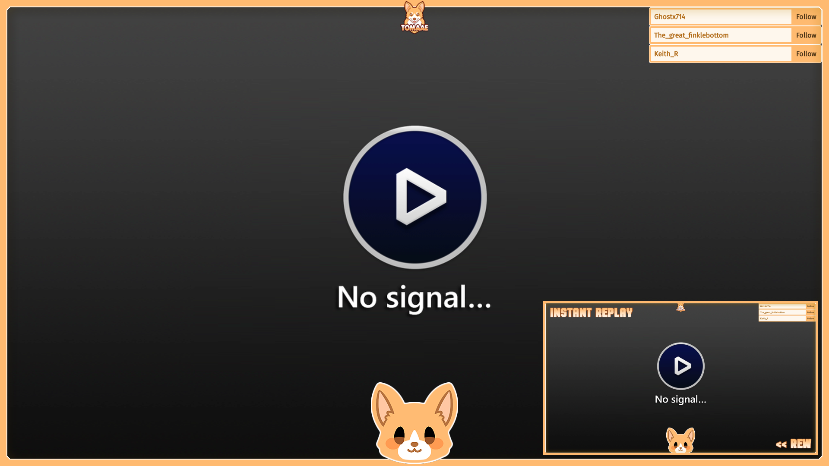
Installation and configuration instructions can be found on linked github page.
Read more about this resource...