darran wilson
New Member
OSC 2 way support would be awesome. Would allow us to make custom controllers and interfaces.
https://en.wikipedia.org/wiki/Open_Sound_ControlCan you please provide more info (maybe some links?) to what this is?

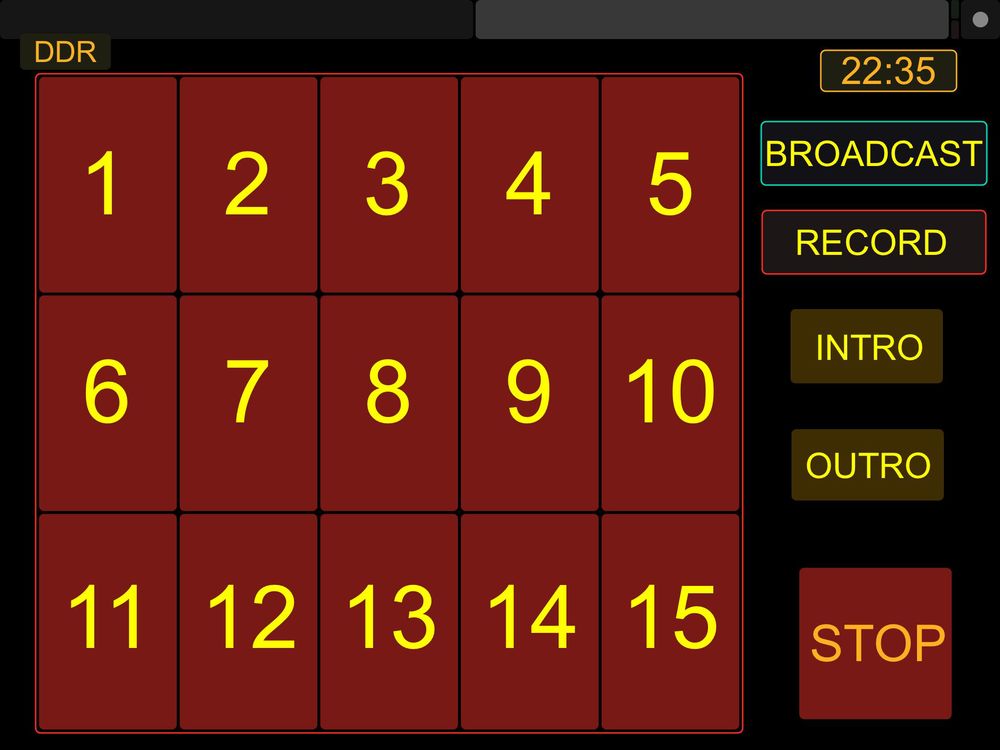
View attachment 58067
I made little program (in Go) to convert OSC messages to Key combinations press.
You can find above layout under `_ref` directory and the osc-to-key map in `shortcuts.json`
- Here is the code: https://github.com/suapapa/oscshortcut
I partly come from a Vjing Background, and first got into OBS just for streaming. Then I found out how much more you can do, and most important: How fast & clean it renders even large resolutions. Very nice indeed. Then I started searching for midi or OSC input.. PLEASE make it possible to change parameters in realtime, without hacky websocket workaround or external, buggy tool. So you can just send OBS itself OSC messages, and it will cleanly change the parameter ASAP without any glitch. This would allow to build shareable Touchosc/Lemur presets for many effects, so we can adjust f.e. colorgrading, chromakey, zoom amount, image position on the fly. This would put OBS on a completly new level.
I recently released the obs-midi plugin I have plans for an OSC plugin in the future, you can find the obs-midi plugin here
If you could make a virtual midi device, that you can connect to with both Qlab and OBS-midi that should work for now. I believe there are a few virtual midi solutions out there for windows, mac, and Linux.
Give it a show and let me know what you find out! I have been focusing on a rewrite of the obs-hotkeys page into a controls plugin mapper. and haven't had the time to try anything out with IACI made an IAC midi device Iam on mac and Qlab is mac only, should that suffice as the virtual ? Qlab can see the output I just need to add midi to OBS. If not do you have any suggestions as to other solutions.
Can you please provide more info (maybe some links?) to what this is?