I'm trying to get the stream to look smoother without going down to 480p, while being able to maintain about 90 - 100 fps in game. (without streaming I get about 90 - 140 fps, fluctuating. while streaming i do fps_max 120. CS:GO is at minimum graphic settings)
What should I be changing? 720p/60 fps made in game feel laggy, while at 720p/30 fps the stream didnt look fluid.
I used the analyzer:
I've checked NVIDIA settings to make sure OBS 64-bit is using the NVIDIA GPU. In my OBS however, there are two identical GPUs to select from in the dropdown.

Intel Core i7-3630QM @ 2.40 GHz
Nvidia Geforce GT 650 M
Intel HD 4000 (Optimus)
8 GB RAM
Current settings:
About 70 - 80 fps in game.
What should I be changing? 720p/60 fps made in game feel laggy, while at 720p/30 fps the stream didnt look fluid.
I used the analyzer:
Multiple video cards detected
If you are having problems and are using a laptop, see this thread for advice.
If you are using SLI or Crossfire, you may need to disable it for compatibility with OBS.
1 issues found (0 major, 1 minor).
I've checked NVIDIA settings to make sure OBS 64-bit is using the NVIDIA GPU. In my OBS however, there are two identical GPUs to select from in the dropdown.

Intel Core i7-3630QM @ 2.40 GHz
Nvidia Geforce GT 650 M
Intel HD 4000 (Optimus)
8 GB RAM
Current settings:
Test video at current settings: http://www.twitch.tv/blankshotx/b/480839551CBR: On
Max Bitrate: 3500
Base Resolution: 1920 x 1080
Downscale: 1.75 (1096 x 616)
FPS: 60
Aero Enabled
Multithreaded Optimizations: Ticked
Process priority class: Above Normal
CPU Preset: Veryfast
X264 Encoding Profile: High
Use CFR: Ticked

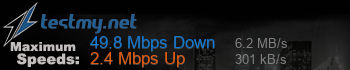

Its always Green for me at 3000 bit rate or 3500 bit rate while streaming, no dropped frames. the testmy speed is quite a huge difference tho
About 70 - 80 fps in game.