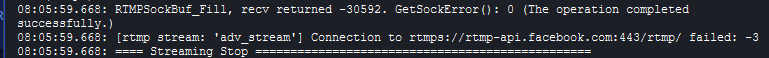since the last update to OBS, we have been unable to connect to the Facebook Live server. When we run the connection test using the connection wizard, the OBS display window goes fuzzy like the Facebook window usually does but the Facebook window does nothing. We get the message that the connection has been made but the connection fails when we hit go live in OBS. We verified the Facebook live server was selected in OBS but could not find a place to verify that it was pointed at the correct server. This is the third week in a row that we have not been able to broadcast our Church service to Facebook for our shut-in members and we need help figuring out what is wrong. Any help would be appreciated.
re-installed OBS, checked for updates (none) and still cannot connect to Facebook. here is this morning's log file if that helps.
10:15:13.065: ==== Auto-config wizard testing commencing ======
10:15:13.095: ---------------------------------
10:15:13.095: video settings reset:
10:15:13.095: base resolution: 1920x1080
10:15:13.095: output resolution: 128x128
10:15:13.095: downscale filter: Bicubic
10:15:13.095: fps: 60/1
10:15:13.095: format: NV12
10:15:13.095: YUV mode: Rec. 709/Partial
10:15:13.095: NV12 texture support enabled
10:15:13.095: P010 texture support not available
10:15:13.104: ---------------------------------
10:15:13.104: [x264 encoder: 'test_x264'] preset: veryfast
10:15:13.104: [x264 encoder: 'test_x264'] settings:
10:15:13.104: rate_control: CBR
10:15:13.104: bitrate: 2000
10:15:13.104: buffer size: 2000
10:15:13.104: crf: 23
10:15:13.104: fps_num: 60
10:15:13.104: fps_den: 1
10:15:13.104: width: 128
10:15:13.104: height: 128
10:15:13.104: keyint: 120
10:15:13.104:
10:15:13.105: ---------------------------------
10:15:13.105: [FFmpeg aac encoder: 'test_aac'] bitrate: 32, channels: 2, channel_layout: stereo, track: 1
10:15:13.105:
10:15:13.105: [rtmp stream: 'test_stream'] Connecting to RTMP URL rtmps://rtmp-api.facebook.com:443/rtmp/...
10:15:16.746: [rtmp stream: 'test_stream'] Interface: Realtek Gaming GbE Family Controller (ethernet, 1000↓/1000↑ mbps)
10:15:16.958: RTMPSockBuf_Fill, recv returned -30592. GetSockError(): 0 (The operation completed successfully.)
10:15:16.958: [rtmp stream: 'test_stream'] Connection to rtmps://rtmp-api.facebook.com:443/rtmp/ failed: -3
10:15:16.966: ---------------------------------
10:15:16.966: video settings reset:
10:15:16.966: base resolution: 1920x1080
10:15:16.966: output resolution: 852x480
10:15:16.966: downscale filter: Bicubic
10:15:16.966: fps: 30/1
10:15:16.966: format: NV12
10:15:16.966: YUV mode: Rec. 709/Partial
10:15:16.966: NV12 texture support enabled
10:15:16.966: P010 texture support not available
10:15:21.967: AutoUpdateThread::run: Failed to fetch branches file: Failed to connect to obsproject.com port 443 after 21024 ms: Could not connect to server
10:15:21.983: WhatsNewInfoThread::run: Failed to fetch whatsnew file: Failed to connect to obsproject.com port 443 after 21036 ms: Could not connect to server
10:15:25.546: [win-capture plugin] Remote update of URL "https://obsproject.com/obs2_update/win-capture/v1/package.json" failed: Recv failure: Connection was reset
10:15:25.546: [rtmp-services plugin] Remote update of URL "https://obsproject.com/obs2_update/rtmp-services/v5/package.json" failed: Recv failure: Connection was reset
10:15:32.028: QFormLayout::takeAt: Invalid index 0
10:15:32.036: ---------------------------------
10:15:32.036: video settings reset:
10:15:32.036: base resolution: 1920x1080
10:15:32.036: output resolution: 128x128
10:15:32.036: downscale filter: Bicubic
10:15:32.036: fps: 60/1
10:15:32.036: format: NV12
10:15:32.036: YUV mode: Rec. 709/Partial
10:15:32.036: NV12 texture support enabled
10:15:32.036: P010 texture support not available
10:15:32.044: ---------------------------------
10:15:32.044: [x264 encoder: 'test_x264'] preset: veryfast
10:15:32.044: [x264 encoder: 'test_x264'] settings:
10:15:32.044: rate_control: CBR
10:15:32.044: bitrate: 2000
10:15:32.044: buffer size: 2000
10:15:32.044: crf: 23
10:15:32.044: fps_num: 60
10:15:32.044: fps_den: 1
10:15:32.044: width: 128
10:15:32.044: height: 128
10:15:32.044: keyint: 120
10:15:32.044:
10:15:32.045: ---------------------------------
10:15:32.045: [FFmpeg aac encoder: 'test_aac'] bitrate: 32, channels: 2, channel_layout: stereo, track: 1
10:15:32.045:
10:15:32.046: [rtmp stream: 'test_stream'] Connecting to RTMP URL rtmps://rtmp-api.facebook.com:443/rtmp/...
10:15:32.048: [rtmp stream: 'test_stream'] Interface: Realtek Gaming GbE Family Controller (ethernet, 1000↓/1000↑ mbps)
10:15:47.486: RTMPSockBuf_Fill, recv returned -30592. GetSockError(): 0 (The operation completed successfully.)
10:15:47.486: [rtmp stream: 'test_stream'] Connection to rtmps://rtmp-api.facebook.com:443/rtmp/ failed: -3
10:15:47.490: ---------------------------------
10:15:47.490: video settings reset:
10:15:47.490: base resolution: 1920x1080
10:15:47.490: output resolution: 852x480
10:15:47.490: downscale filter: Bicubic
10:15:47.490: fps: 30/1
10:15:47.490: format: NV12
10:15:47.490: YUV mode: Rec. 709/Partial
10:15:47.490: NV12 texture support enabled
10:15:47.490: P010 texture support not available
10:15:53.649:
10:15:53.649: ==== Auto-config wizard testing stopping ========
10:16:16.484:
10:16:16.484: ==== Auto-config wizard testing commencing ======
10:16:16.494: ---------------------------------
10:16:16.494: video settings reset:
10:16:16.494: base resolution: 1920x1080
10:16:16.494: output resolution: 128x128
10:16:16.494: downscale filter: Bicubic
10:16:16.494: fps: 60/1
10:16:16.494: format: NV12
10:16:16.494: YUV mode: Rec. 709/Partial
10:16:16.494: NV12 texture support enabled
10:16:16.494: P010 texture support not available
10:16:16.502: ---------------------------------
10:16:16.502: [x264 encoder: 'test_x264'] preset: veryfast
10:16:16.502: [x264 encoder: 'test_x264'] settings:
10:16:16.502: rate_control: CBR
10:16:16.502: bitrate: 2000
10:16:16.502: buffer size: 2000
10:16:16.502: crf: 23
10:16:16.502: fps_num: 60
10:16:16.502: fps_den: 1
10:16:16.502: width: 128
10:16:16.502: height: 128
10:16:16.502: keyint: 120
10:16:16.502:
10:16:16.503: ---------------------------------
10:16:16.503: [FFmpeg aac encoder: 'test_aac'] bitrate: 32, channels: 2, channel_layout: stereo, track: 1
10:16:16.503:
10:16:16.504: [rtmp stream: 'test_stream'] Connecting to RTMP URL rtmps://rtmp-api.facebook.com:443/rtmp/...
10:16:16.534: [rtmp stream: 'test_stream'] Interface: Realtek Gaming GbE Family Controller (ethernet, 1000↓/1000↑ mbps)
10:16:16.730: RTMPSockBuf_Fill, recv returned -30592. GetSockError(): 0 (The operation completed successfully.)
10:16:16.730: [rtmp stream: 'test_stream'] Connection to rtmps://rtmp-api.facebook.com:443/rtmp/ failed: -3
10:16:16.748: ---------------------------------
10:16:16.748: video settings reset:
10:16:16.748: base resolution: 1920x1080
10:16:16.748: output resolution: 852x480
10:16:16.748: downscale filter: Bicubic
10:16:16.748: fps: 30/1
10:16:16.748: format: NV12
10:16:16.748: YUV mode: Rec. 709/Partial
10:16:16.748: NV12 texture support enabled
10:16:16.748: P010 texture support not available
10:16:20.133:
10:16:20.133: ==== Auto-config wizard testing stopping ========
re-installed OBS, checked for updates (none) and still cannot connect to Facebook. here is this morning's log file if that helps.
10:15:13.065: ==== Auto-config wizard testing commencing ======
10:15:13.095: ---------------------------------
10:15:13.095: video settings reset:
10:15:13.095: base resolution: 1920x1080
10:15:13.095: output resolution: 128x128
10:15:13.095: downscale filter: Bicubic
10:15:13.095: fps: 60/1
10:15:13.095: format: NV12
10:15:13.095: YUV mode: Rec. 709/Partial
10:15:13.095: NV12 texture support enabled
10:15:13.095: P010 texture support not available
10:15:13.104: ---------------------------------
10:15:13.104: [x264 encoder: 'test_x264'] preset: veryfast
10:15:13.104: [x264 encoder: 'test_x264'] settings:
10:15:13.104: rate_control: CBR
10:15:13.104: bitrate: 2000
10:15:13.104: buffer size: 2000
10:15:13.104: crf: 23
10:15:13.104: fps_num: 60
10:15:13.104: fps_den: 1
10:15:13.104: width: 128
10:15:13.104: height: 128
10:15:13.104: keyint: 120
10:15:13.104:
10:15:13.105: ---------------------------------
10:15:13.105: [FFmpeg aac encoder: 'test_aac'] bitrate: 32, channels: 2, channel_layout: stereo, track: 1
10:15:13.105:
10:15:13.105: [rtmp stream: 'test_stream'] Connecting to RTMP URL rtmps://rtmp-api.facebook.com:443/rtmp/...
10:15:16.746: [rtmp stream: 'test_stream'] Interface: Realtek Gaming GbE Family Controller (ethernet, 1000↓/1000↑ mbps)
10:15:16.958: RTMPSockBuf_Fill, recv returned -30592. GetSockError(): 0 (The operation completed successfully.)
10:15:16.958: [rtmp stream: 'test_stream'] Connection to rtmps://rtmp-api.facebook.com:443/rtmp/ failed: -3
10:15:16.966: ---------------------------------
10:15:16.966: video settings reset:
10:15:16.966: base resolution: 1920x1080
10:15:16.966: output resolution: 852x480
10:15:16.966: downscale filter: Bicubic
10:15:16.966: fps: 30/1
10:15:16.966: format: NV12
10:15:16.966: YUV mode: Rec. 709/Partial
10:15:16.966: NV12 texture support enabled
10:15:16.966: P010 texture support not available
10:15:21.967: AutoUpdateThread::run: Failed to fetch branches file: Failed to connect to obsproject.com port 443 after 21024 ms: Could not connect to server
10:15:21.983: WhatsNewInfoThread::run: Failed to fetch whatsnew file: Failed to connect to obsproject.com port 443 after 21036 ms: Could not connect to server
10:15:25.546: [win-capture plugin] Remote update of URL "https://obsproject.com/obs2_update/win-capture/v1/package.json" failed: Recv failure: Connection was reset
10:15:25.546: [rtmp-services plugin] Remote update of URL "https://obsproject.com/obs2_update/rtmp-services/v5/package.json" failed: Recv failure: Connection was reset
10:15:32.028: QFormLayout::takeAt: Invalid index 0
10:15:32.036: ---------------------------------
10:15:32.036: video settings reset:
10:15:32.036: base resolution: 1920x1080
10:15:32.036: output resolution: 128x128
10:15:32.036: downscale filter: Bicubic
10:15:32.036: fps: 60/1
10:15:32.036: format: NV12
10:15:32.036: YUV mode: Rec. 709/Partial
10:15:32.036: NV12 texture support enabled
10:15:32.036: P010 texture support not available
10:15:32.044: ---------------------------------
10:15:32.044: [x264 encoder: 'test_x264'] preset: veryfast
10:15:32.044: [x264 encoder: 'test_x264'] settings:
10:15:32.044: rate_control: CBR
10:15:32.044: bitrate: 2000
10:15:32.044: buffer size: 2000
10:15:32.044: crf: 23
10:15:32.044: fps_num: 60
10:15:32.044: fps_den: 1
10:15:32.044: width: 128
10:15:32.044: height: 128
10:15:32.044: keyint: 120
10:15:32.044:
10:15:32.045: ---------------------------------
10:15:32.045: [FFmpeg aac encoder: 'test_aac'] bitrate: 32, channels: 2, channel_layout: stereo, track: 1
10:15:32.045:
10:15:32.046: [rtmp stream: 'test_stream'] Connecting to RTMP URL rtmps://rtmp-api.facebook.com:443/rtmp/...
10:15:32.048: [rtmp stream: 'test_stream'] Interface: Realtek Gaming GbE Family Controller (ethernet, 1000↓/1000↑ mbps)
10:15:47.486: RTMPSockBuf_Fill, recv returned -30592. GetSockError(): 0 (The operation completed successfully.)
10:15:47.486: [rtmp stream: 'test_stream'] Connection to rtmps://rtmp-api.facebook.com:443/rtmp/ failed: -3
10:15:47.490: ---------------------------------
10:15:47.490: video settings reset:
10:15:47.490: base resolution: 1920x1080
10:15:47.490: output resolution: 852x480
10:15:47.490: downscale filter: Bicubic
10:15:47.490: fps: 30/1
10:15:47.490: format: NV12
10:15:47.490: YUV mode: Rec. 709/Partial
10:15:47.490: NV12 texture support enabled
10:15:47.490: P010 texture support not available
10:15:53.649:
10:15:53.649: ==== Auto-config wizard testing stopping ========
10:16:16.484:
10:16:16.484: ==== Auto-config wizard testing commencing ======
10:16:16.494: ---------------------------------
10:16:16.494: video settings reset:
10:16:16.494: base resolution: 1920x1080
10:16:16.494: output resolution: 128x128
10:16:16.494: downscale filter: Bicubic
10:16:16.494: fps: 60/1
10:16:16.494: format: NV12
10:16:16.494: YUV mode: Rec. 709/Partial
10:16:16.494: NV12 texture support enabled
10:16:16.494: P010 texture support not available
10:16:16.502: ---------------------------------
10:16:16.502: [x264 encoder: 'test_x264'] preset: veryfast
10:16:16.502: [x264 encoder: 'test_x264'] settings:
10:16:16.502: rate_control: CBR
10:16:16.502: bitrate: 2000
10:16:16.502: buffer size: 2000
10:16:16.502: crf: 23
10:16:16.502: fps_num: 60
10:16:16.502: fps_den: 1
10:16:16.502: width: 128
10:16:16.502: height: 128
10:16:16.502: keyint: 120
10:16:16.502:
10:16:16.503: ---------------------------------
10:16:16.503: [FFmpeg aac encoder: 'test_aac'] bitrate: 32, channels: 2, channel_layout: stereo, track: 1
10:16:16.503:
10:16:16.504: [rtmp stream: 'test_stream'] Connecting to RTMP URL rtmps://rtmp-api.facebook.com:443/rtmp/...
10:16:16.534: [rtmp stream: 'test_stream'] Interface: Realtek Gaming GbE Family Controller (ethernet, 1000↓/1000↑ mbps)
10:16:16.730: RTMPSockBuf_Fill, recv returned -30592. GetSockError(): 0 (The operation completed successfully.)
10:16:16.730: [rtmp stream: 'test_stream'] Connection to rtmps://rtmp-api.facebook.com:443/rtmp/ failed: -3
10:16:16.748: ---------------------------------
10:16:16.748: video settings reset:
10:16:16.748: base resolution: 1920x1080
10:16:16.748: output resolution: 852x480
10:16:16.748: downscale filter: Bicubic
10:16:16.748: fps: 30/1
10:16:16.748: format: NV12
10:16:16.748: YUV mode: Rec. 709/Partial
10:16:16.748: NV12 texture support enabled
10:16:16.748: P010 texture support not available
10:16:20.133:
10:16:20.133: ==== Auto-config wizard testing stopping ========