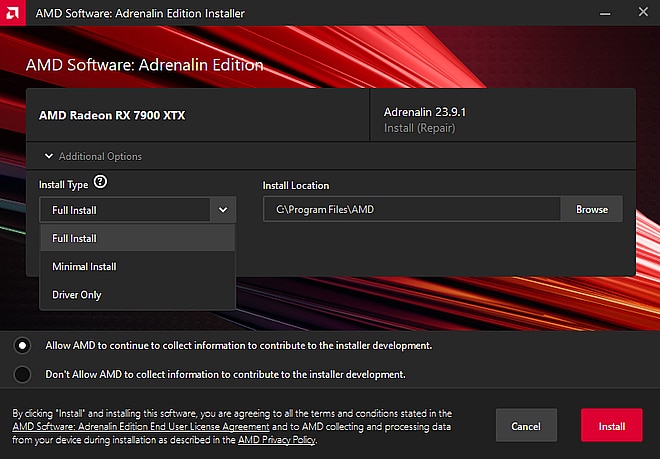Hello, I cant find any info on this issue so I'm hoping someone here can help.
Here's a screenshot of my task manager. As you can see my VRAM was almost 100% during the stream, and then I ended the stream, closed OBS, and my VRAM went down by half. The game was still running. I'm also attaching a log which shows nothing wrong. Is it normal for OBS to use 3GB of VRAM? or am I doing something wrong here? I'd like to avoid having to buy a 16GB graphics card when my game barely uses 4GB anyways.

 obsproject.com
obsproject.com
Here's a screenshot of my task manager. As you can see my VRAM was almost 100% during the stream, and then I ended the stream, closed OBS, and my VRAM went down by half. The game was still running. I'm also attaching a log which shows nothing wrong. Is it normal for OBS to use 3GB of VRAM? or am I doing something wrong here? I'd like to avoid having to buy a 16GB graphics card when my game barely uses 4GB anyways.
Analyzer | OBS
OBS (Open Broadcaster Software) is free and open source software for video recording and live streaming. Stream to Twitch, YouTube and many other providers or record your own videos with high quality H264 / AAC encoding.