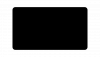You are using an out of date browser. It may not display this or other websites correctly.
You should upgrade or use an alternative browser.
You should upgrade or use an alternative browser.
OBS Studio 27 Release Candidate
- Thread starter dodgepong
- Start date
- Status
- Not open for further replies.
can i ask how you got the notepad windowHi everyone, I suggested "adding the grid line in the preview window" , and I came to show how I'm using ...
I thought of using it only in the preview window and not sending it to live for obvious reasons!
At the moment I made a 16:9 PNG image of the lines and trigger them by keyboard shortcuts. But sometimes I forget and sending the image with the lines over it.
I use them a lot to adjust frame live cameras, I think it will be of great help to many.
Would it be difficult to implement this?
PS. RC2 it's working here!
View attachment 70318
Xaymar
Active Member
Can you reproduce this behavior without using a third party plugin (StreamFX)?
Look carefully at the first shot where "it is not transparent". At that point, it's already partially transparent.
TheDigitalSolutioner_DanA
New Member
Thanks for the tip. Tried that setup and still having some issues. Could be user error. But I still dont see how the update to the Chroma Key settings is solving anything. If it is not broke....dont fix it, kinda thing.Just a little tip for all green screeners out there. The light you have on your face should be a cool temperature (blue) and the light in your room that shines on your green screen should be a warm light (yellow). You will get perfect keying if you go with this set up.
To be clear, I was more asking so I could get reproduction steps that didn't rely on installing a third party plugin. I wasn't blaming StreamFX here.Look carefully at the first shot where "it is not transparent". At that point, it's already partially transparent.
I am using 27.0.0 rc2 testing the RXT noise feature.
I have an RTX 3090 with "nvidia-audio-effects-sdk-v1.0.0-ampere" installed. The feature works solid for the most part.
I've had twice where streaming the microphone just stop working. The stream still goes but with no mic audio. However when I try to interact with OBS like disable RTX noise filter. OBS freezes and has to be ended.
I've never had the mic audio just stop working mid stream before. Let me know if I can provide any other information that may help.
I have an RTX 3090 with "nvidia-audio-effects-sdk-v1.0.0-ampere" installed. The feature works solid for the most part.
I've had twice where streaming the microphone just stop working. The stream still goes but with no mic audio. However when I try to interact with OBS like disable RTX noise filter. OBS freezes and has to be ended.
I've never had the mic audio just stop working mid stream before. Let me know if I can provide any other information that may help.
Xaymar
Active Member
To be clear, I was more asking so I could get reproduction steps that didn't rely on installing a third party plugin. I wasn't blaming StreamFX here.
Oh that wasn't my intention to imply. I believe the original image already has transparency in some way or form (perhaps every 2nd pixel is transparent), and the scaling method is causing it to actually appear, which wouldn't be a bug.
Dirtyoliver
New Member
Any news on that?Hello! There's a few of us AMD users out there that would like to know if it is easy/possible to add H265 encoders as a selection in the streaming tab, when "Youtube HLS" is selected. Thanks!
Gmy
New Member
Ignore this. It works fine after setting the transition correctlyThe source transitions work fine for individual sources. When sources are grouped, The animation shows only in the preview an not in the program.
TheRustyTigger
New Member
Did something substantial happen to the chroma? Even made sure I got rc2, but my original dialed in settings key out everything
Filip S
Member
I have ubunto 20.04 and 20.10 - I needed browser dock - so I just followed the guide on how to compile.
I was not really going for the late version of of OBS but I have both tried the one available via deb and the downloaded source
with the same problem with nivida
03:47:51 AM.233: CPU Name: AMD Phenom(tm) II X4 945 Processor
03:47:51 AM.233: CPU Speed: 3000.000MHz
03:47:51 AM.233: Physical Cores: 4, Logical Cores: 4
03:47:51 AM.233: Physical Memory: 3931MB Total, 887MB Free
03:47:51 AM.233: Kernel Version: Linux 5.8.0-50-generic
03:47:51 AM.233: Distribution: "Ubuntu" "20.10"
03:47:51 AM.233: Session Type: x11
03:47:51 AM.233: Window System: X11.0, Vendor: The X.Org Foundation, Version: 1.20.9
03:47:51 AM.241: Portable mode: false
03:47:51 AM.313: OBS 27.0.0-rc2-51-g387a2c5f3 (linux)
03:47:51 AM.313: ---------------------------------
03:47:51 AM.377: ---------------------------------
03:47:51 AM.377: audio settings reset:
03:47:51 AM.377: samples per sec: 48000
03:47:51 AM.377: speakers: 2
03:47:51 AM.399: ---------------------------------
03:47:51 AM.399: Initializing OpenGL...
03:47:51 AM.476: Loading up OpenGL on adapter NVIDIA Corporation GeForce GTX 670/PCIe/SSE2
03:47:51 AM.476: OpenGL loaded successfully, version 3.3.0 NVIDIA 460.73.01, shading language 3.30 NVIDIA via Cg compiler
03:47:51 AM.709: [obs-browser]: CEF Version 87.1.12+g03f9336+chromium-87.0.4280.88
03:47:51 AM.772: NVENC supported
03:47:51 AM.772: FFMPEG VAAPI supported
03:47:51 AM.794: [obs-websocket] you can haz websockets (version 4.9.0)
03:47:51 AM.794: [obs-websocket] qt version (compile-time): 5.9.5 ; qt version (run-time): 5.14.2
03:50:46 AM.984: Check your video drivers are up to date. Try closing other recording software which might be using NVENC such as NVIDIA Shadowplay or Windows 10 Game DVR.
I am not running windows 10 - any suggestion ?
I was not really going for the late version of of OBS but I have both tried the one available via deb and the downloaded source
with the same problem with nivida
03:47:51 AM.233: CPU Name: AMD Phenom(tm) II X4 945 Processor
03:47:51 AM.233: CPU Speed: 3000.000MHz
03:47:51 AM.233: Physical Cores: 4, Logical Cores: 4
03:47:51 AM.233: Physical Memory: 3931MB Total, 887MB Free
03:47:51 AM.233: Kernel Version: Linux 5.8.0-50-generic
03:47:51 AM.233: Distribution: "Ubuntu" "20.10"
03:47:51 AM.233: Session Type: x11
03:47:51 AM.233: Window System: X11.0, Vendor: The X.Org Foundation, Version: 1.20.9
03:47:51 AM.241: Portable mode: false
03:47:51 AM.313: OBS 27.0.0-rc2-51-g387a2c5f3 (linux)
03:47:51 AM.313: ---------------------------------
03:47:51 AM.377: ---------------------------------
03:47:51 AM.377: audio settings reset:
03:47:51 AM.377: samples per sec: 48000
03:47:51 AM.377: speakers: 2
03:47:51 AM.399: ---------------------------------
03:47:51 AM.399: Initializing OpenGL...
03:47:51 AM.476: Loading up OpenGL on adapter NVIDIA Corporation GeForce GTX 670/PCIe/SSE2
03:47:51 AM.476: OpenGL loaded successfully, version 3.3.0 NVIDIA 460.73.01, shading language 3.30 NVIDIA via Cg compiler
03:47:51 AM.709: [obs-browser]: CEF Version 87.1.12+g03f9336+chromium-87.0.4280.88
03:47:51 AM.772: NVENC supported
03:47:51 AM.772: FFMPEG VAAPI supported
03:47:51 AM.794: [obs-websocket] you can haz websockets (version 4.9.0)
03:47:51 AM.794: [obs-websocket] qt version (compile-time): 5.9.5 ; qt version (run-time): 5.14.2
03:50:46 AM.984: Check your video drivers are up to date. Try closing other recording software which might be using NVENC such as NVIDIA Shadowplay or Windows 10 Game DVR.
I am not running windows 10 - any suggestion ?
Attachments
Filip S
Member
I have ubunto 20.04 and 20.10 - I needed browser dock - so I just followed the guide on how to compile.
I was not really going for the late version of of OBS but I have both tried the one available via deb and the downloaded source
with the same problem with nivida
I am not running windows 10 - any suggestion ?
Solution was here to turn off the psyco virtual tuning - I am using nvidia 460 drivers...
_AgentCobra
Member
Stop having issues everyone. I want them to release already. Yesssssss
_AgentCobra
Member
Will there be an RC3 before release?
rcdrone
New Member
Sorry, I didn't notice the reply. Can you try RC3? A lot of fixes have gone in.This is the mask I've been using that gives me issues.
- Status
- Not open for further replies.