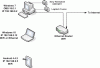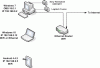This could very well be a very stupid question, but how can a remote camera be used with OBS?
So on the attached graphic, I have a couple of WiFi devices, an Android and a Win 10. Is there a way to
connect to a broadcast remotely? So I want the Win 7 to be the main broadcaster, and the WiFi to be remote cameras.
Is this possible?
PS: Not sure the file uploaded? It's only 25k in size, but it didn't complete the upload after 5 minutes so i just created the thread.
So on the attached graphic, I have a couple of WiFi devices, an Android and a Win 10. Is there a way to
connect to a broadcast remotely? So I want the Win 7 to be the main broadcaster, and the WiFi to be remote cameras.
Is this possible?
PS: Not sure the file uploaded? It's only 25k in size, but it didn't complete the upload after 5 minutes so i just created the thread.