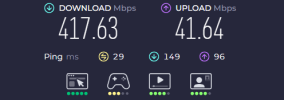I'm genuinly so confused what has caused my stream to do this, we've tried everything to fix it so I'm turning to the forums to hopefully find help...
About 2 weeks ago my OBS started disconnecting. Weirdest part is I didn't change anything to start causing it. Every 10-15 minutes either my bitrate will go to 0 and OBS will disconnect, then try 2 times to reconnect until the 3rd time it'll connect again or bitrate will drop to 0 and then go back up with just some buffer (no full disconnection).
I've checked my internet situation and everything's the same as 2 weeks ago and should be well enough to stream, I haven't changed any of my settings since then and I've updated OBS to it's newest version (32.0.1). OBS doesn't seem to be using too much of my CPU, my PC isn't overheating, I even did a full clean to make sure this wasn't a dust issue. I stream with 30 fps and 3000 Kbps so my stream really shouldn't be too much for my PC to run (even tho I have a pretty good PC that has been able to run even week long subathons before).
Has anyone else been having this issue recently / been able to figure it out?
I don't know what else to try anymore :'D
About 2 weeks ago my OBS started disconnecting. Weirdest part is I didn't change anything to start causing it. Every 10-15 minutes either my bitrate will go to 0 and OBS will disconnect, then try 2 times to reconnect until the 3rd time it'll connect again or bitrate will drop to 0 and then go back up with just some buffer (no full disconnection).
I've checked my internet situation and everything's the same as 2 weeks ago and should be well enough to stream, I haven't changed any of my settings since then and I've updated OBS to it's newest version (32.0.1). OBS doesn't seem to be using too much of my CPU, my PC isn't overheating, I even did a full clean to make sure this wasn't a dust issue. I stream with 30 fps and 3000 Kbps so my stream really shouldn't be too much for my PC to run (even tho I have a pretty good PC that has been able to run even week long subathons before).
Has anyone else been having this issue recently / been able to figure it out?
I don't know what else to try anymore :'D