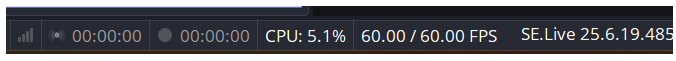DivinusDraco
New Member
Hi everyone,
Hopefully you guys can help me with finding a solution for a problem I'm having.
Whenever I start OBS, it claims almost my entire bandwidth. Below are the speedtest before OBS is open and after OBS is open.


This has been an issue for a couple of weeks now, but the odd thing is that the quality of my streams (to twitch, kick, youtube and tiktok) is good. So it seems to me that OBS is reserving bandwidth, but 160 mbps for a 6000 kbps stream seems way too much.
Below are two pictures: the first is the stats of OBS just being open, so not broadcasting yet. And the second is from the taskmanager showing that 0% of the network is being used.


In a few days I want to collaborate with a friend of mine, but because there is no bandwidth left my voice is disappearing or getting robotic in the discord call.
Is there a setting somewhere to reduce the amount OBS claims?
I've added a logfile as well.
I hope you guys can help me out!
Hopefully you guys can help me with finding a solution for a problem I'm having.
Whenever I start OBS, it claims almost my entire bandwidth. Below are the speedtest before OBS is open and after OBS is open.
This has been an issue for a couple of weeks now, but the odd thing is that the quality of my streams (to twitch, kick, youtube and tiktok) is good. So it seems to me that OBS is reserving bandwidth, but 160 mbps for a 6000 kbps stream seems way too much.
Below are two pictures: the first is the stats of OBS just being open, so not broadcasting yet. And the second is from the taskmanager showing that 0% of the network is being used.
In a few days I want to collaborate with a friend of mine, but because there is no bandwidth left my voice is disappearing or getting robotic in the discord call.
Is there a setting somewhere to reduce the amount OBS claims?
I've added a logfile as well.
I hope you guys can help me out!