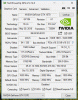So im having some issue with OBS it keeps Dropping frames when i stream and FPS goes wild from 60 too 10 and keeps bouncing then it goes stable for like 2-3 min then starts all over again. The stream also freezes when this happens. I recently reinstalled my PC but all drivers are installed and all other programs i used to have.
LOG
LOG