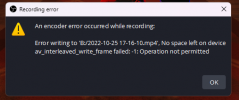You are using an out of date browser. It may not display this or other websites correctly.
You should upgrade or use an alternative browser.
You should upgrade or use an alternative browser.
Obs Error: Error writing to (file name) , no space left on device av_interleaved_write_frame failed: -1: Operation not permitted
- Thread starter NeoTokyo Gaming YT
- Start date
NeoTokyo Gaming YT
New Member
No, its not full. there is 400GB left out of 1tb.
NeoTokyo Gaming YT
New Member
Yes, it leads to an SSD. I just changed the letter to D, or is that also for a specific drive?is the path B:\ a valid path on your computer? historically the "B" designation has been reserved for floppy disk drives.
NeoTokyo Gaming YT
New Member
okD was the compact disk drive.
Use F for consistency.
.norman.
Member
Yes, it leads to an SSD. I just changed the letter to D, or is that also for a specific drive?
B is not reserved or anything like that it is just not often that you see that designation any more. i just questioned it since it has been well over 20 years since i have seen anyone with a FDD. using the B designation is perfectly fine.
.norman.
Member
I forgot.
look in the hard drive (or ssd) website for a tool to look if the drive is well or have defects.
Western Digital have some really good apps to check their drives.
I agree with this advice, if you are showing 400GB free on a 1TB drive, then you should not get that error message. check the drive for any issues.
I have the same problem, when recording my screen. Is there a solution what to do? I tried uninstalling and reinstalling OBS but that didn't help either. I have emptied my D drive a lot but also not the problem fixer, what can I do?
I recorded 4 screenvideos before I got this message.
I tried to write them to my NAS and the videos appeared first, but after this warning -that I could not write my file due to lack of space or the ransomware filter was blocking it (this is not the problem because I don't have it on)- the videos were gone from my NAS.... how is this possible?
Can anyone let me know what else I can try to solve this :)
I recorded 4 screenvideos before I got this message.
I tried to write them to my NAS and the videos appeared first, but after this warning -that I could not write my file due to lack of space or the ransomware filter was blocking it (this is not the problem because I don't have it on)- the videos were gone from my NAS.... how is this possible?
Can anyone let me know what else I can try to solve this :)
can you please tel me how to fix this? I am such a noob with my pc..!This is usually caused by writing to a filesystem with file size limits, e.g. FAT32.
PaiSand
Active Member
Really? C:? Are you sure?convert C: /FS:NTFS
.norman.
Member
well lol, whichever drive he/she is using to store their recordings... it is too early in the morning for me.Really? C:? Are you sure?
SaygetheSavage
New Member
I hope I’m not too late and I hope this fixes it for someone else. I spent entirely too much flipping settings on and off and attempting to record a full video as I have a 32GB USB. I got the error with more than enough space. Here is what I did:Please help with this, I have been inactive on YT for a while...
Go to SETTINGS>OUTPUT>RECORDING>ENCODER and then change what you have. For example I had NVIDIA NVENC H.264 set and it was just a bit too much for my pc so I went the next best down which was NVIDIA NVENC HEVC. Keep in mind these NVIDIA options I believe are only for pc’s with NVIDIA cards I only used this as an example as I have a NVIDIA card. If you aren’t sure what your pc can run cause there are many options to choose from I recommend a YouTube search on OBS settings for a lower quality pc, never the less it will still run well :) I hope I saved someone some time I really hope this works for you and don’t forget to apply your setting when you select the one you want.