You are using an out of date browser. It may not display this or other websites correctly.
You should upgrade or use an alternative browser.
You should upgrade or use an alternative browser.
Bug Report OBS disables webcam when changing scene collection.
- Thread starter DeadPlanet
- Start date
Digoot
New Member
Yes I was using this option but the problem persists. When I was talking in the last thread about webcam source I was refering to Video Capture Device. Sorry for the misunderstanding.
Anyway, I discovered a workarround that could solve these headaches, as commented by the user Sapiens:
So it gives me an idea. We can make a scene with only the webcam and copy this one to other scenes adding as a source and disabling the option "deactivate when not showing". In this way switching between scenes it dont make that the webcam cuts off.
That works.
Anyway, I discovered a workarround that could solve these headaches, as commented by the user Sapiens:
All sources in OBS-MP are global, so switching to a "webcam free" scene in scene collection that contains the webcam somewhere else won't do anything. It would need to be a new scene collection.
So it gives me an idea. We can make a scene with only the webcam and copy this one to other scenes adding as a source and disabling the option "deactivate when not showing". In this way switching between scenes it dont make that the webcam cuts off.
That works.
Suslik V
Active Member
At this guide, OBS Studio Help Guide: https://obsproject.com/forum/resour...ware-studio-multiplatform-help-guide-pdf.365/ there is screenshot of the Create new, Add Existing dialog and comment to the cloning (Add Existing). Look for Add new video source to OBS Studio scene section.Ok but, Could you tell me where is the option that are you talking about?
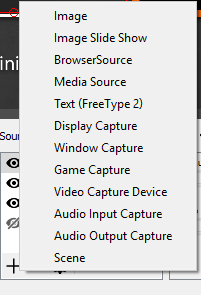
Digoot
New Member
At this guide, OBS Studio Help Guide: https://obsproject.com/forum/resour...ware-studio-multiplatform-help-guide-pdf.365/ there is screenshot of the Create new, Add Existing dialog and comment to the cloning (Add Existing). Look for Add new video source to OBS Studio scene section.
I solved the trouble successly as I said before:
We can make a scene with only the webcam and copy this one to other scenes adding as a source and disabling the option "deactivate when not showing". In this way switching between scenes it dont make that the webcam cuts off.
That works.
Thank you anyway. ;D
I think I got it... Well I had the problem that my cam didn`t show up as soon as I switched to another scene..! I`m streaming League of Legends and I have diffrent montages for ingame and the menue.
It`s weird but I really didn`t think about that until I compared all components of my scenes..
The problem I had was that I`ve created A NEW source for my CAM and did NOT USE the one I already used in my other scene.. so I added a new one instead of adding the existing source... THAT was the issue. ERGO: Always use the same source and don`t create a new one for the same application!
That fixxed the problem at all! ;-)
BTW. twitch.tv/fusicutan ;-D SRRYYY couldn`t resist!
It`s weird but I really didn`t think about that until I compared all components of my scenes..
The problem I had was that I`ve created A NEW source for my CAM and did NOT USE the one I already used in my other scene.. so I added a new one instead of adding the existing source... THAT was the issue. ERGO: Always use the same source and don`t create a new one for the same application!
That fixxed the problem at all! ;-)
BTW. twitch.tv/fusicutan ;-D SRRYYY couldn`t resist!
EBrito
Active Member
Same source.
(with video -sorry for my rusted spoken English-)
https://obsproject.com/mantis/view.php?id=753
(with video -sorry for my rusted spoken English-)
https://obsproject.com/mantis/view.php?id=753
Poet
New Member
I hate hijacking threads, but it was either make my own for the exact same issue or just add a comment here.
I have the same issue. Only the active scene will display the webcam, and only after restarting OBS. The fix above by Digoot only works if you make that single webcam scene active BEFORE closing OBS, or the next time you open it you'll face the same issue again. It's a real pain in the butt to always switch to the webcam scene every time we close the program. We shouldn't need to do that. This is a bug.
So to summarize:
Say I have 3 scenes. Two of them have the same video capture source, the other has some other footage. If I open the program and it's on one of the scenes that has the video capture, it will display that webcam fine. If I switch to the other, it will NOT display the webcam. If I restart the program, the reverse happens. If I start the program on the scene that did not have a webcam, then the first scene I switch to that does have a webcam will be the only one to display it.
I have had SOME luck with either deleting and readding the video capture device scene, and I've had SOME luck with clicking "deactivate" and "activate" repeatedly on the scene I want the webcam to show up in.
Obviously while streaming or recording, this is so far less than ideal, I had to make a report about it here. Sometimes restarting the program just to switch scenes is not an option. In fact, in most cases it's not an option.
EDIT: Unlike EBrito mentioning transitions above.... changing the transition effect between switching scenes has zero effect.
I have the same issue. Only the active scene will display the webcam, and only after restarting OBS. The fix above by Digoot only works if you make that single webcam scene active BEFORE closing OBS, or the next time you open it you'll face the same issue again. It's a real pain in the butt to always switch to the webcam scene every time we close the program. We shouldn't need to do that. This is a bug.
So to summarize:
Say I have 3 scenes. Two of them have the same video capture source, the other has some other footage. If I open the program and it's on one of the scenes that has the video capture, it will display that webcam fine. If I switch to the other, it will NOT display the webcam. If I restart the program, the reverse happens. If I start the program on the scene that did not have a webcam, then the first scene I switch to that does have a webcam will be the only one to display it.
I have had SOME luck with either deleting and readding the video capture device scene, and I've had SOME luck with clicking "deactivate" and "activate" repeatedly on the scene I want the webcam to show up in.
Obviously while streaming or recording, this is so far less than ideal, I had to make a report about it here. Sometimes restarting the program just to switch scenes is not an option. In fact, in most cases it's not an option.
EDIT: Unlike EBrito mentioning transitions above.... changing the transition effect between switching scenes has zero effect.
EBrito
Active Member
You have to use only one video capture device and reuse same device in any other scene.
If not, webacm won´t recconect when switching scenes.
If you want to apply different filters:
scene 1 --> video capture device
scene 2 --> video capture device (the same reused)
Apply desired filter to scene 1 in scene, not in source
Apply different filter to scene 2 in scene
Use scene1 and scene 2 as sources for final scene.
If not, webacm won´t recconect when switching scenes.
If you want to apply different filters:
scene 1 --> video capture device
scene 2 --> video capture device (the same reused)
Apply desired filter to scene 1 in scene, not in source
Apply different filter to scene 2 in scene
Use scene1 and scene 2 as sources for final scene.
Poet
New Member
For me, the transition itself makes no difference though.
Again, using the single video source on a scene and then using that scene as a source on other scenes is a pretty bad workaround when you have to go to that video scene before closing each time. Hopefully there will be a fix for it. I'd like to be able to otherwise swap between video scenes without workarounds.
Again, using the single video source on a scene and then using that scene as a source on other scenes is a pretty bad workaround when you have to go to that video scene before closing each time. Hopefully there will be a fix for it. I'd like to be able to otherwise swap between video scenes without workarounds.
Suslik V
Active Member
OK. I was running into some of the same problems, it looks like, as some of you were, and that's actually why i'm on the forum, and I think I figured it out.
If you make a new video capture source for each scene, and then try to switch between, your webcam will not automatically restart between scenes. If you re-use a capture source in the different scene, you won't have that problem. I actually need to use a transition scene when I go from my solo scene to my interview panel because I use two different resolutions and I need two different sources. But when I bring my browser source up while doing a video, I use the same resolution as the interview panel, so I can use the same source. Then it doesn't boot me out. Try that, and see if it helps
If you make a new video capture source for each scene, and then try to switch between, your webcam will not automatically restart between scenes. If you re-use a capture source in the different scene, you won't have that problem. I actually need to use a transition scene when I go from my solo scene to my interview panel because I use two different resolutions and I need two different sources. But when I bring my browser source up while doing a video, I use the same resolution as the interview panel, so I can use the same source. Then it doesn't boot me out. Try that, and see if it helps
speakerdude
New Member
I am having the same issue too. To be clear, the issue is that the webcam is deactivated when switching "scene collections" and intermittently is not reactivated.

When this happens, I found that OBS thinks the camera is still active as indicated by "Deactivate" showing in the video capture device properties, when in fact the camera has been deactivated when the "scene collection" is changed. Toggling the "deactivate" / "activate" button turns the camera back on. It's a partial work around, but really annoying.

As an aside, it would also be nice if the "program" image feed did not change when a new "scene collection" is selected. The program image feed should not change until a new scene is selected, regardless of which "scene collection" the scene is stored in.
When this happens, I found that OBS thinks the camera is still active as indicated by "Deactivate" showing in the video capture device properties, when in fact the camera has been deactivated when the "scene collection" is changed. Toggling the "deactivate" / "activate" button turns the camera back on. It's a partial work around, but really annoying.
As an aside, it would also be nice if the "program" image feed did not change when a new "scene collection" is selected. The program image feed should not change until a new scene is selected, regardless of which "scene collection" the scene is stored in.
Fragfest360
New Member
Experiencing the same issue as speakerdude.
I've found, as mentioned earlier in the thread, a workaround of creating a "buffer" Scene Collection with no camera, and remembering to switch to that first, solves the problem. Without that, the camera source does not appear to shut down correctly, and it's deemed already in-use by the new Scene Collection. (Deactivate/Activate on the camera source fixes it)
I've found, as mentioned earlier in the thread, a workaround of creating a "buffer" Scene Collection with no camera, and remembering to switch to that first, solves the problem. Without that, the camera source does not appear to shut down correctly, and it's deemed already in-use by the new Scene Collection. (Deactivate/Activate on the camera source fixes it)
