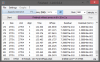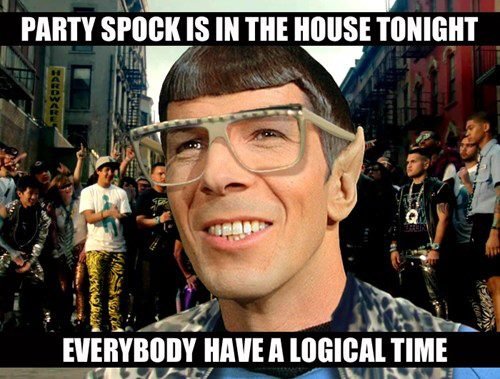Makkusu
New Member
I have been trying to stream and/or record using for the past couple of months and sometimes when I am trying to do this I get crashes. Weird thing is that sometimes my game crash and sometimes OBS crashes. I've tried to TS my machine and check my raid and sdds and my ram but all tests came out with no erros, ended up running memtest for about 12hrs.
my specs are 8gb 2133mhz cas 9, 240 neutron gtx ssds in raid 0 and an external 1TB seagate USB external (this is where my files are saved) STBX1000201, 3770K @ 4.5 (OC tested 24hrs), GTX 780.
This was my latest error
**** UNHANDLED EXCEPTION: c0000005
Fault address: 000000005901517A (c:\program files\obs\libx264-142.dll)
OBS version: Open Broadcaster Software v0.625b
Windows version: 6.2 (Build 9200)
CPU: Intel(R) Core(TM) i7-3770K CPU @ 3.50GHz
Crashing thread stack trace:
Stack EIP Arg0 Arg1 Arg2 Arg3 Address
000000560538CEB8 000000005901517A 000000567C4BF560 7B7A646E6054387F 000000560538D000 000000560538D480 libx264-142.dll!0x5901517a
000000560538CEC0 00000000000000B5 7B7A646E6054387F 000000560538D000 000000560538D480 00000000000000ED <unknown>!0xb5
000000560538CEC8 000000567C4BF560 000000560538D000 000000560538D480 00000000000000ED 0000000059061E1C <unknown>!0x567c4bf560
000000560538CED0 7B7A646E6054387F 000000560538D480 00000000000000ED 0000000059061E1C 0000000000000000 <unknown>!0x7b7a646e6054387f
000000560538CED8 000000560538D000 00000000000000ED 0000000059061E1C 0000000000000000 0000000000000000 <unknown>!0x560538d000
000000560538CEE0 000000560538D480 0000000059061E1C 0000000000000000 0000000000000000 0000000000000000 <unknown>!0x560538d480
000000560538CEE8 00000000000000ED 0000000000000000 0000000000000000 0000000000000000 0000000000000000 <unknown>!0xed
000000560538CEF0 0000000059061E1C 0000000000000000 0000000000000000 0000000000000000 0000000000000000 libx264-142.dll!0x59061e1c
000000560538D180 000000005908C9D5 0000000000000000 0000000000000000 0000000000000000 0000000000000000 libx264-142.dll!0x5908c9d5
000000560538D5C0 000000005908E636 0000000000000000 0000000000000000 0000000000000000 0000000000000000 libx264-142.dll!0x5908e636
000000560538D960 000000005909D98B 000000567836EE60 00000000590A0333 000000567836EED8 0000000058FDECE9 libx264-142.dll!0x5909d98b
000000560538F7E0 0000000058FD963E 000000567836EE60 00000000FFFFFFFE 0000000000000000 00007FFEC07E1FD2 libx264-142.dll!0x58fd963e
000000560538F840 000000005909FE1D 000000567C6F0020 0000000000000000 0000000000000000 0000000000000000 libx264-142.dll!0x5909fe1d
000000560538F890 00000000590A0163 00000056782AE9F0 0000000000000000 0000000000000000 0000000000000000 libx264-142.dll!0x590a0163
000000560538F8C0 00007FFEC07F9967 00007FFEC086FA10 000000567C6F0020 0000000000000000 0000000000000000 msvcrt.dll!0x7ffec07f9967
000000560538F8F0 00007FFEC07F9A0D 0000000000000000 0000000000000000 0000000000000000 0000000000000000 msvcrt.dll!0x7ffec07f9a0d
000000560538F920 00007FFEC0D416AD 0000000000000000 0000000000000000 0000000000000000 0000000000000000 kernel32.dll!0x7ffec0d416ad
000000560538F950 00007FFEC11D34A5 0000000000000000 0000000000000000 0000000000000000 0000000000000000 ntdll.dll!0x7ffec11d34a5
This one another one I had
**** UNHANDLED EXCEPTION: c0000005
Fault address: 00007FFCE40BEC8F (c:\program files\obs\obsapi.dll)
OBS version: Open Broadcaster Software v0.624b
Windows version: 6.2 (Build 9200)
CPU: Intel(R) Core(TM) i7-3770K CPU @ 3.50GHz
Crashing thread stack trace:
Stack EIP Arg0 Arg1 Arg2 Arg3 Address
000000E105C6F7F0 00007FFCE40BEC8F 000000E16BAA3600 000000E16BAA3668 0000000000163776 00000000001635DC obsapi.dll!FastAlloc::_Free+0xef
000000E105C6F820 00007FFCE40AED67 000000E169E70800 000000E105C6F970 00000000001635E6 0000000000000000 obsapi.dll!AudioSource::GetBuffer+0x47
000000E105C6F870 00007FF68AEE71A0 0000000000000001 0000000000006915 0000000000006ACE 000000000000052B obs.exe!OBS::MainAudioLoop+0x460
000000E105C6FA10 00007FF68AEE67F1 0000000000000000 0000000000000000 0000000000000000 0000000000000000 obs.exe!OBS::MainAudioThread+0x11
000000E105C6FA40 00007FFCFBED16AD 0000000000000000 0000000000000000 0000000000000000 0000000000000000 kernel32.dll!0x7ffcfbed16ad
000000E105C6FA70 00007FFCFDFF4629 0000000000000000 0000000000000000 0000000000000000 0000000000000000 ntdll.dll!0x7ffcfdff4629
and the one from obs.exe
**** UNHANDLED EXCEPTION: c0000005
Fault address: 00007FF7BB915F8B (c:\program files\obs\obs.exe)
OBS version: Open Broadcaster Software v0.624b
Windows version: 6.2 (Build 9200)
CPU: Intel(R) Core(TM) i7-3770K CPU @ 3.50GHz
Crashing thread stack trace:
Stack EIP Arg0 Arg1 Arg2 Arg3 Address
000000467213F880 00007FF7BB915F8B 0000004678A7F90C 0000004671F66E20 0000004600000800 00000000000001FD obs.exe!MDCT+0x29b
000000467213F9B0 00007FF7BB913A26 000000000000AC44 0000004677FA4040 0000000000003E80 0000004677FA4A88 obs.exe!FilterBank+0xaf6
000000467213FA10 00007FF7BB90BFB9 0000004677FA4040 000000460D41C000 0000000000000800 0000004671C71802 obs.exe!faacEncEncode+0x8b9
000000467213FAE0 00007FF7BB898ECA 00000000022C98F1 0000000000000001 0000004671C70800 000000467213FBD8 obs.exe!AACEncoder::Encode+0x1ba
000000467213FB40 00007FF7BB8B754D 0000000000000001 00000000000033AE 000000000000A8D2 00000000000001B9 obs.exe!OBS::MainAudioLoop+0x80d
000000467213FCE0 00007FF7BB8B67F1 0000000000000000 0000000000000000 0000000000000000 0000000000000000 obs.exe!OBS::MainAudioThread+0x11
000000467213FD10 00007FFF473216AD 0000000000000000 0000000000000000 0000000000000000 0000000000000000 kernel32.dll!0x7fff473216ad
000000467213FD40 00007FFF483D4629 0000000000000000 0000000000000000 0000000000000000 0000000000000000 ntdll.dll!0x7fff483d4629
I first thought it was my ram and I ran memtest for about 12hrs with no error. I have not tried to uninstall since I read a couple of bug reports and answers that libx264-142.dll be buggy, i made sure that CFR was checked like it was advised. Most of the errors I have are from libx264-142.dll. As soon as OBS crashes or my game crashes I stop using OBS or I just simply close it because I want to game lol.
I had the error today and I decided to restart OBS and try to record anyways. I recorded for 28 mins without issues. I have also recorded for hours without issues. But I get discouraged and most of the time when I get a crash whether it is OBS or my game while ruining OBS I simply stop streaming and/or recording.
What I find curios is that sometimes my game crashes too. But I have game for hours without streaming or recording and I never have my games crash. The only link for my crashes is when OBS is running. I am not a software guy, I don't know if there is a correlation between the crashes.
I will upload a file with the dumps and with the log of my successful recording without any crashes on a zip file. I will take any advice and I will answer any question you might have.
my specs are 8gb 2133mhz cas 9, 240 neutron gtx ssds in raid 0 and an external 1TB seagate USB external (this is where my files are saved) STBX1000201, 3770K @ 4.5 (OC tested 24hrs), GTX 780.
This was my latest error
**** UNHANDLED EXCEPTION: c0000005
Fault address: 000000005901517A (c:\program files\obs\libx264-142.dll)
OBS version: Open Broadcaster Software v0.625b
Windows version: 6.2 (Build 9200)
CPU: Intel(R) Core(TM) i7-3770K CPU @ 3.50GHz
Crashing thread stack trace:
Stack EIP Arg0 Arg1 Arg2 Arg3 Address
000000560538CEB8 000000005901517A 000000567C4BF560 7B7A646E6054387F 000000560538D000 000000560538D480 libx264-142.dll!0x5901517a
000000560538CEC0 00000000000000B5 7B7A646E6054387F 000000560538D000 000000560538D480 00000000000000ED <unknown>!0xb5
000000560538CEC8 000000567C4BF560 000000560538D000 000000560538D480 00000000000000ED 0000000059061E1C <unknown>!0x567c4bf560
000000560538CED0 7B7A646E6054387F 000000560538D480 00000000000000ED 0000000059061E1C 0000000000000000 <unknown>!0x7b7a646e6054387f
000000560538CED8 000000560538D000 00000000000000ED 0000000059061E1C 0000000000000000 0000000000000000 <unknown>!0x560538d000
000000560538CEE0 000000560538D480 0000000059061E1C 0000000000000000 0000000000000000 0000000000000000 <unknown>!0x560538d480
000000560538CEE8 00000000000000ED 0000000000000000 0000000000000000 0000000000000000 0000000000000000 <unknown>!0xed
000000560538CEF0 0000000059061E1C 0000000000000000 0000000000000000 0000000000000000 0000000000000000 libx264-142.dll!0x59061e1c
000000560538D180 000000005908C9D5 0000000000000000 0000000000000000 0000000000000000 0000000000000000 libx264-142.dll!0x5908c9d5
000000560538D5C0 000000005908E636 0000000000000000 0000000000000000 0000000000000000 0000000000000000 libx264-142.dll!0x5908e636
000000560538D960 000000005909D98B 000000567836EE60 00000000590A0333 000000567836EED8 0000000058FDECE9 libx264-142.dll!0x5909d98b
000000560538F7E0 0000000058FD963E 000000567836EE60 00000000FFFFFFFE 0000000000000000 00007FFEC07E1FD2 libx264-142.dll!0x58fd963e
000000560538F840 000000005909FE1D 000000567C6F0020 0000000000000000 0000000000000000 0000000000000000 libx264-142.dll!0x5909fe1d
000000560538F890 00000000590A0163 00000056782AE9F0 0000000000000000 0000000000000000 0000000000000000 libx264-142.dll!0x590a0163
000000560538F8C0 00007FFEC07F9967 00007FFEC086FA10 000000567C6F0020 0000000000000000 0000000000000000 msvcrt.dll!0x7ffec07f9967
000000560538F8F0 00007FFEC07F9A0D 0000000000000000 0000000000000000 0000000000000000 0000000000000000 msvcrt.dll!0x7ffec07f9a0d
000000560538F920 00007FFEC0D416AD 0000000000000000 0000000000000000 0000000000000000 0000000000000000 kernel32.dll!0x7ffec0d416ad
000000560538F950 00007FFEC11D34A5 0000000000000000 0000000000000000 0000000000000000 0000000000000000 ntdll.dll!0x7ffec11d34a5
This one another one I had
**** UNHANDLED EXCEPTION: c0000005
Fault address: 00007FFCE40BEC8F (c:\program files\obs\obsapi.dll)
OBS version: Open Broadcaster Software v0.624b
Windows version: 6.2 (Build 9200)
CPU: Intel(R) Core(TM) i7-3770K CPU @ 3.50GHz
Crashing thread stack trace:
Stack EIP Arg0 Arg1 Arg2 Arg3 Address
000000E105C6F7F0 00007FFCE40BEC8F 000000E16BAA3600 000000E16BAA3668 0000000000163776 00000000001635DC obsapi.dll!FastAlloc::_Free+0xef
000000E105C6F820 00007FFCE40AED67 000000E169E70800 000000E105C6F970 00000000001635E6 0000000000000000 obsapi.dll!AudioSource::GetBuffer+0x47
000000E105C6F870 00007FF68AEE71A0 0000000000000001 0000000000006915 0000000000006ACE 000000000000052B obs.exe!OBS::MainAudioLoop+0x460
000000E105C6FA10 00007FF68AEE67F1 0000000000000000 0000000000000000 0000000000000000 0000000000000000 obs.exe!OBS::MainAudioThread+0x11
000000E105C6FA40 00007FFCFBED16AD 0000000000000000 0000000000000000 0000000000000000 0000000000000000 kernel32.dll!0x7ffcfbed16ad
000000E105C6FA70 00007FFCFDFF4629 0000000000000000 0000000000000000 0000000000000000 0000000000000000 ntdll.dll!0x7ffcfdff4629
and the one from obs.exe
**** UNHANDLED EXCEPTION: c0000005
Fault address: 00007FF7BB915F8B (c:\program files\obs\obs.exe)
OBS version: Open Broadcaster Software v0.624b
Windows version: 6.2 (Build 9200)
CPU: Intel(R) Core(TM) i7-3770K CPU @ 3.50GHz
Crashing thread stack trace:
Stack EIP Arg0 Arg1 Arg2 Arg3 Address
000000467213F880 00007FF7BB915F8B 0000004678A7F90C 0000004671F66E20 0000004600000800 00000000000001FD obs.exe!MDCT+0x29b
000000467213F9B0 00007FF7BB913A26 000000000000AC44 0000004677FA4040 0000000000003E80 0000004677FA4A88 obs.exe!FilterBank+0xaf6
000000467213FA10 00007FF7BB90BFB9 0000004677FA4040 000000460D41C000 0000000000000800 0000004671C71802 obs.exe!faacEncEncode+0x8b9
000000467213FAE0 00007FF7BB898ECA 00000000022C98F1 0000000000000001 0000004671C70800 000000467213FBD8 obs.exe!AACEncoder::Encode+0x1ba
000000467213FB40 00007FF7BB8B754D 0000000000000001 00000000000033AE 000000000000A8D2 00000000000001B9 obs.exe!OBS::MainAudioLoop+0x80d
000000467213FCE0 00007FF7BB8B67F1 0000000000000000 0000000000000000 0000000000000000 0000000000000000 obs.exe!OBS::MainAudioThread+0x11
000000467213FD10 00007FFF473216AD 0000000000000000 0000000000000000 0000000000000000 0000000000000000 kernel32.dll!0x7fff473216ad
000000467213FD40 00007FFF483D4629 0000000000000000 0000000000000000 0000000000000000 0000000000000000 ntdll.dll!0x7fff483d4629
I first thought it was my ram and I ran memtest for about 12hrs with no error. I have not tried to uninstall since I read a couple of bug reports and answers that libx264-142.dll be buggy, i made sure that CFR was checked like it was advised. Most of the errors I have are from libx264-142.dll. As soon as OBS crashes or my game crashes I stop using OBS or I just simply close it because I want to game lol.
I had the error today and I decided to restart OBS and try to record anyways. I recorded for 28 mins without issues. I have also recorded for hours without issues. But I get discouraged and most of the time when I get a crash whether it is OBS or my game while ruining OBS I simply stop streaming and/or recording.
What I find curios is that sometimes my game crashes too. But I have game for hours without streaming or recording and I never have my games crash. The only link for my crashes is when OBS is running. I am not a software guy, I don't know if there is a correlation between the crashes.
I will upload a file with the dumps and with the log of my successful recording without any crashes on a zip file. I will take any advice and I will answer any question you might have.