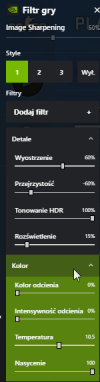You are using an out of date browser. It may not display this or other websites correctly.
You should upgrade or use an alternative browser.
You should upgrade or use an alternative browser.
NVIDIA filters in OBS
- Thread starter Browar
- Start date
-
- Tags
- csgo settings csgo stream
PaiSand
Active Member
What do you mean with making visible nvidia cs:go filters?
And for the files:
Please restart OBS and perform a test stream/recording of no less than 30 seconds doing as you normally do, including playing games, full camera or whatever you normally do.
Look in Help menu. Upload the current log file and paste the url to the log in here. Click on the Analize button to start troubleshooting common issues.
And for the files:
Please restart OBS and perform a test stream/recording of no less than 30 seconds doing as you normally do, including playing games, full camera or whatever you normally do.
Look in Help menu. Upload the current log file and paste the url to the log in here. Click on the Analize button to start troubleshooting common issues.
I mean difference between colors. The colors are more visible through these filters, I can't paste the screenshots here as they are too large and it would make it much easier to explain it ;vWhat do you mean with making visible nvidia cs:go filters?
And for the files:
Please restart OBS and perform a test stream/recording of no less than 30 seconds doing as you normally do, including playing games, full camera or whatever you normally do.
Look in Help menu. Upload the current log file and paste the url to the log in here. Click on the Analize button to start troubleshooting common issues.
I am too immense to grasp these things ;vMost of these filters can be replicated by creating OBS shader filters plugins or Lua scripts.
Colors and DetailsWhich Nvidia filters would you like use? I'll see if I can recreate them using OBS Lua filter scripts and post them back here.