You are using an out of date browser. It may not display this or other websites correctly.
You should upgrade or use an alternative browser.
You should upgrade or use an alternative browser.
Now playing music for spotify / itunes / winamp on stream.
- Thread starter badkip
- Start date
I'll try and see if i can get this to work. Probably some changes were made to spotify that broke snip.
I have tried but sadly atm no. Changes need to be made to obs for that to work which im pretty sure they have thought of but have it very low priority on their todo list.Is there a way to make it go away? Say it displays the song for about 10 seconds when it starts playing then the text goes away? I am using OBS Multiplatform.
IRESPhoenix
New Member
Well I can't seem to get the .7z file to actually act like a zip file. On my end it's showing it as a PDF when it isn't a PDF. I have no clue how to change this which means I can't download and install snip. Anyone know how this can be done?
Keiling1401
New Member
On the current MP with the text scrolling you just get a giant wall of never ending text, is there a way to permanently make it so that there is a gap in there?
So instead of "21" - Hunter Hayes "21" - Hunter Hayes "21" - Hunter Hayes
I would get "21" - Hunter Hayes "21" - Hunter Hayes "21" - Hunter Hayes
or even be able to add text in there for like Now Playing: "21" - Hunter Hayes Now Playing: "21" - Hunter Hayes Now Playing: "21" - Hunter Hayes
So instead of "21" - Hunter Hayes "21" - Hunter Hayes "21" - Hunter Hayes
I would get "21" - Hunter Hayes "21" - Hunter Hayes "21" - Hunter Hayes
or even be able to add text in there for like Now Playing: "21" - Hunter Hayes Now Playing: "21" - Hunter Hayes Now Playing: "21" - Hunter Hayes
I ask you to add a feature that automatically changing the size of the artwork.
I founnd that when my iTunes play next song, and its artwork is bigger(or smaller) than that of previous song, Snip displays the artwork in too big(or in too small) on OBS
sorry for my poor english:(
I founnd that when my iTunes play next song, and its artwork is bigger(or smaller) than that of previous song, Snip displays the artwork in too big(or in too small) on OBS
sorry for my poor english:(
Yummydogadobo
New Member
Hey I know this is a really old thread, but I'm running into some troubles with Snips and I couldnt find any threads that could help. I've got the overlay to work perfectly fine except the size changes depending on how long the name of the song is.
Ex.
Red Light // Tiesto
**which fits perfectly fine within a box i made for the music overlay**
vs
Forbidden Voices vs Runaway (U&I) (Martin Garrix Mashup) // Martin Garrix vs Galantis
**which has increased the size of the music overlay and is now sticking out of the box I made for the music overlay.
Some help would be much appreciated. :( If you need screenshots for better understanding of my problem just let me know.
Ex.
Red Light // Tiesto
**which fits perfectly fine within a box i made for the music overlay**
vs
Forbidden Voices vs Runaway (U&I) (Martin Garrix Mashup) // Martin Garrix vs Galantis
**which has increased the size of the music overlay and is now sticking out of the box I made for the music overlay.
Some help would be much appreciated. :( If you need screenshots for better understanding of my problem just let me know.
jackhammersalm
New Member
does this work for OBS studio or just OBS original
Threshold93
New Member
Hey I know this is a really old thread, but I'm running into some troubles with Snips and I couldnt find any threads that could help. I've got the overlay to work perfectly fine except the size changes depending on how long the name of the song is.
Ex.
Red Light // Tiesto
**which fits perfectly fine within a box i made for the music overlay**
vs
Forbidden Voices vs Runaway (U&I) (Martin Garrix Mashup) // Martin Garrix vs Galantis
**which has increased the size of the music overlay and is now sticking out of the box I made for the music overlay.
Some help would be much appreciated. :( If you need screenshots for better understanding of my problem just let me know.
I was having the same issue today after finally getting it setup and working in OBS for me. Now I am having an issue where I will clip on my Snip file to start it and the application won't run. It'll attempt to start, but nothing happens. Someone help me! :(
ExplosiveGinger
New Member
I cant find the .txt
sheadorama
New Member
everywhere keeps playing run the snip.exe file, but I don't have that when I downloaded v5.3.1. Any idea how to proceed?
Somebody suggested it was antivirus, so I disabled and unzipped again. No luck. Any advice would be great.
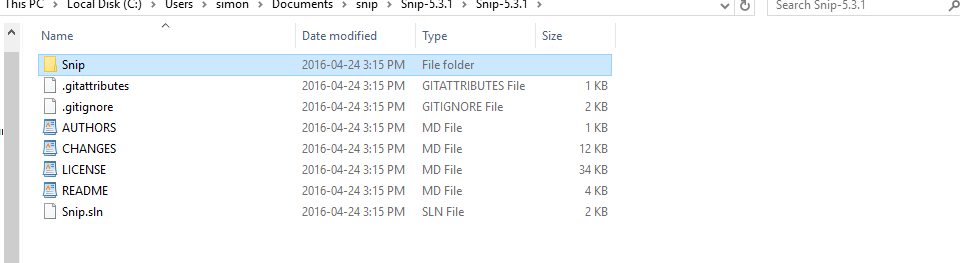
Somebody suggested it was antivirus, so I disabled and unzipped again. No luck. Any advice would be great.
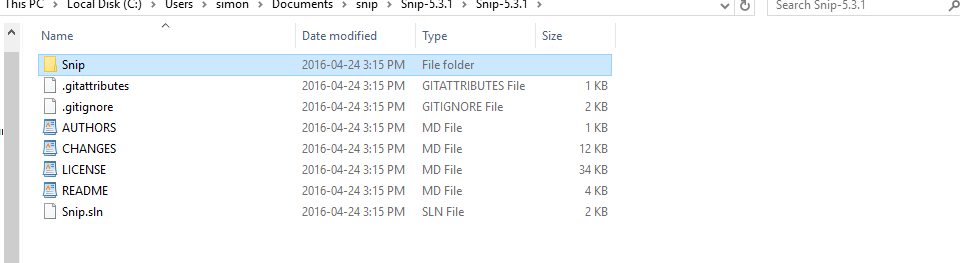
Last edited:
Jack0r
The Helping Squad
You seem to have downloaded the sourcecode instead of the release. This is a direct link to the file you need:
https://github.com/dlrudie/Snip/releases/download/v5.3.1/Snip-v5.3.1.7z
https://github.com/dlrudie/Snip/releases/download/v5.3.1/Snip-v5.3.1.7z
For some reason when my playlist ends OBS will no longer show the text, I check the SNIP.txt and see that SNIP is still writing to the file but OBS is no longer showing it. I have noticed that if I go to the filters on the source I can still see the text scrolling from the file, otherwise there will be a colored line stretching across where the text usually is, in the case of the colored line I have to remove and re-add the scroll filter to fix it, in the case the text is displaying on the filter UI and not the actual scene, I have not found a fix aside from restarting OBS entirely.
mrpoopybutt
New Member
so do i have to manually select my options for snip every time i start it back up? or is there a way to save my settings?
Here's the error message I got along with my .net error
See the end of this message for details on invoking
just-in-time (JIT) debugging instead of this dialog box.
************** Exception Text **************
System.IndexOutOfRangeException: Index was outside the bounds of the array.
at Snip.Snip.TimerScanTitle_Tick(Object sender, EventArgs e)
at System.Windows.Forms.Timer.OnTick(EventArgs e)
at System.Windows.Forms.Timer.TimerNativeWindow.WndProc(Message& m)
at System.Windows.Forms.NativeWindow.Callback(IntPtr hWnd, Int32 msg, IntPtr wparam, IntPtr lparam)
************** Loaded Assemblies **************
mscorlib
Assembly Version: 4.0.0.0
Win32 Version: 4.6.127.1 built by: NETFXREL3STAGE
CodeBase: file:///C:/Windows/Microsoft.NET/Framework64/v4.0.30319/mscorlib.dll
----------------------------------------
Snip
Assembly Version: 1.6.5.0
Win32 Version: 1.6.5.0
CodeBase: file:///C:/Users/william/Desktop/Snip/Snip.exe
----------------------------------------
System.Windows.Forms
Assembly Version: 4.0.0.0
Win32 Version: 4.6.79.0 built by: NETFXREL2
CodeBase: file:///C:/WINDOWS/Microsoft.Net/assembly/GAC_MSIL/System.Windows.Forms/v4.0_4.0.0.0__b77a5c561934e089/System.Windows.Forms.dll
----------------------------------------
System
Assembly Version: 4.0.0.0
Win32 Version: 4.6.1075.0 built by: NETFXREL3STAGE
CodeBase: file:///C:/WINDOWS/Microsoft.Net/assembly/GAC_MSIL/System/v4.0_4.0.0.0__b77a5c561934e089/System.dll
----------------------------------------
System.Drawing
Assembly Version: 4.0.0.0
Win32 Version: 4.6.1068.2 built by: NETFXREL3STAGE
CodeBase: file:///C:/WINDOWS/Microsoft.Net/assembly/GAC_MSIL/System.Drawing/v4.0_4.0.0.0__b03f5f7f11d50a3a/System.Drawing.dll
----------------------------------------
System.Configuration
Assembly Version: 4.0.0.0
Win32 Version: 4.6.79.0 built by: NETFXREL2
CodeBase: file:///C:/WINDOWS/Microsoft.Net/assembly/GAC_MSIL/System.Configuration/v4.0_4.0.0.0__b03f5f7f11d50a3a/System.Configuration.dll
----------------------------------------
System.Core
Assembly Version: 4.0.0.0
Win32 Version: 4.6.79.0 built by: NETFXREL2
CodeBase: file:///C:/WINDOWS/Microsoft.Net/assembly/GAC_MSIL/System.Core/v4.0_4.0.0.0__b77a5c561934e089/System.Core.dll
----------------------------------------
System.Xml
Assembly Version: 4.0.0.0
Win32 Version: 4.6.1064.2 built by: NETFXREL3STAGE
CodeBase: file:///C:/WINDOWS/Microsoft.Net/assembly/GAC_MSIL/System.Xml/v4.0_4.0.0.0__b77a5c561934e089/System.Xml.dll
----------------------------------------
************** JIT Debugging **************
To enable just-in-time (JIT) debugging, the .config file for this
application or computer (machine.config) must have the
jitDebugging value set in the system.windows.forms section.
The application must also be compiled with debugging
enabled.
For example:
<configuration>
<system.windows.forms jitDebugging="true" />
</configuration>
When JIT debugging is enabled, any unhandled exception
will be sent to the JIT debugger registered on the computer
rather than be handled by this dialog box.
See the end of this message for details on invoking
just-in-time (JIT) debugging instead of this dialog box.
************** Exception Text **************
System.IndexOutOfRangeException: Index was outside the bounds of the array.
at Snip.Snip.TimerScanTitle_Tick(Object sender, EventArgs e)
at System.Windows.Forms.Timer.OnTick(EventArgs e)
at System.Windows.Forms.Timer.TimerNativeWindow.WndProc(Message& m)
at System.Windows.Forms.NativeWindow.Callback(IntPtr hWnd, Int32 msg, IntPtr wparam, IntPtr lparam)
************** Loaded Assemblies **************
mscorlib
Assembly Version: 4.0.0.0
Win32 Version: 4.6.127.1 built by: NETFXREL3STAGE
CodeBase: file:///C:/Windows/Microsoft.NET/Framework64/v4.0.30319/mscorlib.dll
----------------------------------------
Snip
Assembly Version: 1.6.5.0
Win32 Version: 1.6.5.0
CodeBase: file:///C:/Users/william/Desktop/Snip/Snip.exe
----------------------------------------
System.Windows.Forms
Assembly Version: 4.0.0.0
Win32 Version: 4.6.79.0 built by: NETFXREL2
CodeBase: file:///C:/WINDOWS/Microsoft.Net/assembly/GAC_MSIL/System.Windows.Forms/v4.0_4.0.0.0__b77a5c561934e089/System.Windows.Forms.dll
----------------------------------------
System
Assembly Version: 4.0.0.0
Win32 Version: 4.6.1075.0 built by: NETFXREL3STAGE
CodeBase: file:///C:/WINDOWS/Microsoft.Net/assembly/GAC_MSIL/System/v4.0_4.0.0.0__b77a5c561934e089/System.dll
----------------------------------------
System.Drawing
Assembly Version: 4.0.0.0
Win32 Version: 4.6.1068.2 built by: NETFXREL3STAGE
CodeBase: file:///C:/WINDOWS/Microsoft.Net/assembly/GAC_MSIL/System.Drawing/v4.0_4.0.0.0__b03f5f7f11d50a3a/System.Drawing.dll
----------------------------------------
System.Configuration
Assembly Version: 4.0.0.0
Win32 Version: 4.6.79.0 built by: NETFXREL2
CodeBase: file:///C:/WINDOWS/Microsoft.Net/assembly/GAC_MSIL/System.Configuration/v4.0_4.0.0.0__b03f5f7f11d50a3a/System.Configuration.dll
----------------------------------------
System.Core
Assembly Version: 4.0.0.0
Win32 Version: 4.6.79.0 built by: NETFXREL2
CodeBase: file:///C:/WINDOWS/Microsoft.Net/assembly/GAC_MSIL/System.Core/v4.0_4.0.0.0__b77a5c561934e089/System.Core.dll
----------------------------------------
System.Xml
Assembly Version: 4.0.0.0
Win32 Version: 4.6.1064.2 built by: NETFXREL3STAGE
CodeBase: file:///C:/WINDOWS/Microsoft.Net/assembly/GAC_MSIL/System.Xml/v4.0_4.0.0.0__b77a5c561934e089/System.Xml.dll
----------------------------------------
************** JIT Debugging **************
To enable just-in-time (JIT) debugging, the .config file for this
application or computer (machine.config) must have the
jitDebugging value set in the system.windows.forms section.
The application must also be compiled with debugging
enabled.
For example:
<configuration>
<system.windows.forms jitDebugging="true" />
</configuration>
When JIT debugging is enabled, any unhandled exception
will be sent to the JIT debugger registered on the computer
rather than be handled by this dialog box.
domingosstream
New Member
I have a little Problem in my snip.txt stands 'Spotify - Artist - Song' and i dont want this spotify :/ help pls
