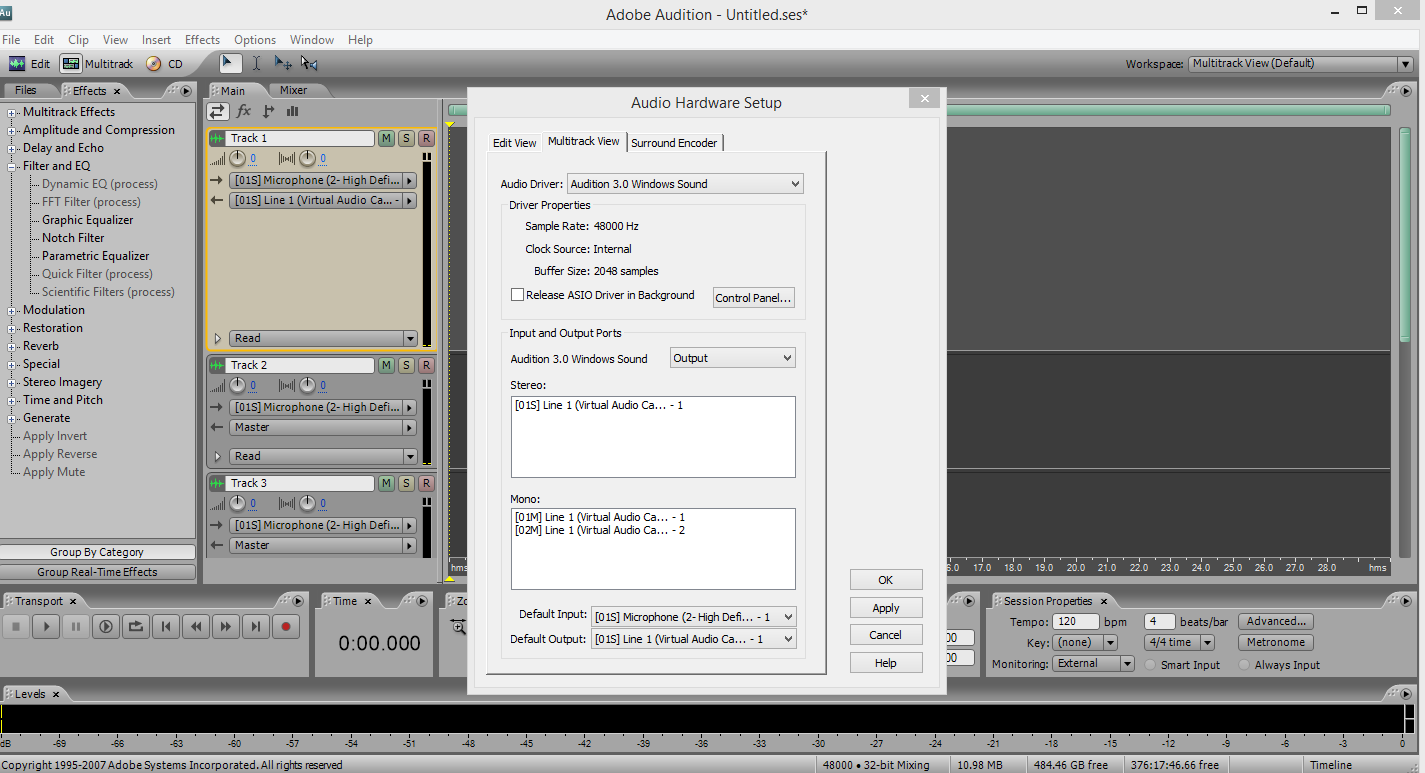I followed this guide here: https://www.youtube.com/watch?v=WzjvjnHsUrk
Everything works great. My fan noises are completely gone as is my computer humming in the background. The problem is that I can't get OBS to detect the sound from virtual audio cable for some reason. I set the input to Line 1 virtual audio cable, and it doesn't work. Yet when I record and play back from adobe audition, it works perfectly.
I'd appreciate anyone who can give me some insight into what else I need to do or overlooked.
Everything works great. My fan noises are completely gone as is my computer humming in the background. The problem is that I can't get OBS to detect the sound from virtual audio cable for some reason. I set the input to Line 1 virtual audio cable, and it doesn't work. Yet when I record and play back from adobe audition, it works perfectly.
I'd appreciate anyone who can give me some insight into what else I need to do or overlooked.