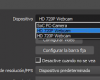exoloner
New Member
This is a video capture device issue, bug.
Using Windows version 22.0.2 64bits (last version 09/2018 )
Just got a bunch of same HD 720P webcam model from same vendor, same model, and distributed them nicely around the reharsal studio.
They are visible in the listbox :

The thing is that just 1 of them is working ok.
The rest are shown in the Listbox, with same name, but selecting renders a black rectangle.

I've double checked myself, with a .NET client, that there's no trouble in getting surfaces from various devices with same name but diferent guid.
So I assume is a issue in OBS. So solution is purchase diferent vendor/model for each webcam you want to use?
Thanks for reading team!
Using Windows version 22.0.2 64bits (last version 09/2018 )
Just got a bunch of same HD 720P webcam model from same vendor, same model, and distributed them nicely around the reharsal studio.
They are visible in the listbox :
The thing is that just 1 of them is working ok.
The rest are shown in the Listbox, with same name, but selecting renders a black rectangle.
I've double checked myself, with a .NET client, that there's no trouble in getting surfaces from various devices with same name but diferent guid.
So I assume is a issue in OBS. So solution is purchase diferent vendor/model for each webcam you want to use?
Thanks for reading team!
Attachments
Last edited: