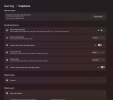GeeAitchZero303@protonmai
New Member
The Aitum MultiStream plugin has now been released (a few hours ago).Ohhh I'll try keep an eye out for this, where would it be posted please?
I'm not so worried about my co-hosts video, they'll sort that in time, I'm more worried about my own! There's not a problem anywhere else other than Youtube, which is bugging me now lol
Any idea how I do any of that please or can you point me in the right direction?
Thanks again
You can get here (from their website)
https://aitum.tv/products/multi
Or from their GitHub https://github.com/Aitum/obs-aitum-multistream/releases/tag/1.0.0
I haven't looked at it, yet, but I believe it's a more elegant thing than the Multi RTMP plugin...sort of more usable, more options If you use their Vertical plugin, you still need the plugin for Vertical but I believe this MultiStream plugin 'hooks' into their Vertical plugin (that's what I read).