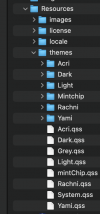MisutaaAsriel
Member
It's a platform agnostic zip file not an installer.I wonder if I downloaded the wrong installer. They open up like it's for Mac. Thanks.
If you don't have a themes folder, then yes, create it in the root of "obs-studio", as per OBS' official theme documention (which I helpfully linked at the bottom of the instructions page).Hey there Uncle Bob! Thanks, but I already did that. I will go back and retrace my steps, but can you tell me how to activate it or open it? I might not know how to display it. Thanks!
Wiki - Custom Themes|OBS said:You may have to create the themes directory yourself.