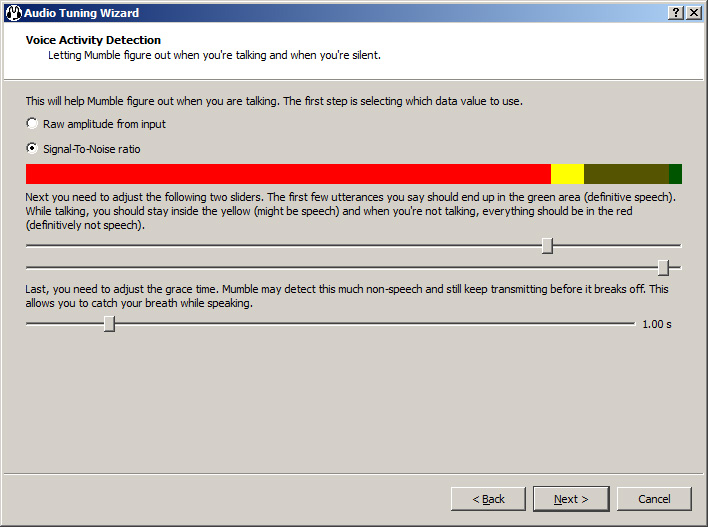20:00:21: Open Broadcaster Software v0.591b - 64bit ( ^ω^)
20:00:21: -------------------------------
20:00:21: CPU Name: Intel(R) Core(TM) i7-2700K CPU @ 3.50GHz
20:00:21: CPU Speed: 3492MHz
20:00:21: Physical Memory: 8084MB Total, 6894MB Free
20:00:21: stepping id: 7, model 42, family 6, type 0, extmodel 1, extfamily 0, HTT 1, logical cores 8, total cores 4
20:00:21: monitor 1: pos={0, 0}, size={1920, 1080}
20:00:21: monitor 2: pos={1920, 0}, size={768, 1360}
20:00:21: Windows Version: 6.1 Build 7601 S
20:00:21: Aero is Disabled
20:00:21: -------------------------------
20:00:21: OBS Modules:
20:00:21: Base Address Module
20:00:21: 000000003F0A0000 OBS.exe
20:00:21: 00000000E9160000 OBSApi.dll
20:00:21: 00000000F8890000 DShowPlugin.dll
20:00:21: 00000000F8860000 GraphicsCapture.dll
20:00:21: 00000000FBE40000 NoiseGate.dll
20:00:21: 00000000F8AD0000 PSVPlugin.dll
20:00:21: ------------------------------------------
20:00:21: Adapter 1
20:00:21: Video Adapter: AMD Radeon HD 7900 Series
20:00:21: Video Adapter Dedicated Video Memory: 3202392064
20:00:21: Video Adapter Shared System Memory: 3969916928
20:00:21: Video Adapter Output 1: pos={0, 0}, size={1920, 1080}, attached=true
20:00:21: Video Adapter Output 2: pos={1920, 0}, size={768, 1360}, attached=true
20:00:21: =====Stream Start: 2013-12-19, 20:00:21===============================================
20:00:21: Multithreaded optimizations: On
20:00:21: Base resolution: 1920x1080
20:00:21: Output resolution: 852x480
20:00:21: ------------------------------------------
20:00:21: Loading up D3D10 on AMD Radeon HD 7900 Series (Adapter 1)...
20:00:21: ------------------------------------------
20:00:21: Audio Format: 48000hz
20:00:21: Playback device Default
20:00:21: ------------------------------------------
20:00:21: Using desktop audio input: Speakers (High Definition Audio Device)
20:00:21: ------------------------------------------
20:00:21: Using auxilary audio input: Microphone (High Definition Audio Device)
20:00:21: ------------------------------------------
20:00:21: Audio Encoding: AAC
20:00:21: bitrate: 64
20:00:21: ------------------------------------------
20:00:21: device: USB2.0 Camera,
20:00:21: device id \\?\usb#vid_1e4e&pid_0100&mi_00#7&1406209e&0&0000#{65e8773d-8f56-11d0-a3b9-00a0c9223196}\global,
20:00:21: chosen type: YUY2, usingFourCC: false, res: 640x480 - 640x480, frameIntervals: 333333-333333
20:00:21: use buffering: false - 0, fourCC: 'YUY2'
20:00:21: audio device: Disable,
20:00:21: audio device id Disabled,
20:00:21:
20:00:21: Using directshow input
20:00:21: Using graphics capture
20:00:21: Using Monitor Capture
20:00:22: Scene buffering time set to 400
20:00:22: ------------------------------------------
20:00:22: Video Encoding: x264
20:00:22: fps: 30
20:00:22: width: 852, height: 480
20:00:22: preset: slower
20:00:22: profile: high
20:00:22: keyint: 60
20:00:22: CBR: yes
20:00:22: CFR: no
20:00:22: max bitrate: 850
20:00:22: buffer size: 850
20:00:22: ------------------------------------------
20:00:22: MMDeviceAudioSource: Frequency for device 'Speakers (High Definition Audio Device)' is 352800, samples per sec is 44100
20:00:22: MMDeviceAudioSource: Frequency for device 'Microphone (High Definition Audio Device)' is 352800, samples per sec is 44100
20:00:30: Using graphics capture
20:00:38: Total frames encoded: 478, total frames duplicated: 3 (0.63%)
20:00:38: Total frames rendered: 482, number of late frames: 0 (0.00%) (it's okay for some frames to be late)
20:00:38:
20:00:38: Profiler time results:
20:00:38:
20:00:38: ==============================================================
20:00:38: video thread frame - [100%] [avg time: 4.263 ms] [children: 78%] [unaccounted: 22%]
20:00:38: | scene->Preprocess - [76.1%] [avg time: 3.245 ms]
20:00:38: | GPU download and conversion - [1.88%] [avg time: 0.08 ms] [children: 1.64%] [unaccounted: 0.235%]
20:00:38: | | flush - [1.43%] [avg time: 0.061 ms]
20:00:38: | | CopyResource - [0.164%] [avg time: 0.007 ms]
20:00:38: | | conversion to 4:2:0 - [0.0469%] [avg time: 0.002 ms]
20:00:38: Convert444Threads - [100%] [avg time: 0.182 ms] [children: 98.9%] [unaccounted: 1.1%]
20:00:38: | Convert444toNV12 - [98.9%] [avg time: 0.18 ms]
20:00:38: encoder thread frame - [100%] [avg time: 0.48 ms]
20:00:38: ==============================================================
20:00:38:
20:00:38:
20:00:38: Profiler CPU results:
20:00:38:
20:00:38: ==============================================================
20:00:38: video thread frame - [cpu time: avg 3.074 ms, total 1482.01 ms] [avg calls per frame: 1]
20:00:38: | scene->Preprocess - [cpu time: avg 2.556 ms, total 1232.41 ms] [avg calls per frame: 1]
20:00:38: | GPU download and conversion - [cpu time: avg 0 ms, total 0 ms] [avg calls per frame: 1]
20:00:38: | | flush - [cpu time: avg 0 ms, total 0 ms] [avg calls per frame: 1]
20:00:38: | | CopyResource - [cpu time: avg 0 ms, total 0 ms] [avg calls per frame: 1]
20:00:38: | | conversion to 4:2:0 - [cpu time: avg 0 ms, total 0 ms] [avg calls per frame: 1]
20:00:38: Convert444Threads - [cpu time: avg 0.116 ms, total 109.2 ms] [avg calls per frame: 2]
20:00:38: | Convert444toNV12 - [cpu time: avg 0.116 ms, total 109.2 ms] [avg calls per frame: 2]
20:00:38: encoder thread frame - [cpu time: avg 0 ms, total 0 ms] [avg calls per frame: 1]
20:00:38: ==============================================================
20:00:38:
20:00:38: =====Stream End: 2013-12-19, 20:00:38=================================================