You are using an out of date browser. It may not display this or other websites correctly.
You should upgrade or use an alternative browser.
You should upgrade or use an alternative browser.
Question / Help Logitech C920 60FPS?
- Thread starter mmorabe
- Start date
FerretBomb
Active Member
The old lifecam's max framerate is 30fps.
As far as the c920, set it to i420 mode in the source setup at 30fps, run it as a Global Source, and use the windows device manager's 'view by connection' to re-locate it to a USB controller where it is the ONLY device on the chain, so it has the maximum bandwidth available.
Also, do NOT plug it into a USB 3.0 port; it is NOT a 3.0 device (listed as 'compatible' because USB 2.0 is forward compatible with 3.0) and plugging it into a USB 3.0 port can actually CAUSE problems (many reports of video corruption and other issues).
As far as the c920, set it to i420 mode in the source setup at 30fps, run it as a Global Source, and use the windows device manager's 'view by connection' to re-locate it to a USB controller where it is the ONLY device on the chain, so it has the maximum bandwidth available.
Also, do NOT plug it into a USB 3.0 port; it is NOT a 3.0 device (listed as 'compatible' because USB 2.0 is forward compatible with 3.0) and plugging it into a USB 3.0 port can actually CAUSE problems (many reports of video corruption and other issues).
FerretBomb
Active Member
If they're on the same USB controller, they'll be fighting for bandwidth on the bus. The blackscreen issue sounds separate.
FerretBomb
Active Member
Dodgepong, I'm curious about this; do you mean bandwidth issues, or..?
I've found that if using a 1080p base resolution, running the c920 in 1080p mode and letting the Lanczos downscale do its thing results in better picture clarity than running at 720p, stretching it larger, then downscaling again, if you use a fullscreen-cam at all.
And setting it as a global source doesn't allow it to be run at different resolutions in different scenes, so... kind of stuck re-sizing it down from 1080p to fit any scene in which it's used.
On a side-note, does anyone know if the chromakey is done before or after any re-scaling? Does the rescale preserve the alpha layer in an anti-aliased manner? Seems like it may not, with how pixellated the edges get.
I've found that if using a 1080p base resolution, running the c920 in 1080p mode and letting the Lanczos downscale do its thing results in better picture clarity than running at 720p, stretching it larger, then downscaling again, if you use a fullscreen-cam at all.
And setting it as a global source doesn't allow it to be run at different resolutions in different scenes, so... kind of stuck re-sizing it down from 1080p to fit any scene in which it's used.
On a side-note, does anyone know if the chromakey is done before or after any re-scaling? Does the rescale preserve the alpha layer in an anti-aliased manner? Seems like it may not, with how pixellated the edges get.
I'm not worried about Clarity as I am Framerate. Seems like it should do better, but I also have a prebuilt Lenovo for streaming. haven't built a new Computer in a while. Here is an example of how it looks.
http://www.youtube.com/watch?v=Dwu92N4LJu4
http://www.youtube.com/watch?v=Dwu92N4LJu4
FerretBomb
Active Member
Then set it into I420 mode, select a lower resolution from the source properties (uses lower bandwidth = less choke = more consistent framerate) and ensure that the FPS dropdown is set to 30.
For whatever reason, even on moderately-powered computers, streaming the C920 in 1080p causes performance and stuttering issues, and lowering the C920 output to below 1080p fixes it for a lot of people. If you don't need the resolution to be 1080p, I don't recommend setting it to 1080p.
dacoder
Member
Just a question: how can you tell the camera is putting out 60fps? (I am doing this at 960x720) I have the same camera, and its plugged into a usb 2.0 port. But it still looks like 30 fps to me. And the main issue is my exposure is waaaay to high, since the room i am in is badly lit. Any sort of resource to tell me what FPS the camera is outputting to OBS?
C910 Supports 60fps at 640x480, 640x360, 320x240,
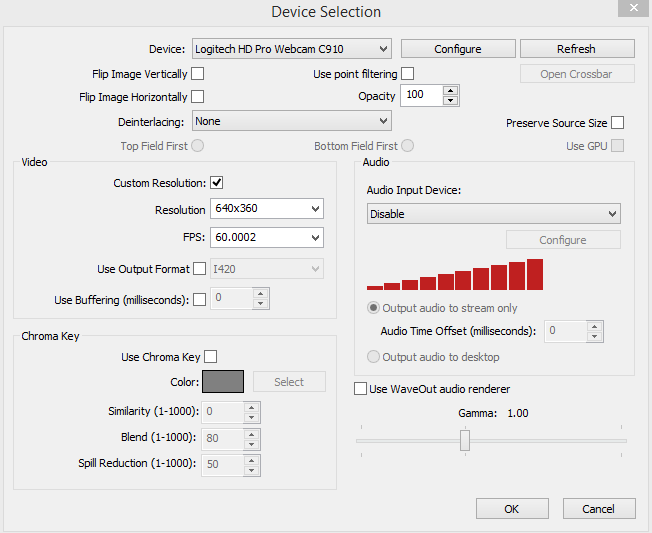
and anything higher than 1280x720 is 15fps or lower. [Excluding 1920x1080 (It Seems to be zoomed in aswell)]
I was looking at the c920 (Roommates webcam) and the 60fps feature has been removed. :(
But I'noticed if you disable the "RightLight" feature I was able to see a better framerate, but I had to put extra lighting in my room at night

I hope this was helpful
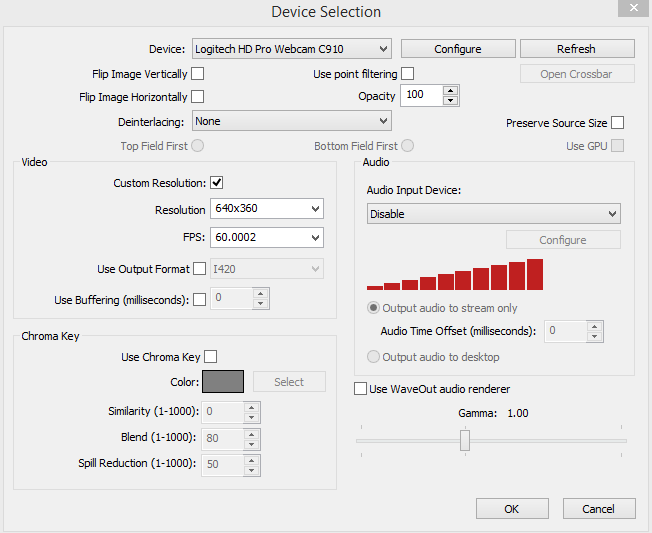
and anything higher than 1280x720 is 15fps or lower. [Excluding 1920x1080 (It Seems to be zoomed in aswell)]
I was looking at the c920 (Roommates webcam) and the 60fps feature has been removed. :(
But I'noticed if you disable the "RightLight" feature I was able to see a better framerate, but I had to put extra lighting in my room at night

I hope this was helpful
Last edited: