GamingWithGavin
New Member
My game runs pretty well I'm recording Modded Minecraft but records pretty badly, my game stutters sometimes and my OBS will drop frames even though its ran as administrator.
My Specs-
Cpu: Intel Core i7 9750H 2.60GHz
Ram: 16gb Dual-Channel
Graphics: Intel UHD Graphics 630 and a NVIDIA GeForce GTX 1660 Ti (which OBS won't let me use the NVIDIA one)
Here is my OBS setup and Minecraft I limited to 60 fps already and it's not a big modpack either.


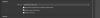
My Specs-
Cpu: Intel Core i7 9750H 2.60GHz
Ram: 16gb Dual-Channel
Graphics: Intel UHD Graphics 630 and a NVIDIA GeForce GTX 1660 Ti (which OBS won't let me use the NVIDIA one)
Here is my OBS setup and Minecraft I limited to 60 fps already and it's not a big modpack either.

