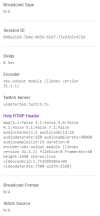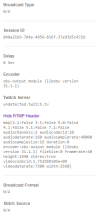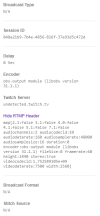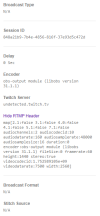Thanks for your logs, was helpful to compare the data. Mine was already fine, which i build myself. They are identical to yours.
I created a php file which acts as a POST proxy in between my OBS studio and the twitch response.
Edited 2 json configs of OBS to call my hosted php instead of twitch configuration url directly.
Then I manipulated the json entries for the 1440p encoder settings.
I am currently 1:1 replicating
@navyjonny117 configuration.
With the testing server it works perfectly fine and stable. I can also see the right codec, bitrate and resolutions.
BUT once I start streaming to the real live servers, twitch drops my connection after 1 second.
So this looks like, even looking beautifully fine on the testing servers, on the live servers we still get dropped/blocked, even when in our account panel on twitch, it says we got 2k streaming unlocked, it seems 2K streaming is not fully enabled for our accounts in current state.
Small extra: With manipulating the enhanced broadcasting configuration, it should be also possible, to stream with the HEVC codec in 8000kbps instead of 7500kbps which twitch currently respond. But we can only test this, once we are generally able to stream with the HEVC codec with 1440p without beeing blocked.