TickleMeOzmo
Member
TickleMeOzmo submitted a new resource:
Easy Non-Square Webcam - Apply an Alpha Mask (Alpha Channel) to your webcam for easy shapes!
Read more about this resource...
Easy Non-Square Webcam - Apply an Alpha Mask (Alpha Channel) to your webcam for easy shapes!
Making a non-square webcam is easy with OBS 0.11+ (it may work on earlier versions, I haven't tested). The way we will do this is to create an alpha mask with an alpha channel.
Education
Alpha Masks are on the opposite side of the idea coin from a Chroma Key. While not exactly "opposites", they care about the opposite thing. A Chroma Key cares about the a single color (or range of colors) and makes them transparent. An Alpha Mask takes a single color (or location)...
Read more about this resource...