Hi
I have been collecting links to do what I thought might be fairly straightforward, but I am making slow progress and it just isn't working...

 github.com
github.com

 github.com
github.com
 syslogine.com
syslogine.com

 www.maketecheasier.com
www.maketecheasier.com
 gstreamer.freedesktop.org
gstreamer.freedesktop.org
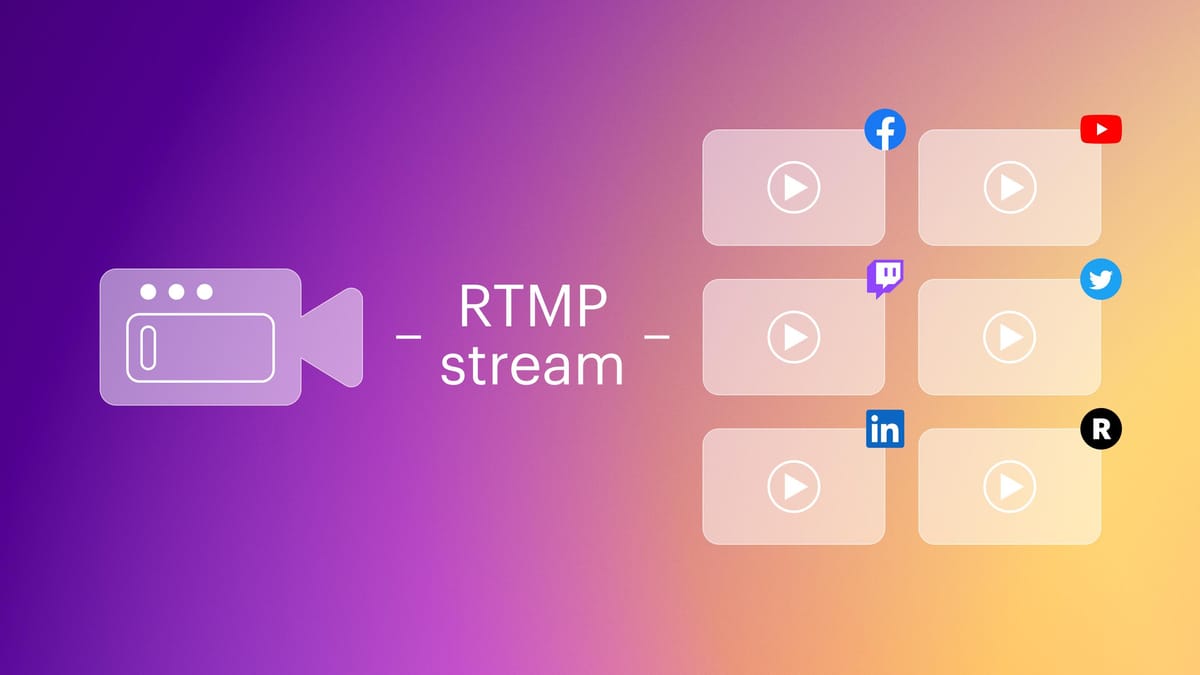
 restream.io
restream.io
 obsproject.com
obsproject.com
 intofpv.com
intofpv.com
I'm hoping that a braindump here might yield some pointers that can help assemble an up-to-date verified idiotproof how-to guide...
working backwards...
I have to feed an RTMP stream to the OBS Studio instance on the PC/laptop from a phone (android in my case), via the app (DJI Fly in my case), and that means I need to generate both an RTMP url (I guess the target PC), and most evasive of all, a streamkey.
...so after digging around, it looks like it's possible to set up your own little server, using NGINX (I looked into MonaServer, but it didn't work, and seems old).
So i've tried to follow various guides, but all of them trips up on something, and never quite works... an example is like when the github guide at the top of the link list tells you to generate some *.pem files via openssl, you get *.key and *.cert files that you can change the name of to match the content of the guide, and apparently that works (but I can't verify it).
I can't be the only person who just wants to live stream to a laptop or PC... not YT or some site, I just want to fly from my big monitor...
I can get the Avata2 to talk to the phone and stream to that live, but I dunno how to generate a stream key to enter into the settings of the DJI fly app, once it connects to the drone from the phone. It's just one of those typically tiring rabbit hole linuxy quests that gradually defeats you and makes you lose interest.
I think it's such a mainstream set up that it shouldn't be this hard, and it would be helpful to generate a guide for posterity.
I was expecting it to be simple, like putting all devices on the same subnet, and just whizzing around the house and garden from a desktop PC.
I imagine it's probably easier with Linux, and I don't object to that, I have Linux on these windows machines, but surely there's a windows way for this?
Any ideas please?
I'm using:
DJI goggles 3
Controller 3
with up to three drones:
Avata 2
Neo
O4 air unit
windows 11 PC and laptop
android phones
nginx
obs studio
good router with good wifi and fast wired cat8 connection
this is my first foray into this, and once I get used to it, I am hoping to move beyond DJI into some self-build projects, but there's a learning curve obviously.
I have been collecting links to do what I thought might be fairly straightforward, but I am making slow progress and it just isn't working...
Broadcast-Development-Kit/docs/common/install-and-configure-nginx-with-rtmp-module-on-windows.md at main · microsoft/Broadcast-Development-Kit
Tools for Broadcasters utilizing Teams. Contribute to microsoft/Broadcast-Development-Kit development by creating an account on GitHub.
GitHub - illuspas/nginx-rtmp-win32: Nginx-rtmp-module Windows builds.
Nginx-rtmp-module Windows builds. . Contribute to illuspas/nginx-rtmp-win32 development by creating an account on GitHub.
Installing Nginx on Windows 11
Complete guide to installing and configuring Nginx on Windows 11

How to Install and Run the Nginx Server on Windows - Make Tech Easier
Despite its popularity on Linux, Nginx works in Windows too. Follow the instructions here to install and run Nginx web server on Windows.
Installing on Windows
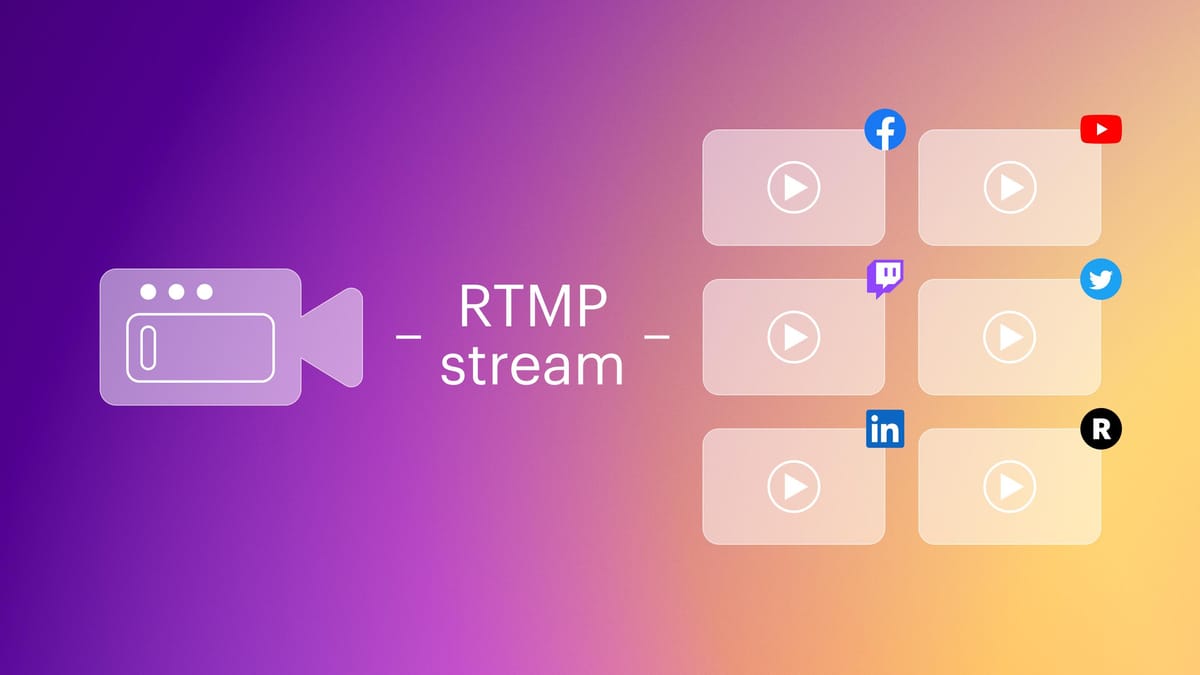
RTMP Streaming: The Full Guide to the Real-Time Messaging Protocol – Restream Blog
Learn everything you need to know about RTMP streams: what they are, how to set them up, what they’re used for and more.
How to set up your own private RTMP server using nginx
Most people who stream enjoy using services such as Twitch.tv or Ustream to deliver video to viewers, and that works well enough. But sometimes you want some more control over your stream, or you want other people to be able to stream to you, or...
Wireless Live View with Goggles 3 and DJI O4 | IntoFPV Forum
Hi all - So I got the goggles 3 and the DJI O4 air unit pro. Part of the reason I got the goggles 3 was because I had read there is a wireless live view capability using the DJI fly app. However, I ca
I'm hoping that a braindump here might yield some pointers that can help assemble an up-to-date verified idiotproof how-to guide...
working backwards...
I have to feed an RTMP stream to the OBS Studio instance on the PC/laptop from a phone (android in my case), via the app (DJI Fly in my case), and that means I need to generate both an RTMP url (I guess the target PC), and most evasive of all, a streamkey.
...so after digging around, it looks like it's possible to set up your own little server, using NGINX (I looked into MonaServer, but it didn't work, and seems old).
So i've tried to follow various guides, but all of them trips up on something, and never quite works... an example is like when the github guide at the top of the link list tells you to generate some *.pem files via openssl, you get *.key and *.cert files that you can change the name of to match the content of the guide, and apparently that works (but I can't verify it).
I can't be the only person who just wants to live stream to a laptop or PC... not YT or some site, I just want to fly from my big monitor...
I can get the Avata2 to talk to the phone and stream to that live, but I dunno how to generate a stream key to enter into the settings of the DJI fly app, once it connects to the drone from the phone. It's just one of those typically tiring rabbit hole linuxy quests that gradually defeats you and makes you lose interest.
I think it's such a mainstream set up that it shouldn't be this hard, and it would be helpful to generate a guide for posterity.
I was expecting it to be simple, like putting all devices on the same subnet, and just whizzing around the house and garden from a desktop PC.
I imagine it's probably easier with Linux, and I don't object to that, I have Linux on these windows machines, but surely there's a windows way for this?
Any ideas please?
I'm using:
DJI goggles 3
Controller 3
with up to three drones:
Avata 2
Neo
O4 air unit
windows 11 PC and laptop
android phones
nginx
obs studio
good router with good wifi and fast wired cat8 connection
this is my first foray into this, and once I get used to it, I am hoping to move beyond DJI into some self-build projects, but there's a learning curve obviously.