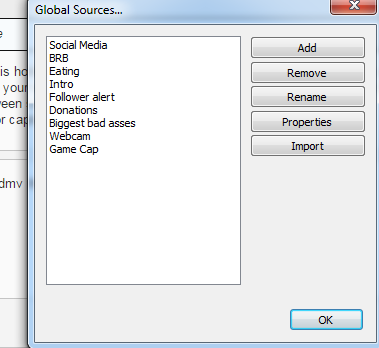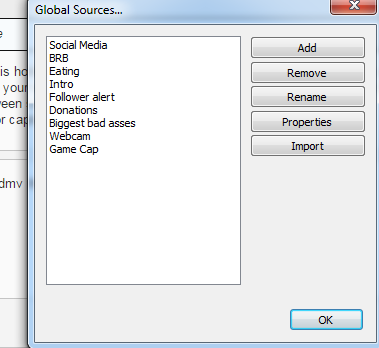Do me a favor and uninstall Razer Synapse, if thats not it you can always just reinstall it.
15:11:51: WARNING: Another hook is already present while trying to hook gdi32.dll, hook target is \Device\HarddiskVolume2\Program Files (x86)\Razer\InGameEngine\32bit\RzDspSrv.dll. If you experience crashes, try disabling the other hooking application
15:11:51: WARNING: Another hook is already present while trying to hook opengl32.dll, hook target is \Device\HarddiskVolume2\Program Files (x86)\Razer\InGameEngine\32bit\RzDspSrv.dll. If you experience crashes, try disabling the other hooking application
15:11:51: WARNING: Another hook is already present while trying to hook opengl32.dll, hook target is \Device\HarddiskVolume2\Program Files (x86)\Razer\InGameEngine\32bit\RzDspSrv.dll. If you experience crashes, try disabling the other hooking application