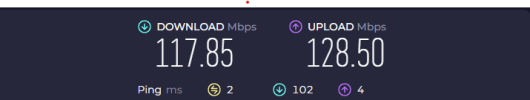vinay5415233
New Member
Hi Everyone, I am pretty new to the streaming community and wanted to stream some trading lessons on You tube. However, when I start streaming and performing a check in my mobile phone, I am able to see a lag of 15-20 seconds. I have checked all the videos on You tube but nothing is working. Can some one help me out please.
My PC specs
Processor Intel(R) Core(TM) i5-9400F CPU @ 2.90GHz 2.90 GHz
Installed RAM 16.0 GB
Mother Board: B365M GAMING HD
GPU: NVIDIA RTX 2060 SUPER - 8GB
SSD - 512 GB (OBS is installed on SSD)
HDD - 2 TB
Internet Speed -
Download - 117.85 Mbps
Upload - 128.50 Mbps
Attaching my settings screenshots.
My PC specs
Processor Intel(R) Core(TM) i5-9400F CPU @ 2.90GHz 2.90 GHz
Installed RAM 16.0 GB
Mother Board: B365M GAMING HD
GPU: NVIDIA RTX 2060 SUPER - 8GB
SSD - 512 GB (OBS is installed on SSD)
HDD - 2 TB
Internet Speed -
Download - 117.85 Mbps
Upload - 128.50 Mbps
Attaching my settings screenshots.